Koj tuaj yeem ua si PUBG Mobile nrog koj cov phooj ywg. Koj tuaj yeem tsim ib qho kev sib tw ib leeg lossis koom ua rog ntawm ib daim ntawv qhia. Hauv tsab xov xwm no peb yuav qhia koj txog txoj hauv kev tseem ceeb uas koj tuaj yeem caw ib tus phooj ywg rau koj qhov chaw tos txais.
Yuav Ua Li Cas Pubg Mobile nrog phooj ywg
Qhov kev ua si muaj peb lub ntsiab hom: ib leeg neeg ua si, duo thiab pab pawg. Co-op ua si tsuas yog tso cai hauv Duo thiab Squad hom. Rau kev sib koom ua ke hauv solo, koj tuaj yeem tau txais kev txwv, vim qhov no yog qhov tsis sib xws rau cov cai ntawm qhov kev ua si.
Nws tseem raug tso cai koom nrog cov phooj ywg hauv cov cai tshwj xeeb, piv txwv li, "Tsov rog".
Yuav Ntxiv thiab Caw Ib Tug Phooj Ywg Hauv Pubg Mobile
Yog tias tus neeg ua si nyob hauv koj cov phooj ywg npe, ces koj tuaj yeem caw nws mus rau qhov sib tw, saib nws qhov profile thiab sib txuas lus hauv kev sib tham sab hauv. Txhawm rau ntxiv ib tus neeg ua phooj ywg, ua raws cov kauj ruam no:
- Qhib daim ntawv thov lub ntsiab screen.
- Nyob rau sab laug ntawm lub vijtsam, xaiv ntxiv block.
- Nyem rau icon nrog ib tug tib neeg daim duab.

- Hauv qhov chaw tshawb nrhiav sau username thiab xaiv Nrhiav.
- Thaum koj pom tus neeg zoo, nyem rau tib neeg daim duab.
Tam sim no nws tseem xav txog yuav caw ib tug phooj ywg mus ua si li cas. Txhawm rau ua qhov no, xaiv koj cov phooj ywg npe thiab nyem rau ntawm qhov ntxiv ib sab ntawm tus neeg siv xav tau. Yog tias nws lees txais qhov kev caw thiab ntxiv koj tus as khauj rau hauv nws daim ntawv teev npe, nws yuav tshwm sim ntawm qhov nkag ceev ceev hauv cov ntawv qhia zaub mov tseem ceeb.
Yuav ua li cas txais ib tug phooj ywg thov hauv PUBG Mobile
Yog hais tias ib tug phooj ywg thov raug xa los ntawm lwm tus neeg siv, koj yuav tsum ntawm nws tus kheej lees txais qhov kev thov xa tuaj. Yog tsis muaj qhov no, koj yuav tsis tuaj yeem ntxiv ib tus neeg ua si rau cov npe dav dav thiab hloov mus rau hom kev sib koom ua ke.
- Nyem rau ntawm "+" nyob rau hauv qab ces kaum ntawm qhov screen.
- Mus rau cov ntawv ceeb toom (Tswb nrog tus lej).
- Nrhiav cov neeg siv xav tau thiab ntxiv rau koj cov phooj ywg npe.
Yuav ua li cas xa lus rau ib tug phooj ywg hauv PUBG Mobile
Xa lus:
- Mus rau lub ntsiab zaub mov ntawm qhov project thiab nyem rau ntawm "+" nyob rau sab laug ces kaum.
- Xaiv tus neeg uas koj xav xa lus thiab nyem rau ntawm "Tsis muaj dab tsi".

- Tam sim no koj yuav tsum nkag mus rau cov ntawv xav tau thiab xa nws siv lub pob tshwj xeeb.

Yuav ua li cas unfriend ntawm pubg mobile
- Mus rau tab nrog phooj ywg thiab nyem rau peb kab nyob rau sab xis sab xis.
- Xaiv pawg tswj hwm.
- Tom qab ntawd khij lub thawv ntawm cov phooj ywg koj xav tshem tawm thiab nyem lub pob "Delete".
- Tam sim no tus phooj ywg qub yuav raug tshem tawm ntawm cov npe dav dav.

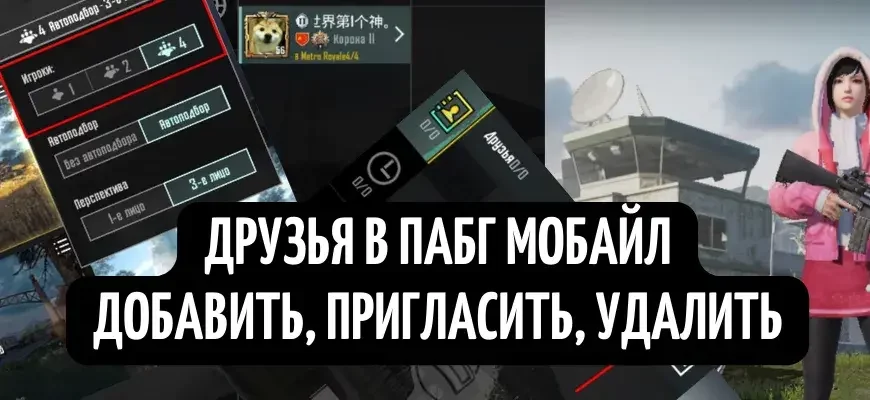
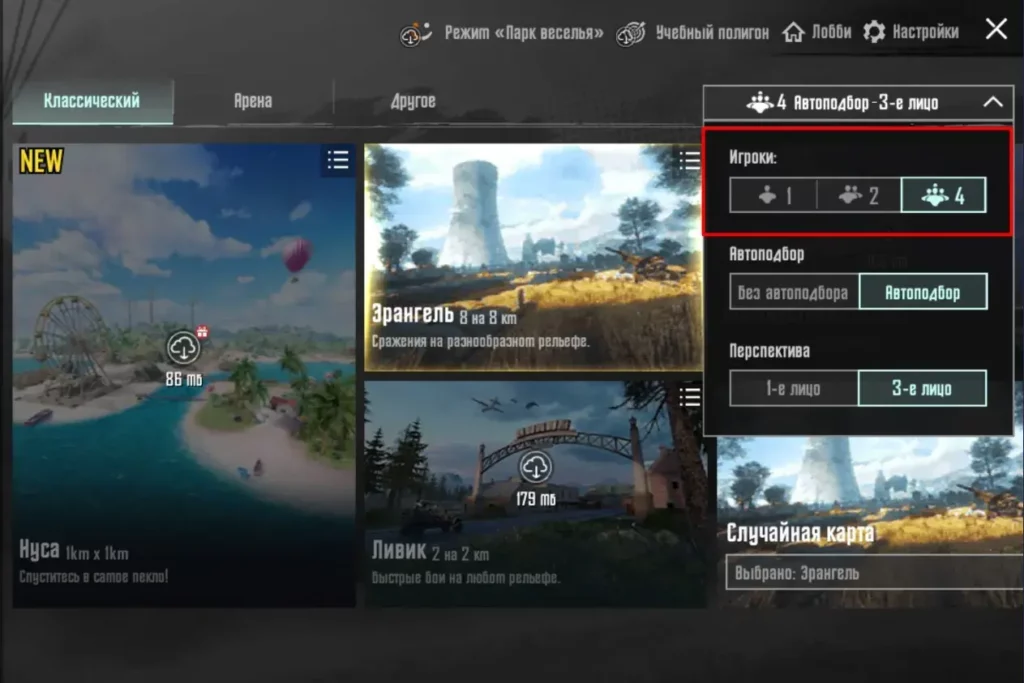
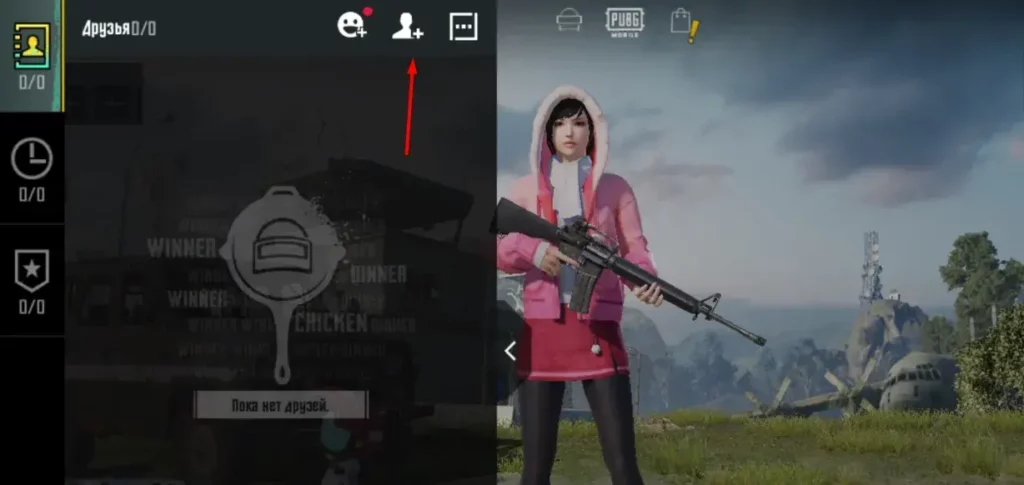










Tuncayabd