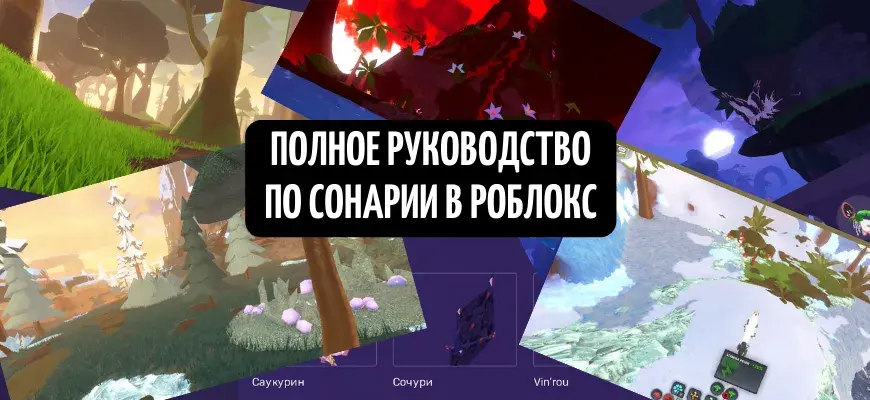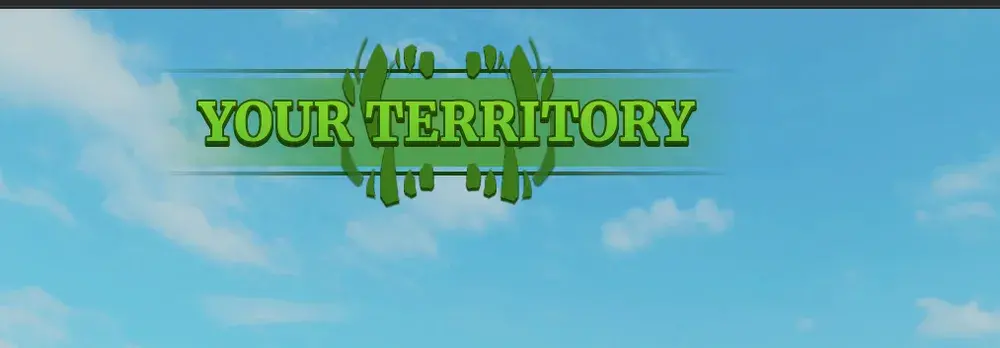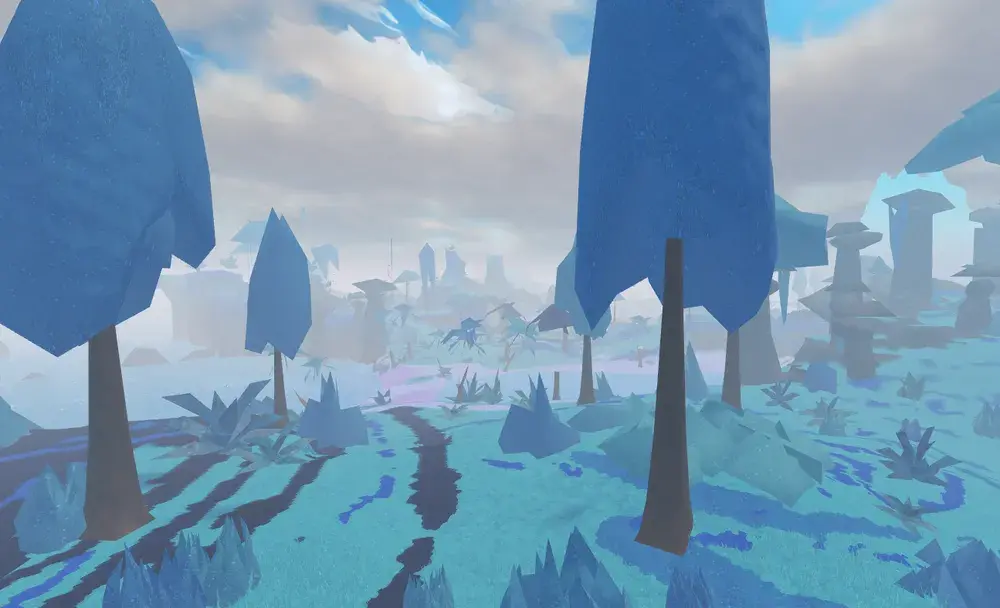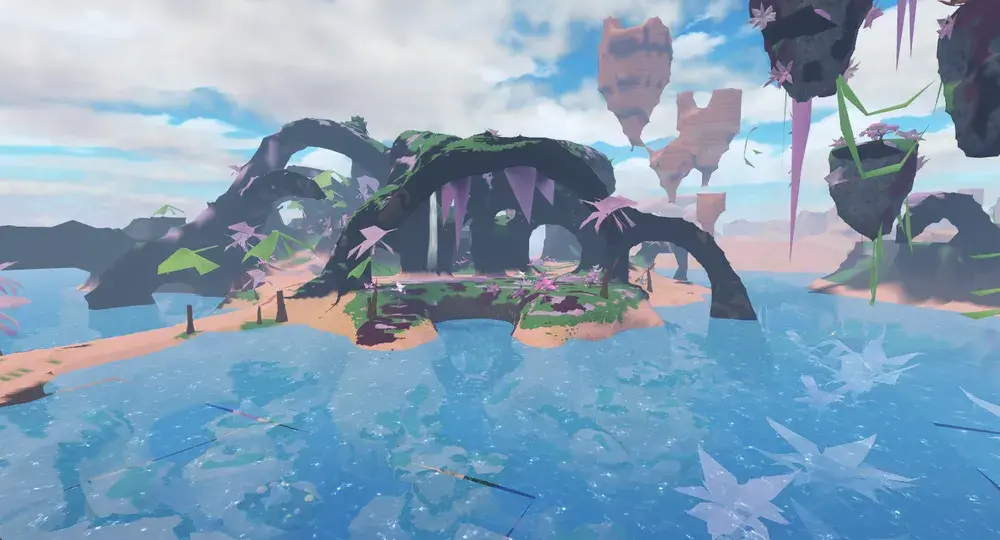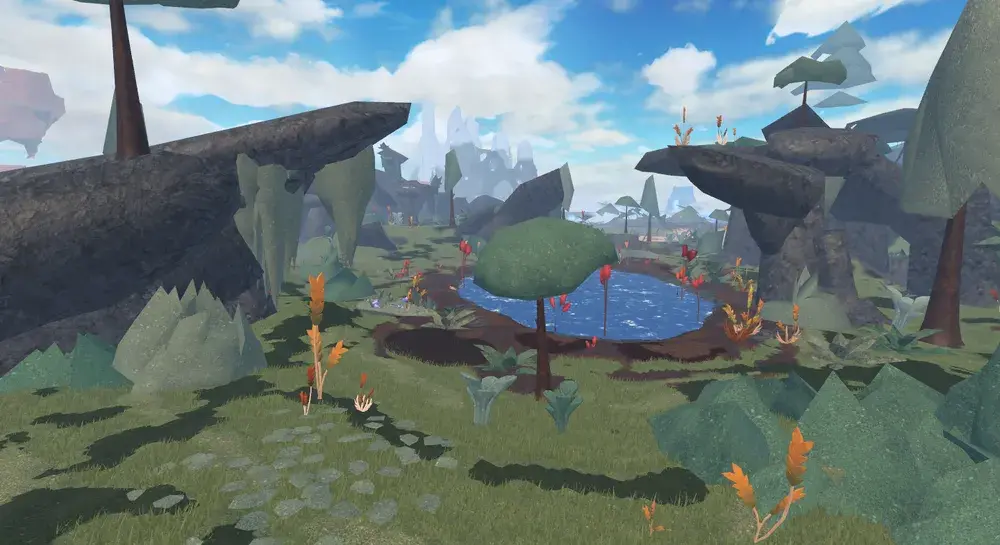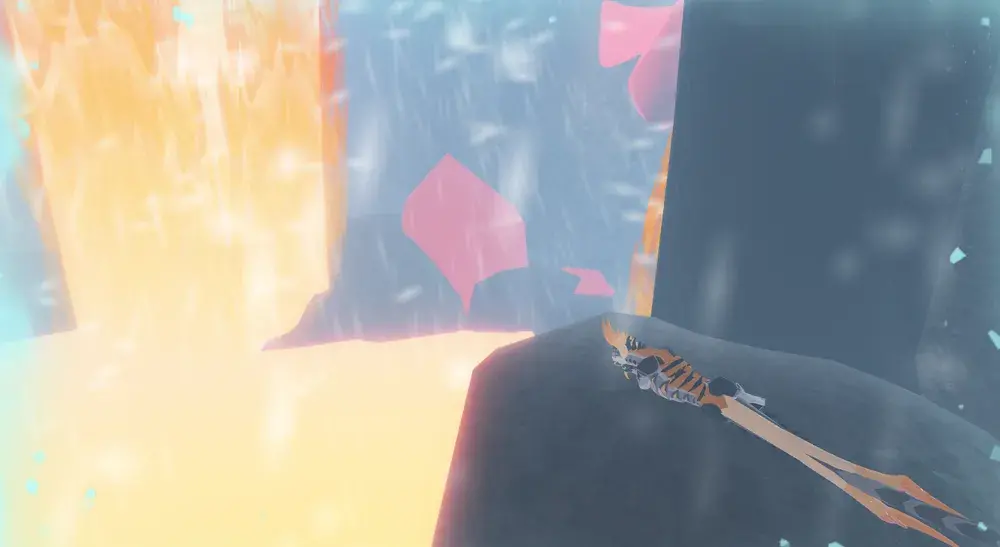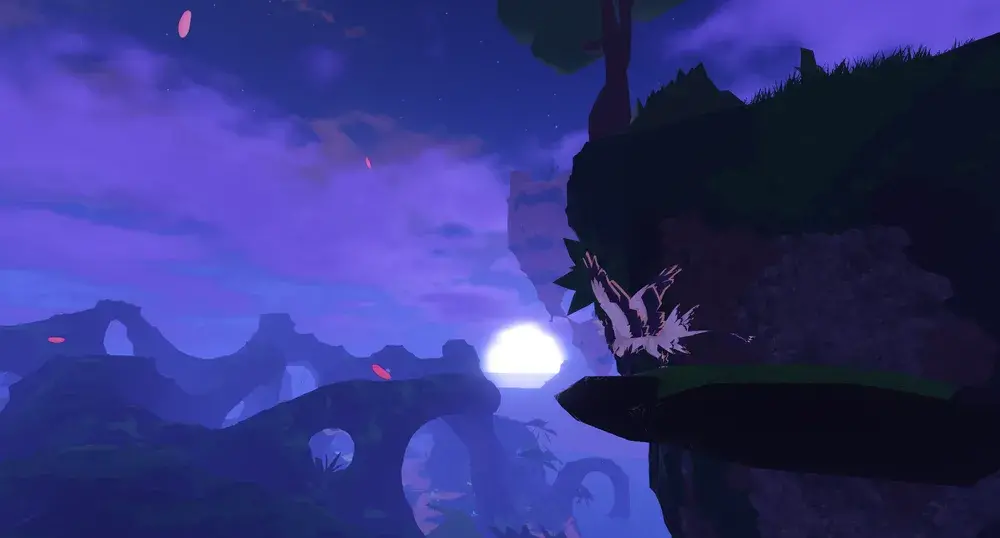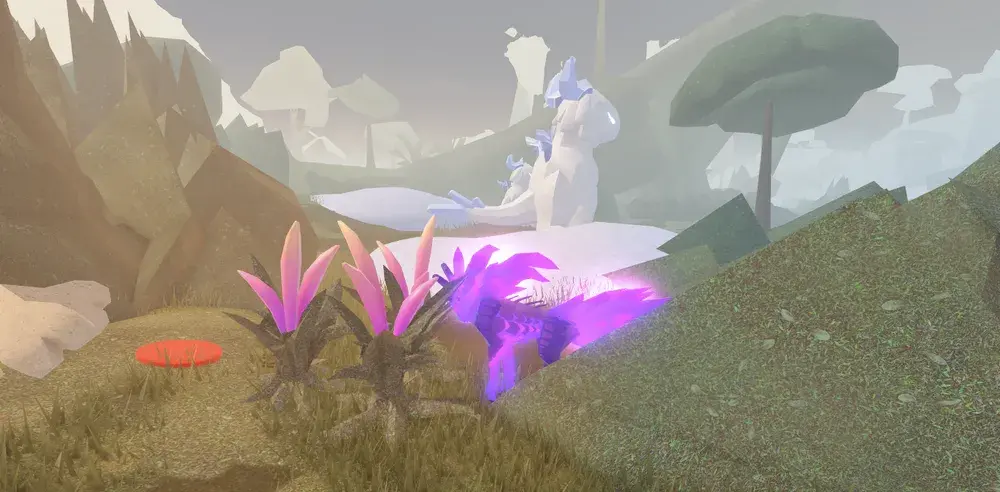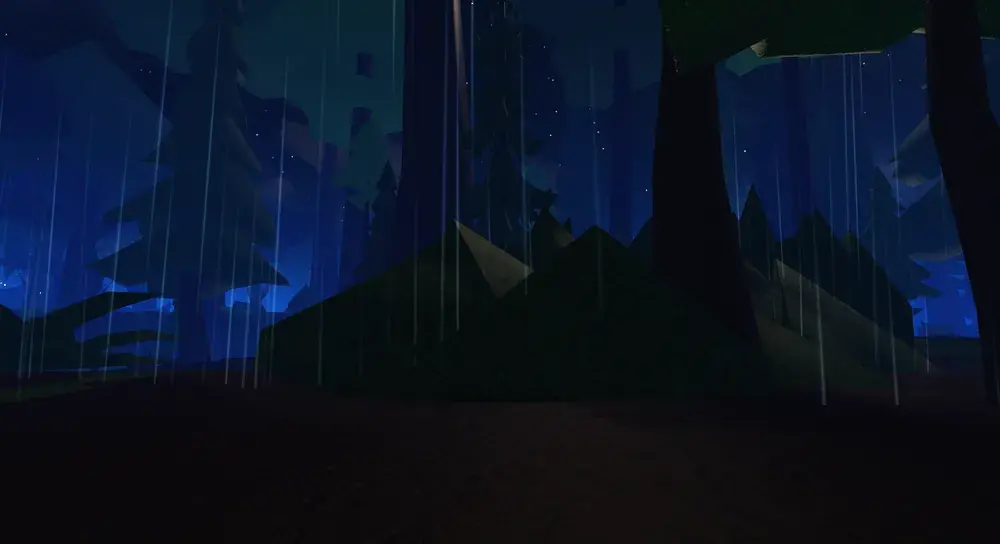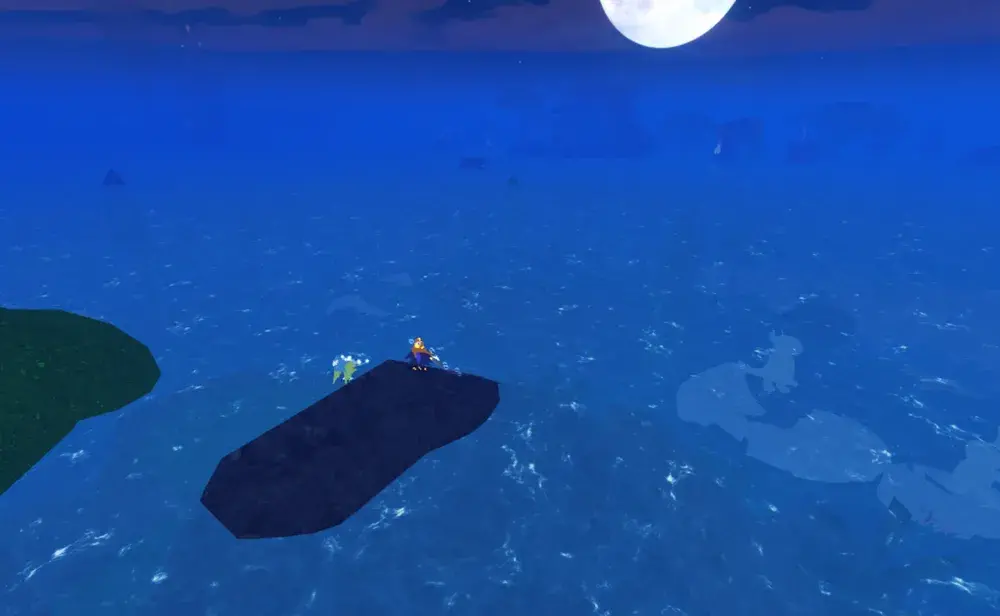Sonaria is one of the most popular simulators on the Roblox platform, where you will take control of one of 297 amazing fantasy creatures, each with their own features and characteristics. This play has always been distinguished by the number of subtleties and non-obvious mechanics, and especially for those who want to understand them, we have created this guide.
Beginning of the game
After an introductory video telling the story of this world, you will be given a choice of one of three creatures. In normal times this is:
- Saukurin.
- Sachuri.
- Vin'row.
However, for holidays and significant events, newcomers may be offered other options.
Painting creatures
You can also change the color of your first ward here. On the right you can see the color palette from below and the painted elements from above. According to the standard, each creature has 2 palettes intended only for it, however, by clicking on the circles with a plus, you can buy more. Select a color and click on top of all the elements that need to be painted. In the tab "Advanced" You can do more detailed painting.
Please note that palettes can be mixed by painting everything you need with one palette and then switching to another.
In the center of the screen there is a paintable model and several tools. You can move the camera with the right mouse button. Let's take a closer look at the options. To begin with, at the top of the screen:
- "T-pose" – will block the camera from moving away and make it move only around the pet at the same distance.
- "Cam Lock" – will fix the camera in a designated place, eliminating accidental turns.
- "Reset" – will reset the color to standard.
- Fill – by clicking on a creature, you can color its body parts without using the panel on the right.
- Pipette – allows you to copy the color of an element by clicking it.
- Crossed out eye – after clicking on the detail, it will hide it. Useful when you need to color some element that is hidden by another. Of course, after exiting the painting mode, everything will become visible.
- Play – go to the gaming session.
- Back – cancel the last action.
A little to the left you can select the gender of the character. Sometimes appearance varies depending on gender, but most often males and females are identical. However, it should be taken into account that they play different roles in the gameplay: males can create places for storing food, and females can create nests.
Above the gender panel you can save the color in one of three available slots. Pressing "View all Saves", you can take a closer look at your paint jobs, and also purchase additional slots for them.
Inventory: slots and currency
After completing the first game session (described below), you will be taken to the inventory or menu, where it is easiest to get acquainted with most of the mechanics of the place. You can also get into it by pressing the button with the red door.
Almost in the center of the screen there are slots with the creatures you have equipped. There are only 3 of them. You can equip your pet in the slot for the game by clicking "Create" below the free slot.
All beings are divided into copies и views. The first ones can be played only once before they die, and after that you will have to buy (receive) them again. For the latter, you can start an infinite number of sessions. Also, if you delete a slot with an instance, it will be lost from the list of creatures, and the purchased species can always be added to the slot again.
To the left are "storage slots" You can transfer your pet there by pressing the green button "Store". It’s convenient to store copies that you don’t want to lose, but you also don’t want them to take up space. The peculiarity of storage slots is that they are blocked after each death for a certain period: from a couple of minutes to several days, depending on how long you have been playing - it becomes impossible to interact with them. You can return a creature to active slots by clicking on "Swap". At first there are only 5 of them, but you can buy more by spending 100 Robux, 1000 mushrooms and then 150 Robux.
The creature's characteristics are written directly on the slot: gender, diet, health, age, hunger and thirst. You can learn more about them by clicking on the golden magnifying glass in the upper right corner. Just below you can increase its characteristics by purchasing plush toys, as well as re-enter the gaming session (“Play”) and edit its color (“Edit”) Use the arrows to switch between slots, and by clicking on the trash can, you can empty the slot.
When a creature dies, you will have the choice to revive it ("Revive") spending a revival token, or restart the session (“Restart”). In the first case, you will save the characteristics you have gained, but in the second, you will not. If you are playing as an instance and not a species, then instead of a button "Restart" there will be an inscription "Delete"
Above you can see the in-game currency. From right to left:
- Mushrooms – standard “coins” in this world. They are awarded for being in a gaming session.
- Билеты – a means of purchasing gacha from ticket machines and tokens for gacha. You can buy it for mushrooms.
- Seasonal currencies – used to purchase pets and items during the holidays. For example, these are candies for the New Year, as in the screenshot, or lights for Halloween.
Let's look at the sections at the very bottom of the screen:
- "Trade Realm" - a separate world in which you play as your avatar. In it you can find players to trade and exchange creatures or other items with them.
- "View Creatures" – a list of all the pets you have, in it you can equip them in slots and get acquainted with the starting characteristics of those not yet available.
- "Sell Species" – some species can be sold for mushrooms, and this is done here.
Now, let’s look at all the game sections a little higher. They can be accessed both from the inventory and from the game.
- "Missions" – all the tasks that need to be completed to get new regions on the map are described here ("Regions") creatures ("Creatures") and gacha (“Gachas”).

- «Event shop» – purchase of limited items for seasonal currency.

- "Premium" – purchasing items for robux: mushrooms, tickets, special pets and “developer creatures”.

- "Shop" - a regular store where you can buy gacha with new pets, tokens, palettes, special materials for painting and plush toys to improve characteristics. The gacha will be discussed in more detail below.

- "Inventory" – available types, tokens, remaining seasonal currencies, plush toys, and other items are displayed here.

- "Nests" – here you can send players a request to be born in their nest. This way you can play for a species that is not yet available to you, and also get help from them at the start.

- "Settings" – here you can customize the gameplay. More details about the settings below.
Game Settings
Not everyone is comfortable playing with standard settings. Here's what you can change:
- Volume – volume of sounds made by clicking on interface elements (“Interface”), ambient (“Ambient”), messages from other players (“Calls”) special effects ("Effects") music (“Music”), steps (“Footsteps”).
- Permissions – here you can turn off requests for power from your storage (“Pack Requests”), birth in your nest (“Nesting”) tracking you on the map (“Minimap Markers”).
- Graphics – graphic elements are configured here. If you have a weak device, turn all switches to "Disabled".
All tokens
Tokens are items that, when used, give some other item or perform an action in the game. Most of them are purchased for tickets, and premium ones are available for purchase only for Robux, as you can find out below.
There are currently 12 tokens in the game, available at any time:
- Appearance Change – allows you to change the color and gender of the creature without ending its life.
- X Summon – causes weather event X the next night.
- X Gacha – gives up to 50 attempts per gacha, where X is the name of the gacha.
- Full Mission Unlock – allows you to complete any mission without completing tasks. Costs 150 robux.
- Max Growth – makes you an adult.
- Partial Growth – takes you to a new stage of development.
- Partial Mission Unlock – performs one task from the mission. Costs 50 robux.
- Random Trial Creature – produces a random instance of the creature.
- Revive – revives a pet after death, preserving its accumulated characteristics.
- Storm Bringer – changes the weather to unfavorable for the region (rain, blizzard, volcanic eruption, etc.).
- Strong Glimmer – makes you glow.
- Weak Glimmer – makes you glow with a 40% chance.
Trade - how to exchange creatures
You can exchange creatures in a special dimension - "Trade Realm" which can be accessed through the menu.
Once you are there, go to the desired player and click on the inscription "Trade" appearing next to him. To add an item to exchange, click on the green plus sign on the left. On the right is what the other player will give you. If you are satisfied with everything, click "Accept" otherwise - "Cancel" to interrupt the trade.
Be careful! Many players try to remove their items at the last minute or pass one off as another. It is always better to chat or negotiate in advance if the exchange will include something of value.
Creatures in Sonaria
Creatures are a core element of gameplay in Sonaria. When you receive a pet, you can play one or more lives for it, starting as a baby until death.
Creature characteristics
All creatures have characteristics on which their lives depend. Here are the main ones:
- Health - health. Can be increased as you get older. When it reaches zero, the creature will die.
- damage – damage caused by the pet to enemies and other players. Increases as you grow older.
- stamina - endurance. It is required to perform most actions, be it running, flying or attacking. Recovers over time. Its supply increases with growing up, and after old age it decreases.
- Growth Time - after so much time, your being will move to a new stage of growth. From child to teenager, from teenager to adult, and from adult to elder.
- Weight - weight of the pet. Determines how much food and water he needs. Increases with age.
- Speed – speed of walking (“walk”), running (“sprint”), flying (“fly”) or swimming (“swim”). Increases with age.
- Passive Effects – passive skills that are always active and do not require spending stamina.
- Active Abilities – active skills that require endurance. For example, this is breathing fire or grappling. There are more than 80 of them, as well as passive skills, in the project and you will have to study them all if you want to become an excellent player and unlock all the creatures.
Classification of creatures
Each creature in the game has its own type, rarity, and diet, which varies the gameplay. There are 5 types:
- Country – the creature can only live on land, and cannot fly or swim.
- Sea – the pet can only live in the sea.
- Semi-Aquatic – an amphibian, capable of being in water and on land.
- Sky – the creature can fly while on the ground or in the air.
- Glider – the pet can hover or dive, staying in the air for a short time or jumping from great heights without any problems.
Creatures are divided into 5 levels based on rarity. This determines the price of the pet when selling and its physical size in the game, and, accordingly, how much food and water they need.
There are also 5 types of diet:
- Carnivore - a predator, must eat meat and drink water. Most often they have low endurance, but high damage. You need to collect static carcasses or kill other players.
- Gerbivore – a herbivore that eats plants and drinks water. Most often they have high endurance or speed.
- omnivore – omnivore. It can eat both plants and meat. Must drink.
- Photovore - a creature that does not require food, but only light. Must drink. After death, their carcasses can be eaten by both predators and herbivores. They have weaker characteristics compared to other diets, but are easy to grow. At night, all their characteristics are weakened.
- Photocarnivore – a pet that does not need water, but only meat and light. Otherwise identical to Photovore.
Buying Creatures
You can buy them in seasonal stores (“Event Shop”) or knock them out of the gacha, which are bought in "Shop". Gacha is similar to eggs from other games, but there is a chance that the creature will not appear at all.
Secret creatures
At the moment there are 8 secret creatures in the game, to obtain which you need to fulfill certain conditions.
- Aleykuda – Use the Dart ability 50 times while aquatic or amphibious; Open the Bloody Gacha 5 times.
- Arsonos – die 1 time from a meteor during an eruption and drown 1 time in a lava lake.
- Astroti – Be born in the nests of 5 players playing as flying creatures during winter or autumn; survive for 900 seconds as a flyer.
- Militrois – Be shocked 50 times and receive 10 thousand units of damage.
- Shararuk – go through 20 thousand spikes playing as an earthly creature; Kill 5 pets during the blood moon and survive 5 nights as an Earthling.
- Waumora – survive 900 seconds during a thunderstorm, survive 5 Goliath-class tornadoes.
- Venuela – kill 5 flying creatures above size 4; survive 3 thunderstorms not as Photovore, be born 3 times in the nest of players playing as flying pets larger than size 3; Open the Photovore gacha 5 times.
- Zetines – inflict 500 units of bleeding and heal the same amount.
In addition, in the store you can buy “developer creatures” that have increased characteristics, but are bought for Robux.
Plush Toys
Also like creatures, they drop out of special gachas. Equipped in the main menu and increases starting characteristics. Available for trade.
Gameplay and controls
During the game, you will need to support the life of your ward and prevent him from dying from hunger or the clutches of predators. Below we will describe in detail what you will have to face.
Management
If you play on a phone, everything is obvious: the control buttons are on the sides of the screen and are labeled.
If you're playing on a PC, you can play more efficiently using your keyboard:
- A, W, S, D or arrows - turn and move back and forth.
- Hold Shift - run.
- Space - take off or end the flight.
- F in the air - fly forward. Click again to start planning.
- Q,E – tilt left and right during flight.
- F, E, R – active skills.
- 1, 2, 3, 4 – shouts and cries to attract the attention of players.
- Z – animation of aggression.
- R - sit down.
- Y - lie down.
- N – animation of washing.
- X – take cover to keep warm in cold weather.
- K – view the characteristics of the creature.
- E – action: drink or eat.
- H – will display the path to the nearest food or water.
- T - Take a piece of food with you.
- F5 – 1st person mode.
Food
As described earlier, each creature needs its own food depending on its diet. To eat, just go to a source of food or water (a piece of meat, a bush or a lake) and press E or the button on the screen (if you are playing from a phone).
If you approach a food source, but the inscription "press E" does not appear, this means that your creature is too small and you need to find a smaller piece of meat or bush. Often, visually it may be suitable, but in reality it will not be so. In order not to worry about searching, you can press H.
The map
On each server, the map is generated individually and can include several of the 20 biomes. You will appear in the biome that is most favorable for your creature, the gameplay is no different, you can find food for your species everywhere.
However, it is worth remembering: As a terrestrial creature, you will not be able to last long under water, and as a fire beast, you will not be able to stay in the cold for long without improvements.
Nesting and food storage
If you play as a female, then when you reach adulthood, you will be able to place a nest with eggs. Other players will be able to send you a request to be born in your nest and try out the game as your type of creature. Enough to place the nest press B or egg button in the action section (blue shield).
If you chose a male, then as an adult you can create food storage facilities by doing the same steps. Those who you allow by assigning their own can eat from it. packmate, or cubs. When you die, the vault will be destroyed. It can be destroyed by other players, so be careful.
In addition, males can mark territory. Its size will depend on the size and age of your animal. Standing in your territory, you will deplete 1,2 times slower, but everyone will know where to look for you. To mark the territory, click on the house in the action tab.
Elders
After reaching the age of 100, you will be asked to become an elder - you will increase your weight and damage, but reduce your stamina.
Seasons
The state of the environment in the game is constantly changing, making the process of exploring the world more interesting. First of all, the seasons change every 15 minutes. On each server it is the same at a single point in time. It changes in the same order as indicated in the article:
- Mysticism – lasts only 15 minutes on new servers when they are just being created. During it, the entire environment has a blue tint, and all creatures mature 1,1 times faster.

- Spring – all plants are light green in color and provide 1,25 times more food than usual.

- Summer – plants turn dark green and produce 1,15 times more food.

- Autumn – plants turn yellow and orange-red and produce 85% of the original amount of food.

- Winter – the plants turn white and provide 80% of the original food, ice appears on the water. If you don't have warm fur and you've been out in the cold for too long, your pet will develop frostbite, which causes exhaustion to occur 1,1 times faster, stamina recovery to occur 4 times slower, and bites to take effect 8% faster.

- Sakura – starts with a 20% chance instead of autumn, during which plants turn pink and provide 1,15 times more food. Special palettes and Sweet Explorer Gacha tokens can also be purchased during this time.

- Hunger – with a 10% chance it starts instead of winter. It differs from winter in that during it non-aquatic creatures will receive damage from touching water, and food will deteriorate and rot faster, but you can buy special tokens for researching monsters.

- Drought – with a 20% chance it starts instead of summer. Plants turn pale green, but do not change the amount of food given. Thirst occurs 10% faster, volcanic eruptions last longer, Photovore grows 1,08 times faster. It will also be possible to buy tokens for researching special monsters.

Weather
In addition to the seasons, certain disasters will occur in the game, designed to make survival more difficult.
- Buran – Occurs during winter or famine, causing hypothermia, which reduces stamina by 98% and depletes health.

- Flowering – can occur during winter, summer, spring or sakura. Eggs hatch 2 times faster. The difference is that pink petals fall from the plants.

- Fog – occurs at any time of the year, reduces visibility and disables finding food by pressing H.

- Rain – reduces flight speed, occurs at any time of the year except winter. In winter it is replaced by snow and has the same side effects. There is also a rarer weather called "Solar shower" but having the same effects.

- Storm – happens in any weather and causes flooding. The flight is slowed down by half compared to rain. Randomly causes lightning strikes.

- Guardian Nebula – special weather that occurs with some chance during Mysticism. Causes creatures to age 1,25 times faster. A huge cosmic eye appears in the sky.

- Storm - Anytime. Causes the effects of "Furious wind", increases stamina, and "Storm", speeding up your character and his stamina regeneration. May develop into a tornado and cause fog.

Natural disasters
There are special weather phenomena in Sonaria that pose an increased danger. Their goal is to destroy most of the players on the server.
- Bloody moon – increases all combat characteristics of players by 1,5 times and reduces resistance to bites and damage. The danger is that in such weather, most players will prefer to kill as many other pets as possible to stock up on food, which means you should be prepared to fight them.

- Flood – all water on the map rises to the level "earth" leaving only the mountains dry. It is especially dangerous when you should not touch the water, or your creature does not know how to swim.

- Tornado – a tornado whirlwind appears on the map, following random players at high speed. Once inside the tornado, you will be given a chance to get out of it by clicking on 7 rocks in a row. Otherwise, you will lose half your health, and the whirlwind will follow the next player. The only way to escape is to hide under a cliff or in a cave.

- Eruption – occurs every 8th summer. Rocks will fall from the sky, removing a quarter of your health on impact. Over time they will become more frequent. During this event it is also better to hide under a cliff or in a cave. Stamina, speed and regeneration are slowed down by 1,25 times.
We hope we have answered all your questions regarding Sonaria. If something remains unclear, write about it in the comments - we will try to answer. Share the material with friends and rate the article!