After installing any game, there are many questions related to gameplay, characters and account development. In this updated guide for newbies to Mobile Legends, we tried to cover the main questions that arise for new players. You will learn how to play MOBA games correctly, learn the best settings, secrets and features of Mobile Legends.
Game settings
Customization in Mobile Legends is just as important as skills. Below you will see 5 tips that will help you increase FPS in the game, as well as feel comfortable during the battle. They will avoid lag and frame rate drops, and also make the control a little more convenient.
- Camera Height. If you select a low camera setting, the range of the displayed map will be limited. A high camera, on the other hand, will show most of the area. This will give you a wider view, you will be able to see the enemy sooner with this camera setting.
- HD Mode. There is no significant difference when turning this mode on and off. You can disable HDto save device battery and increase FPS a bit. This mode is different from graphics settings, which have 4 options: low, medium, high and ultra. Of course, this choice will affect the resulting graphics. It is recommended to choose low graphic settings, as this will make the game smoother and more comfortable, although the image quality will be lost.
- Health of forest monsters. By activating this setting, you will more clearly see the amount of health of forest monsters. It also shows the amount of damage dealt. This will help you farm more efficiently in the jungle and use Retribution in time.
- Frame rate optimization. Enabling this setting will increase the frames per second during matches. We recommend that you always leave this mode active. But, it is worth remembering that it increases energy consumption and the battery runs out faster.
- Aiming mode. In the control settings, you can choose 3 aiming methods: standard, advanced and additional. We recommend that you learn the game with the advanced mode and enabled the priority of aiming at the hero with the lowest amount of HP. This mode will allow you to choose a target for attack (minion, enemy character or tower).

How to clear the cache
There are several ways to clear game files. This is necessary if needed. delete account from device and enter a new one, as well as for various problems. The main options for clearing the cache are:
- In-game cleaning. To do this, go to Privacy settings and select the item Network discovery. This menu will have a section Clearing the cache, in which you can delete the accumulated game files with one click.

- Uninstall in device settings. Go to device settings and open the list of all applications. Find Mobile Legends in this list and select Storage. Here you can completely delete the game data or clear the cache.

How to change the quick reply
Quick chat allows you to communicate with teammates and quickly give the necessary information. Below is an instruction that will allow you to change the quick response to the one you need:
- Open Menu Preparations.

- Go to item Quick response. You will see a customizable quick chat with 7 slots.

- Select a quick phrase on the left side of the screen and replace with the phrase on the right side that you want to use.

Proper use of the customizable quick chat is the best way to connect with your teammates and lead your team to victory. It will allow you to quickly notify your comrades about approaching roamers and several enemy heroes.
Lines in a match
In the last major update of Mobile Legends, all the lanes that are on the map have been completely revised. Now it is divided into 5 zones, each of which has its own advantages for different types of characters. Next, we will consider each of them in more detail.
- Line of gold.
On the gold line are most often Arrows, and sometimes a tank is paired with them. Here, these heroes can earn gold faster and buy the first item. You should be wary of enemy assassins and roamers who can jump out of the bushes unnoticed and kill the shooter with a small amount of health. The correct tactic will be careful farming near the allied tower. - line of experience.
This is where they go fightersto level up as quickly as possible. In this lane, it is better to choose a waiting strategy and farm carefully near the allied tower. Also, do not forget about Turtleto help allies in time and get extra gold. - Middle line.
Most often sent to the mid-lane mages, which quickly clear the line. They should reach the fourth level as quickly as possible and go to the aid of their team in other lanes. You should also use the bushes in the mid lane to ambush enemy heroes. - Forest.
The best area for killers. In the forest, these heroes can kill forest monsters and farm a lot of gold. It is recommended to take Retribution and buy a piece of equipment that increases speed, which is suitable for playing in the forest. It is also worth noting that such characters should not attack other minions in the lanes until the fifth minute of the game, as this will not bring much gold.
That play well in the woods, you need to be in constant motion, as well as attack all the monsters that appear. First of all, you need to take away the red and blue buffs in order to increase the attack power and reduce the mana consumption for using skills. - Room.
Support zone or tanks. When playing in this area, you need to constantly move between other lines and help your team. Success in the early game largely depends on such heroes, since it can be difficult for shooters and mages to cope with the onslaught of the enemy.
Team Search
The game has a feature that allows you to quickly find a team to play together. To do this, open a chat window in main menu and go to the tab Hiring a team.
Here, offers from players who are looking for teammates are updated in real time. You can choose the right team for yourself and go into battle with new friends.
How to accumulate gold (BO)
Mobile Legends has several types of in-game currency: combat points (gold), Diamonds и Tickets. Battle Points are used to purchase new Heroes and purchase Emblem Packs. The following will be presented tips that will allow you to quickly earn BP and acquire a new character.
- Double BO Map. Activating this card not only doubles the number of Battle Points that can be obtained, but also increases their weekly limit by 1500. Usually 7500 BP can be earned per week, but activating the card can increase the limit to 9 per week.

- Other modes. Play other modes presented in the game. You will also get Battle Points for them, but matches there usually last a shorter amount of time. This will allow you to earn the required amount faster.
- Rank in rating matches. Try to get the highest rank in ranked games, because at the end of the season you can get impressive rewards, including a lot of battle points and tickets.

- Free chests. Don't neglect the chests that you can get for free. After opening, you can get 40-50 battle points, as well as account experience. This will allow you to upgrade your account faster.
- Daily tasks. Complete all daily tasks to fill the gold bar. In return, you will receive a lot of battle points and bring the purchase of a new hero closer.

- Regular entrance to the game. Log into the game daily to receive valuable rewards. For the 5th day of entry, you can get 300 battle points.

How to get hero fragments
Hero Fragments are items that you can use to purchase random characters from the shop menu. There are several ways to get them:
- Wheel good luck. Spin this wheel for tickets for a chance to win Hero Fragments. This can be done an unlimited number of times, the main thing is that you have enough tickets.

- Temporary events. Participate in temporary events, as they can be rewarded with fragments of the hero.

- magic wheel. Here, the rewards are random, but among them there are as many as 10 hero fragments that can be obtained in a single spin of the wheel.

What is a credit account
credit account – rating of game behavior. This is an indicator of how often the user violates the rules of the game:
- Goes to AFK.
- Feed your enemies.
- Insults other players.
- Inactive.
- Shows negative behavior.
You can check the status of your credit account by following the path: "Profile" -> "Battlefield" -> "Credit Account". Each player is given 100 points at the beginning of the game, later they change based on the actions in the game - they are added if nothing is violated, and subtracted if the rules are not followed.
For AFK, feeding and negative behaviors, 5 credit score points are deducted. If you commit several serious violations in a short period, then the amount of the deduction increases to 8-10 points. You will also lose a credit score point if, after searching for a match, you do not confirm participation in it.
They can also deduct points for complaints that other players file against you (you can submit a report at the end of each match). For a complaint accepted by the system, you will be deducted 2-3 points. If more than one player submits a complaint, the deduction increases to 3-7 points.
What to do to get credit score points:
- If there are less than 100 of them, then you will receive one point for daily entry into the game. 1 point - each completed match (it doesn't matter if it's a win or a loss).
- If you have more than 100 credit points, then you will receive 1 new point for every 7 completed matches.
Please note that the credit score after reaching 70 points cannot be restored in the "Against the computer" mode, you need to play matches with real players. If the credit score falls below 60, then the player is denied access to the Arcade Games.
The screenshot shows the benefits of a high Credit score in the game and how it limits the user.
How to create a team, group, exit the match
Team - an association of players who gather together in a clan and go through rating matches, receiving additional rewards and bonuses for this. You can create your own team by going to the "Teams" tab (lower right corner under the list of friends) and then opening the item "Create a team».
Please note that for this your level must be at least 20, and you will also have to pay 119 diamonds. The creator immediately becomes a leader in the team and makes all the important decisions:
- Give the name, abbreviated name, motto and set the region.
- Set entry requirements.
- Exclude negative players (maximum 14 people per week).
- Accept players.
- Clear the list of applications for joining the team.
Members can communicate in the general chat, freely leave the team and join new ones. If the leader leaves the team, then the leadership position passes to the most active participant. The team will be completely disbanded after the last player leaves it.
The activity and strength of the team is directly affected by the rank and game behavior of the participants. And if the members play together, then the activity grows faster. Activity is updated every week, and strength is updated every season.
Group - association of players to participate in matches. You can form groups with your friends, team or random players. To do this, go to the match lobby - ranked mode, casual, arcade, or any other where team play is available.
Use the "Invite group members" button, which is located under the list of friends. Confirm your action and go to the group menu. Here, switch to the "To create a group».
How is a group different from a team?
- You can create or join two groups at the same time.
- The maximum number of participants in a team is 9, and in a group - 100.
- You can assign administrators to the group.
- You can create both for diamonds and for battle points.
The creator gives a name, sets tags, writes a welcome introduction and sets the geolocation of the group, and also regulates the acceptance of applications. The higher the level of the group, the more privileges and the number of members it has. Like the team, there is a player activity system that is counted and reset daily, and grows through chatting.
To exit the match, you must click on the arrow in the upper right corner. Then you leave the lobby. If you or the creator of the lobby has already clicked on start, then you can have time to cancel the loading of the battle. To do this, click on the cross next to the timer that appears at the top of the screen.
In extreme cases, you can not confirm readiness for battle, but for this you may have a credit score reduced and a restriction imposed for at least 30 seconds (the timer increases if you violate the rule several times in a short period).
How to get the hero skin
There are several different ways to get character skins - beautiful skins that differ in rarity and method of obtaining. Let's consider each of them further in more detail.
Buy in the store
Open the store and go to the "Appearances" tab, then you will see all the available character skins that can be purchased for diamonds.
In the same tab, you can improve existing looks - improve the quality of those skins that you already have by paying additional diamonds. Convenient to save money. Or you can buy colorings for skins - there can be several of them for one skin.
In order not to scroll through the store for a long time, you can open the desired character in the "Heroes" tab on the main page and see all the skins available for purchase in the feed on the right.
Buy for fragments
In the shop tab, you can also purchase skins for fragments in the "Fragments" tab. There are premium and rare skins. You will not be able to purchase a skin if the corresponding playable character is not available.
Fragments can be obtained for reposting the game, winning in Magic Wheel, Aurora Summon and in other temporary events of the game. In addition to skins, there are fragments that can be exchanged for a playable character.
Win in the draw
The store has a tab "Drawing”, where in each section you can try your luck and win a skin:
- zodiacal call - Played for Aurora Crystals, which are bought with diamonds. The appearance is updated every month, in accordance with the sign of the zodiac.
- magic wheel – played for diamonds, updated every 7 days.
- Aurora Summon - played for Aurora crystals, which are bought for diamonds. There are Lucky Points, thanks to which you are guaranteed to receive one of the skins presented in the drawing (you can see each skin in more detail in the prize pool).
- New - Played for Aurora Crystals, which are bought with diamonds. Released in accordance with the release of a new hero in the game.
- Good luck wheel - here the main reward can be both a skin and a hero. Before spinning, check in the prize pool what the main prize is, as it is updated periodically. You can spin for Lucky Tickets, regular tickets, or spin for free every 48 hours. There is also a Fortune Shop where you can purchase skins for Fortune Crystal Fragments.
Get in a temporary event
Interesting events constantly appear in the game, passing which you can get a skin for a character. To do this, you need to follow the game updates and comply with the conditions in order to receive a reward.
Star Member
The skin can be purchased in the Battle PassStar Member". When you purchase a Star Member card, you are given five limited skins to choose from. The pass is periodically updated, rewards and skins available for purchase change.
How to sign out of your account
To log out of your account, go to " Profile”(avatar icon in the upper left corner), then to the tab“Account"And click on the button"Account Center". In the window that appears, select "Sign out from all devices».
Before doing this, make sure that you remember the login and password for the account, or you linked it to social networks. Otherwise, to go back to your profile, you will have to go through the password recovery procedure.
How to add a friend and set proximity
There are several ways to follow a player, but in order to become friends, they must also follow you back. Let's see how to do it next.
You need to follow the person at the end of the match − put a heart next to his name. Or go to the profile and click on the "Subscribe" button in the lower right corner.
You can find a person in the global search, to do this, click on the person with a plus sign under the list of friends (on the main screen on the right). A tab will open where you can search for the user by name or ID and add them as friends.
To set up proximity, go to the "Social network" tab, which is located directly below the list of friends - an icon with two people and then go to the "Close friends". A menu will open where you can see the players you have already bonded with or the friends you are in the process with.
Proximity can be set when your familiarity reaches 150 or more points. You choose one of four directions:
- Partners.
- Bros.
- Girlfriends.
- Close friends.
You can increase your level of acquaintance by playing matches together, sending heroes or skins to your friend, as well as special gifts that can be obtained in a temporary event. After establishing proximity with the player, you will be able to share characters with each other in Normal mode or Against the computer.
How to change server
The game determines the user's location automatically according to GPS data from your smartphone. To change the server, you need to connect a VPN - a program that changes your IP address and enter the game again. Then the system will automatically change your server to the nearest one available by VPN geolocation.
This guide for beginners comes to an end. We hope that this information will help you develop your account in Mobile Legends and allow you to win almost every match. If you have any other questions, be sure to ask them in the comments, and we will try to answer them. Also read other guides and articles on our website. Good luck!


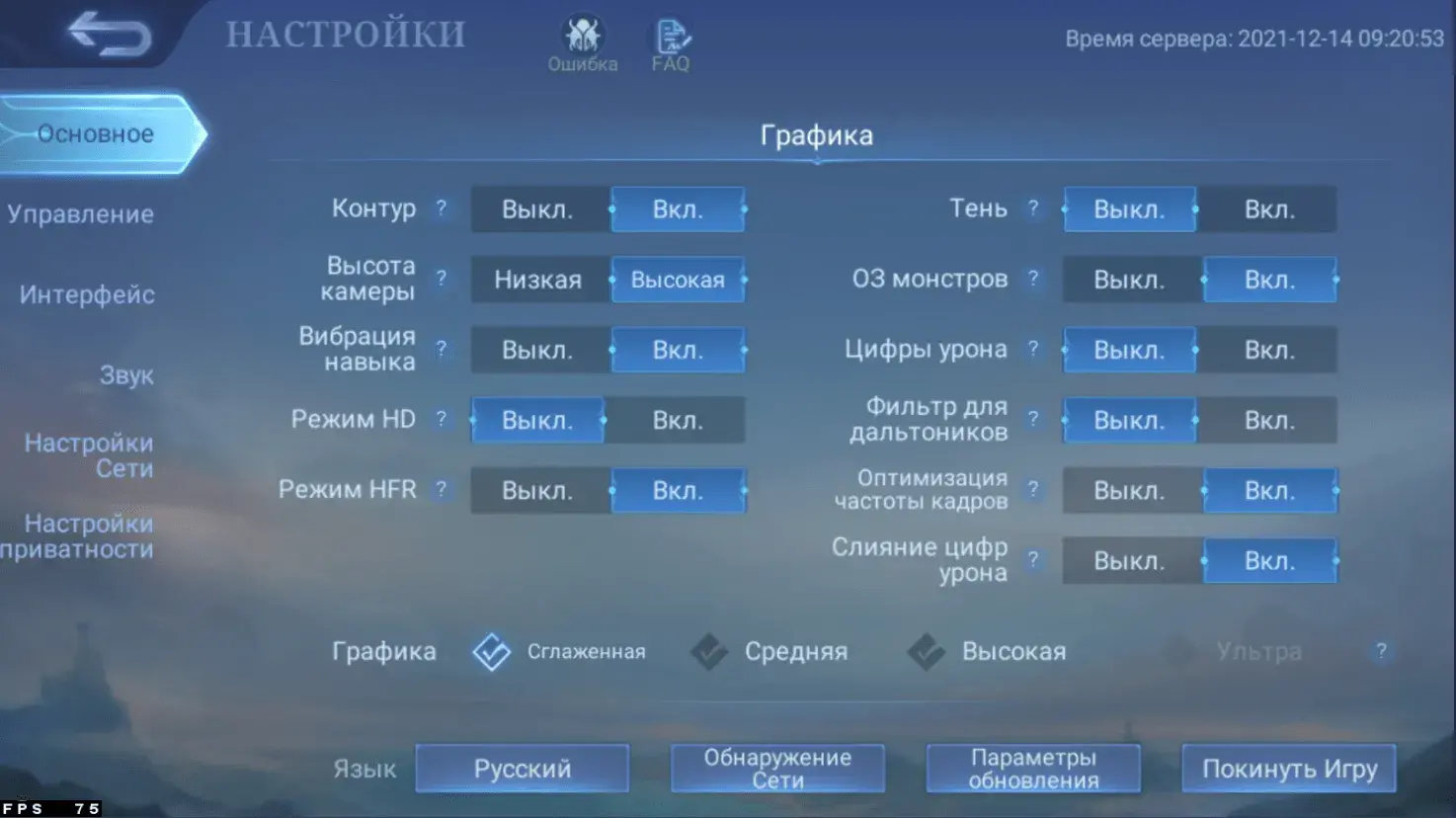

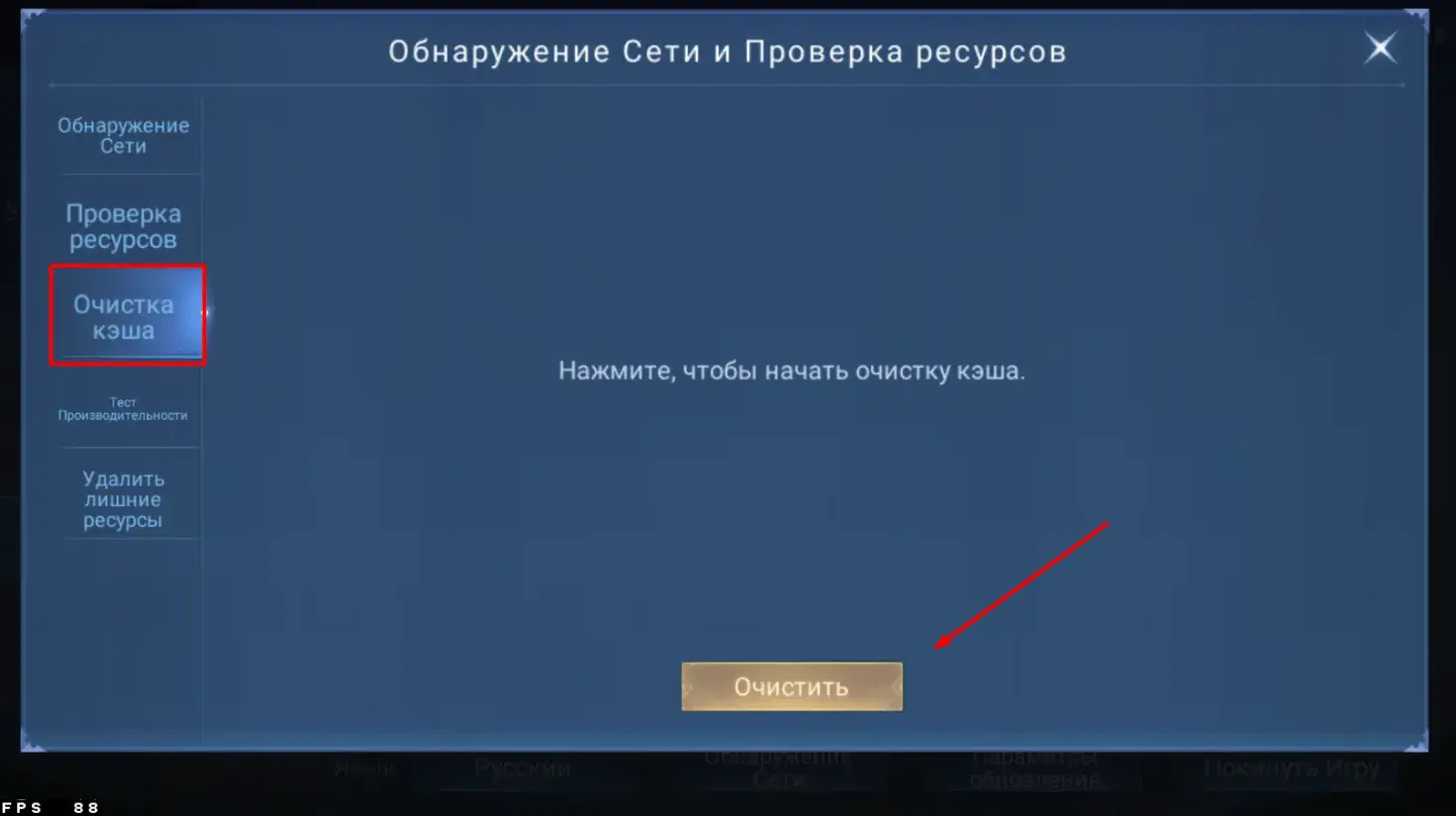
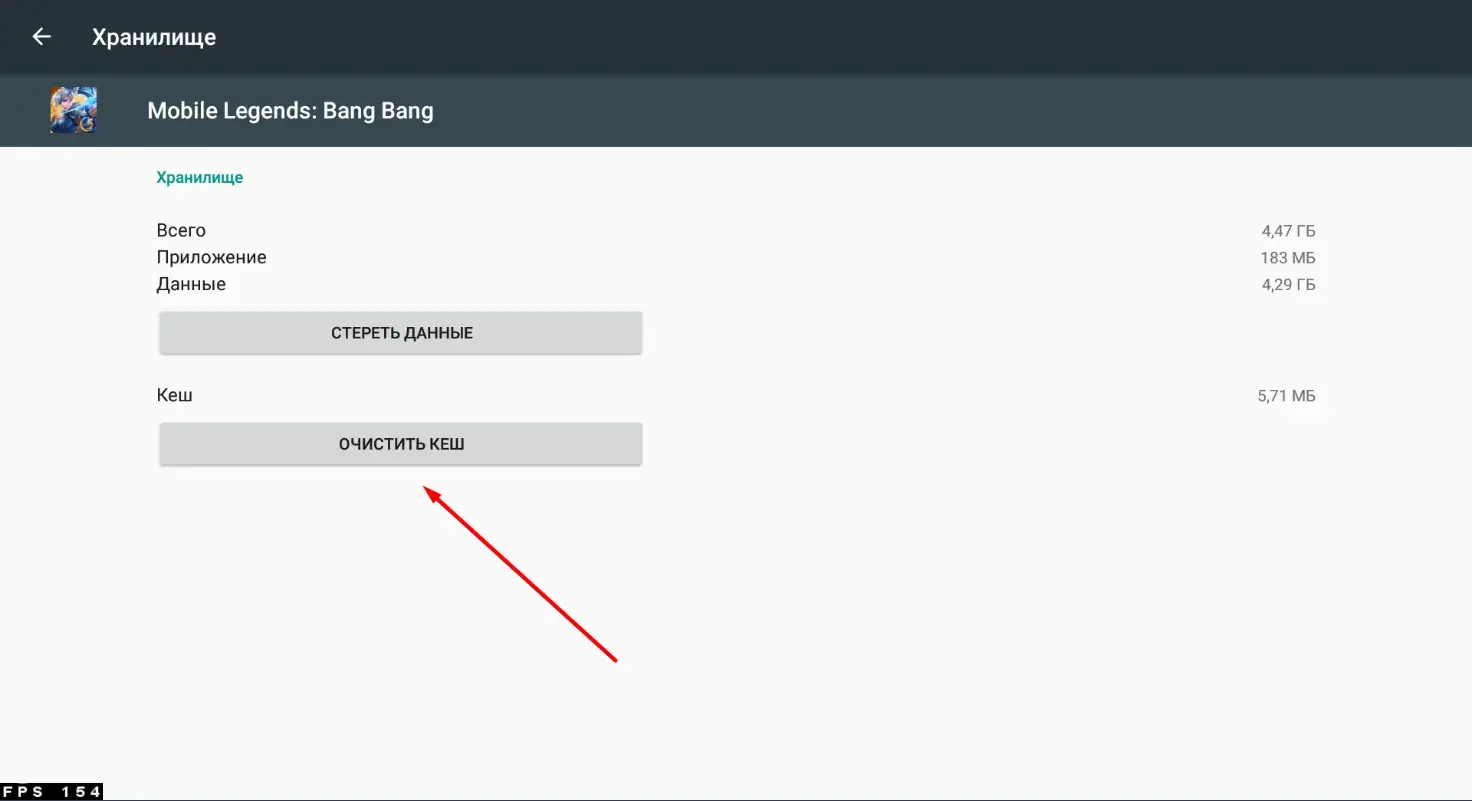
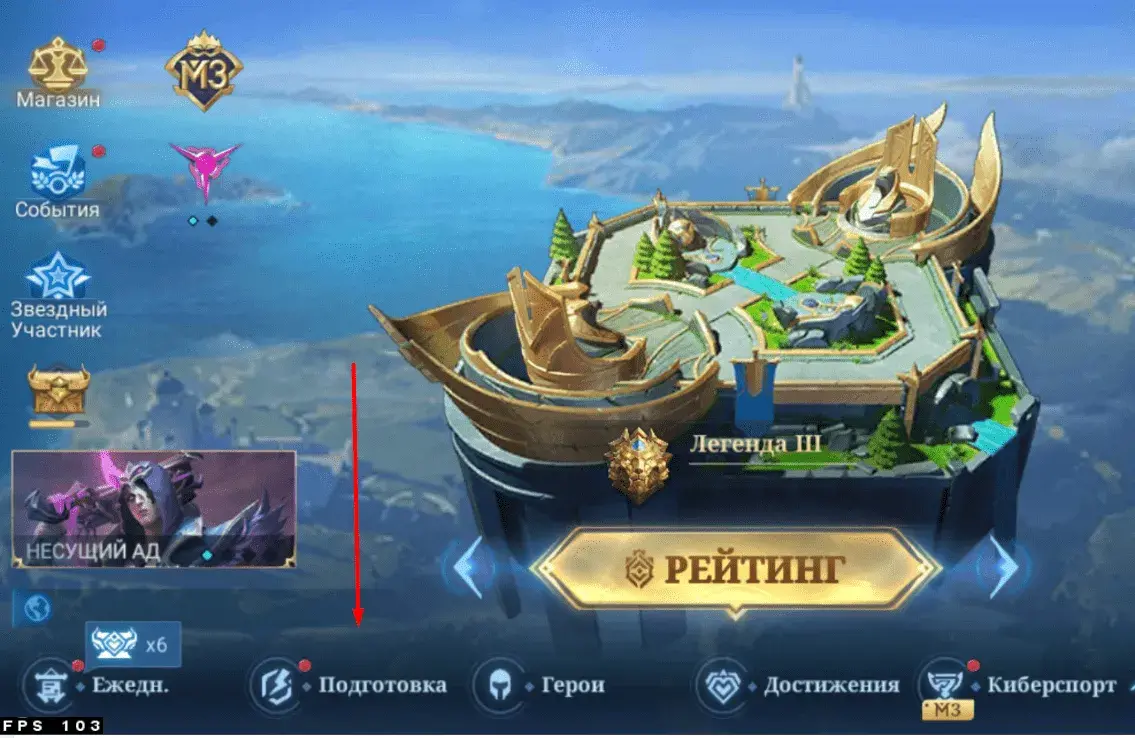
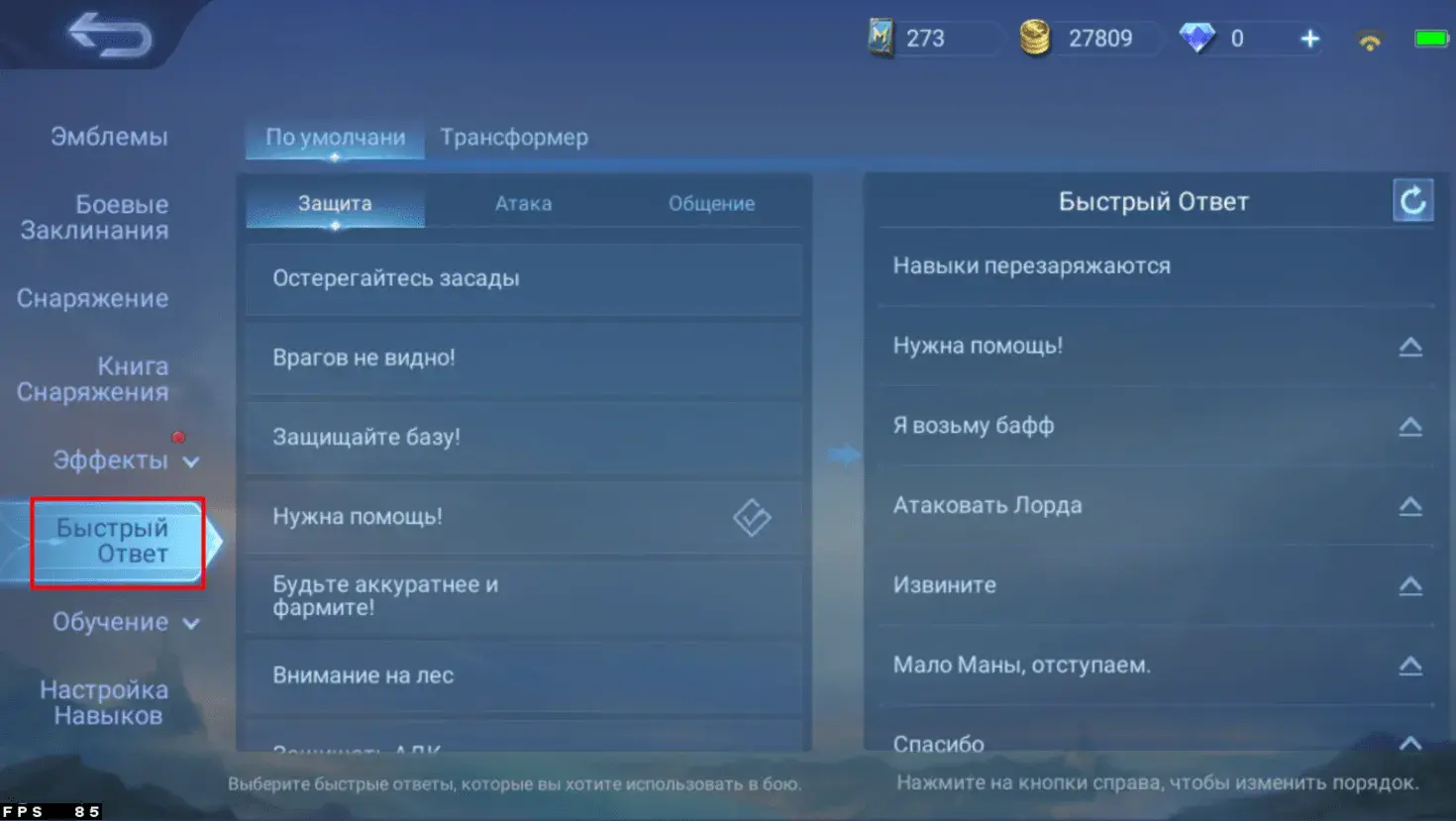
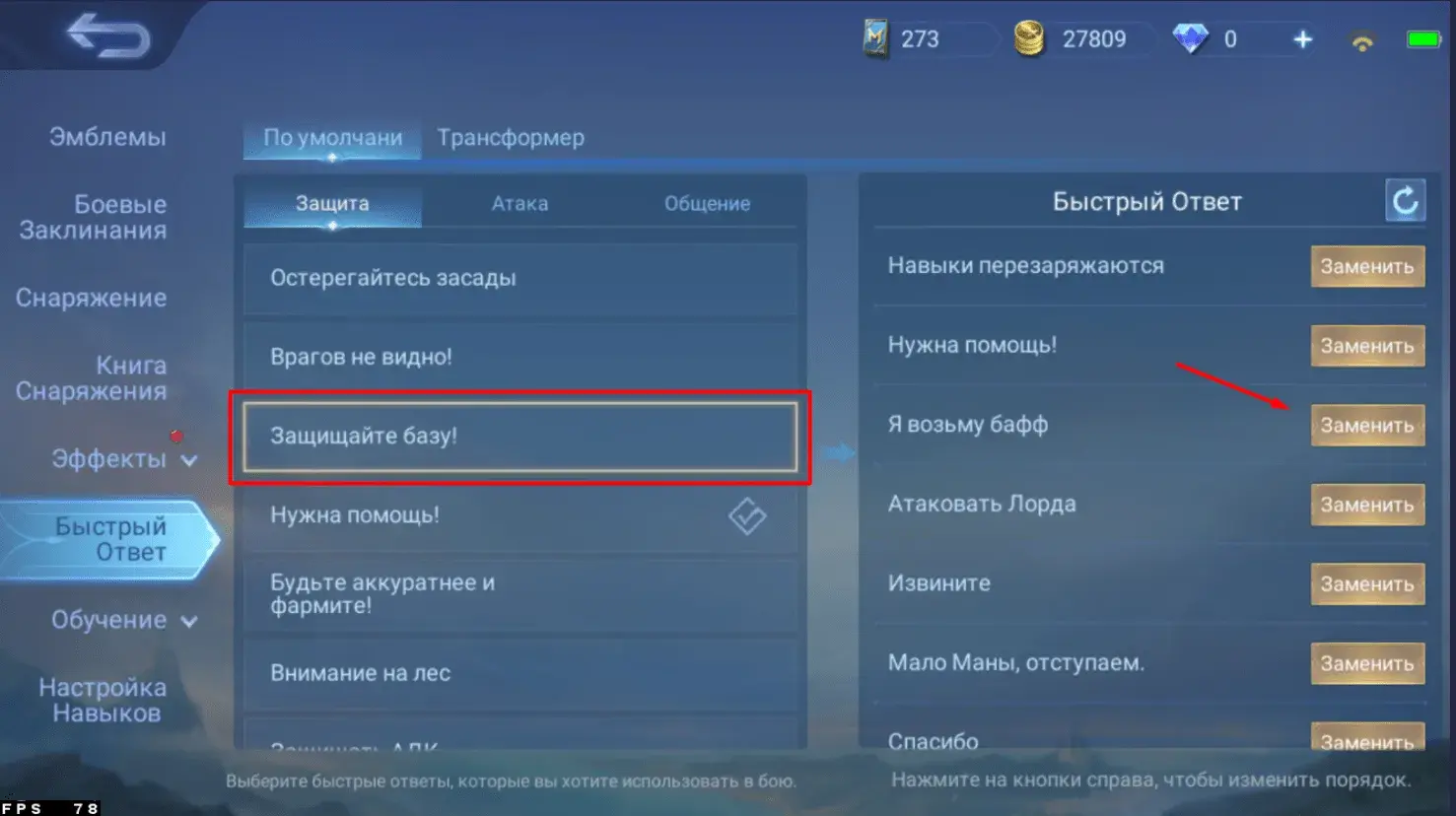

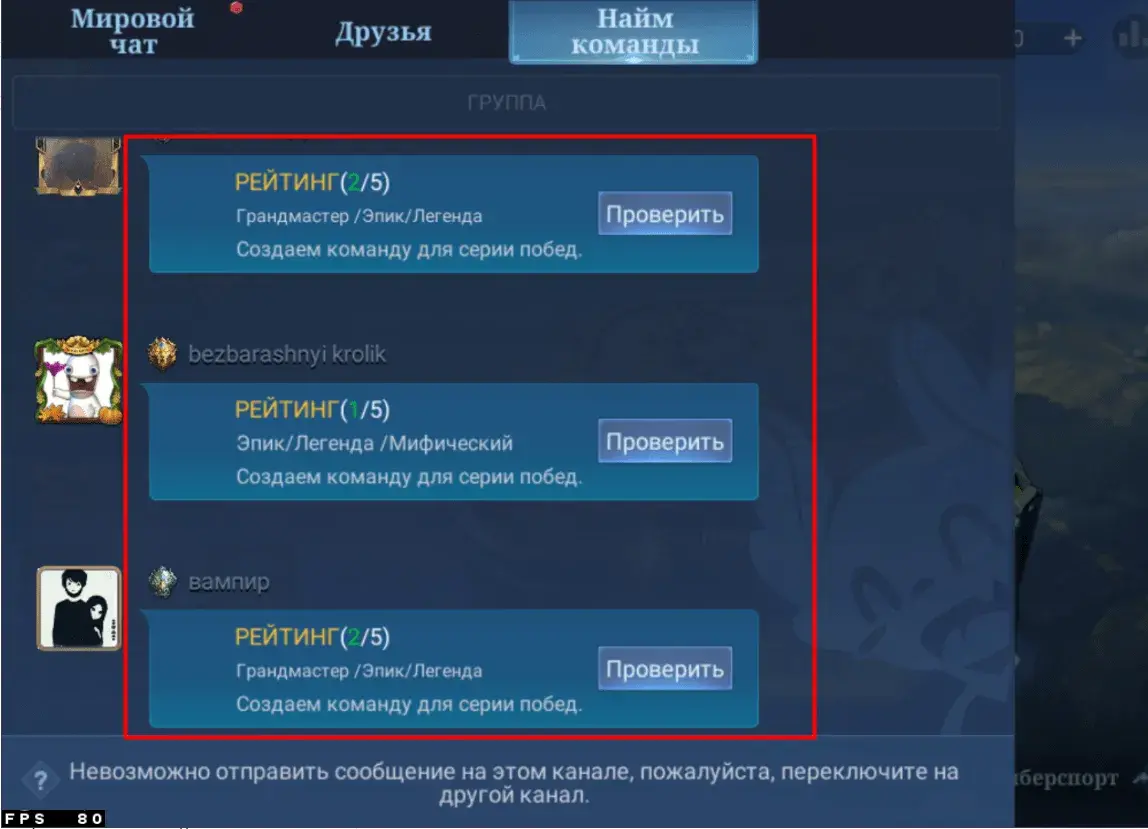


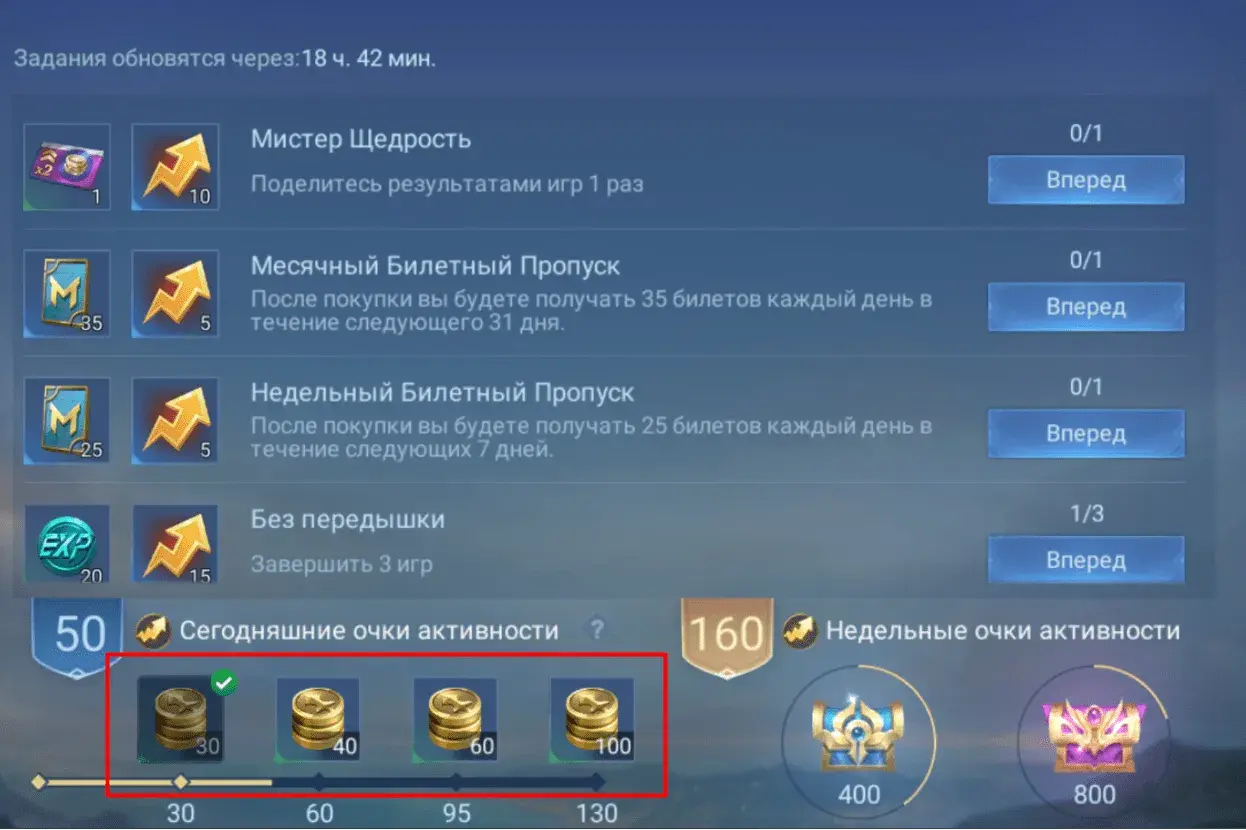






















Tell us better how to figure out how to assemble equipment and how to use it, depending on what the enemy took, and in addition to this, you would tell us how not to lose out on gold.
Just curious
Before the update on my main account, I received skins and characters for leveling up in the ratings, and I could choose them. After the update, I created a new account, but I don’t see this on it. where to go to get characters? or maybe it was some kind of event?
Buenas, he estado leyendo el blog, me parecio muy interesante, y he seguido tu consejo sobre para evitar retrasos y caídas de velocidad de fotogramas, siguiendo los pasos, sin embargo, he notado que en vez de mejorar, empeora el fotograma en Mobile Legends, pero estas mismas recomendaciones aplicando a otros juegos similares si funciona
How to make it so that on the loading screen there were not two bros, but three or any other just playing with 3 friends we can’t do everything there, but we don’t know
Everyone knows this is complete nonsense, I thought the author would display something worthwhile.
If you know this, then you are already an experienced player. The title says "guide for beginners".
I don’t understand the system, there are different looks, some 200 diamonds, others 800, and +8 damage for both looks or +100 xp, shouldn’t there be more privileges if the skin is many times more expensive or rare
The skin is primarily a visual change, the rest is just for the sake of it
I didn’t find how to change the main characters, and there is so much information
Everything is clear and understandable, thank you.
You can add more by suggesting a launcher that helps prevent accidental exit by blocking the navigation buttons!😉
Thank you very much for the article, everything is clear and understandable!❤
Tell me pliz, what affects the strength of the hero? It grows with wins in ranked games, but I do not notice that the characteristics of the character at the start have changed
The strength of the hero does not affect the characteristics of the character in any way. This power is used to calculate your local and world character rating. The site has an article about local rating, you can study it.
How to change the location of skills?
Where to look after the match mmr enemies, how to go to their profile.
Tell me how can I enable or upload character animations? Please
If you are talking about special random actions, then in the "Preparation" section you can select the available actions and animations for certain heroes.
Please tell me, I have chosen a player and how to change him before the match starts?????
in no way
if you still need: this can only be done in the rating
And how to go now on the path to the mythic, I didn’t take the badang
Please tell me, I can’t find an offer in the quick chat: low mana, retreat! Maybe they removed it, who knows?
Thanks for the article, I really enjoyed it! 🌷 🌷 🌷
What to do if the Proximity feature is missing from the game
Where is the priority function?
How to enter the store?
In the main menu, on the left side of the screen, under the profile avatar, there is a "Shop" button.
Help kindly. How to show the allies if the ult is ready or how many seconds until ready?
There is a quick command in the "Ultimate Ready" chat. After clicking, all allies will see it. You can also select the "Ultimate Ready Time" command and use it in combat (it will show the number of seconds).
It would be useful to know the top characters in the lanes, as well as an explanation of why. I personally like killer Persians. Especially to the liking of the monk of the night, when pumping, he has fierce damage and he takes out shooters well. For normal training on the gold lane, I would recommend Layla, people learn to play on her first of all and she has two abilities to farm creeps.
What is the best way to spend tickets?
There are several good options, choose the one that suits you:
1) Buy heroes in the store, which are sold for tickets.
2) Accumulate tickets and then spend in the Wheel of Fortune when the desired hero or appearance appears there.
3) Buy Emblem Packs in the store to upgrade them to the maximum level as soon as possible.