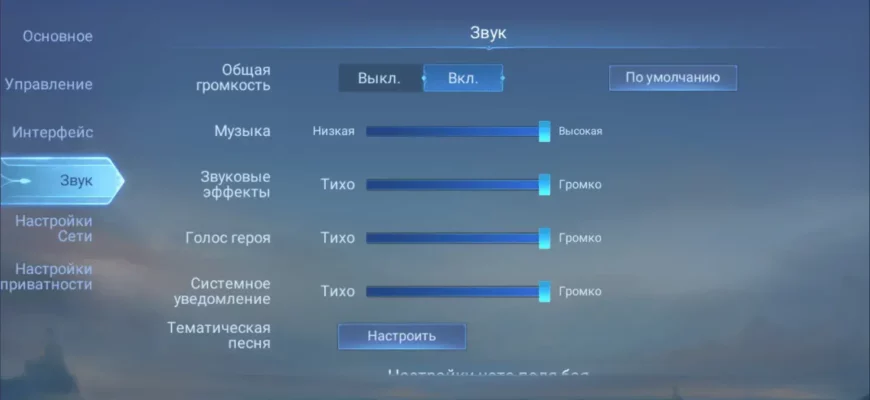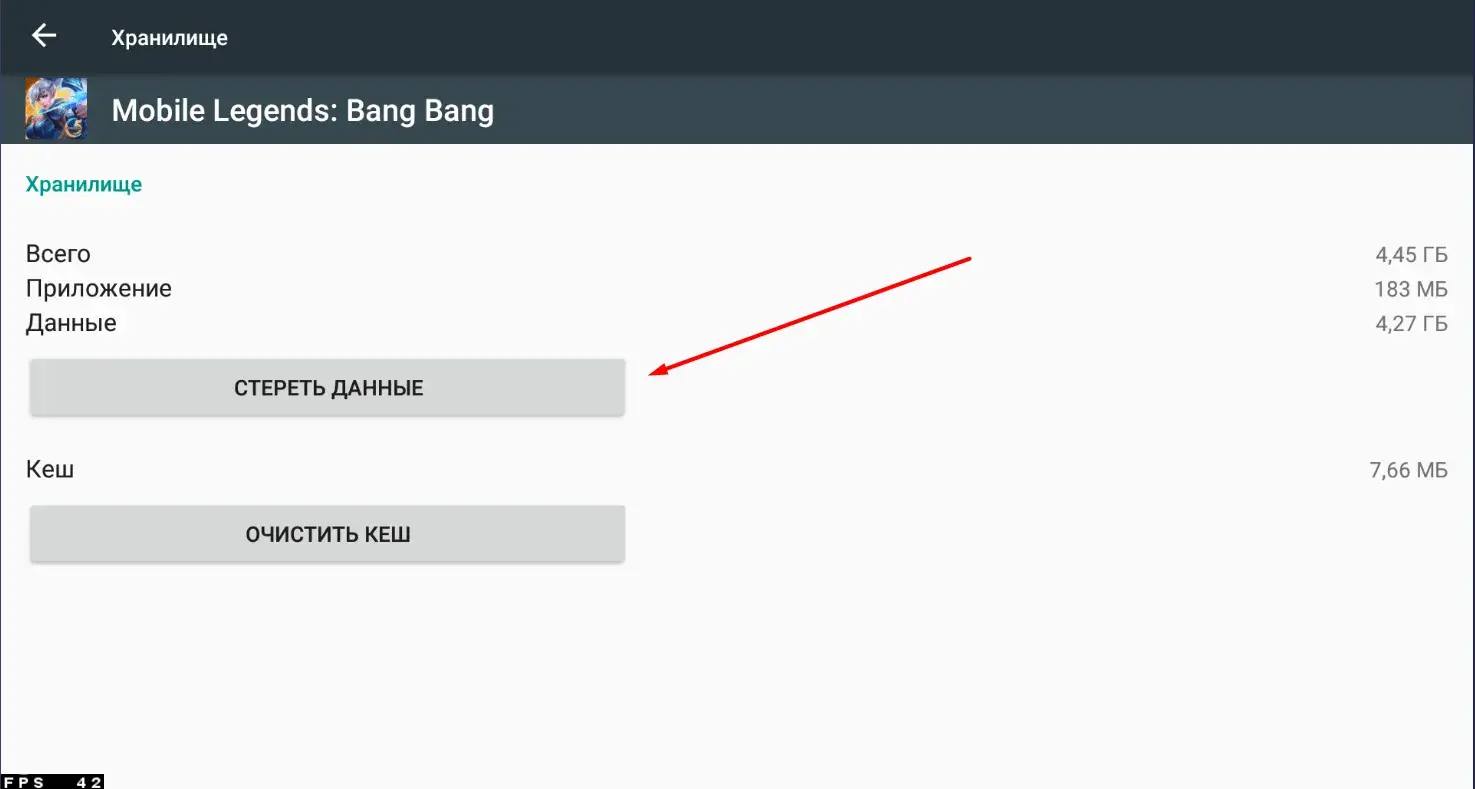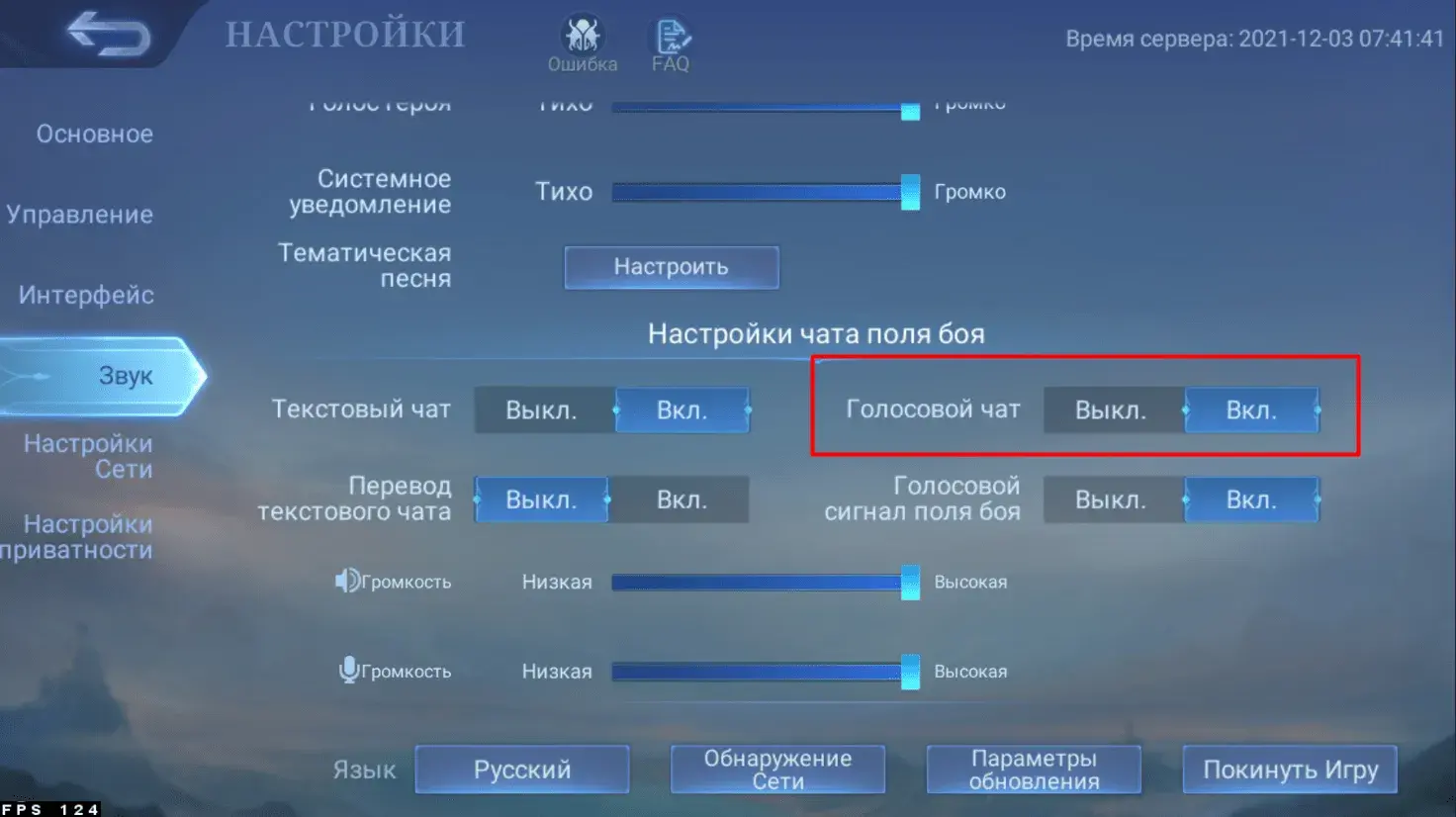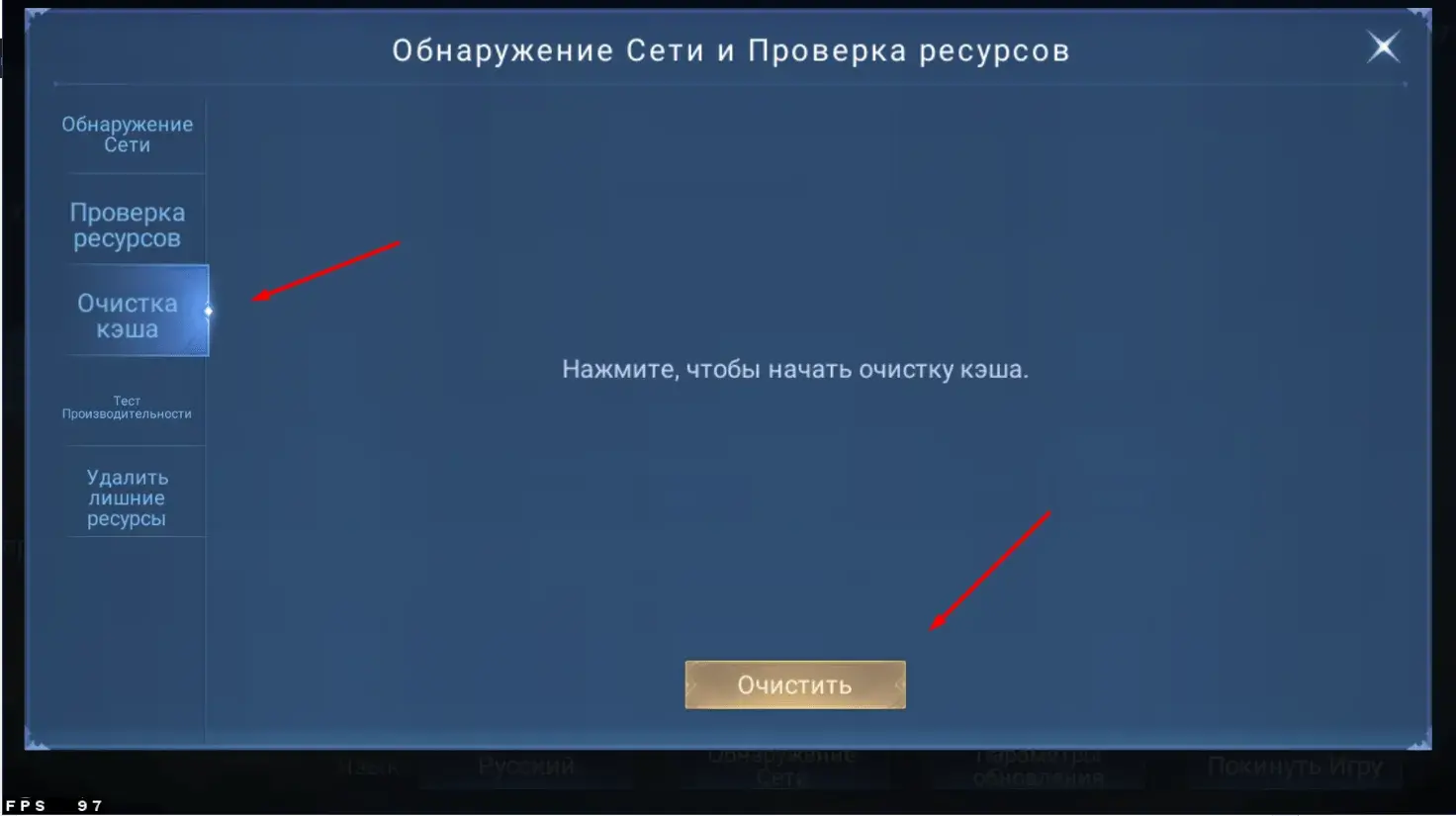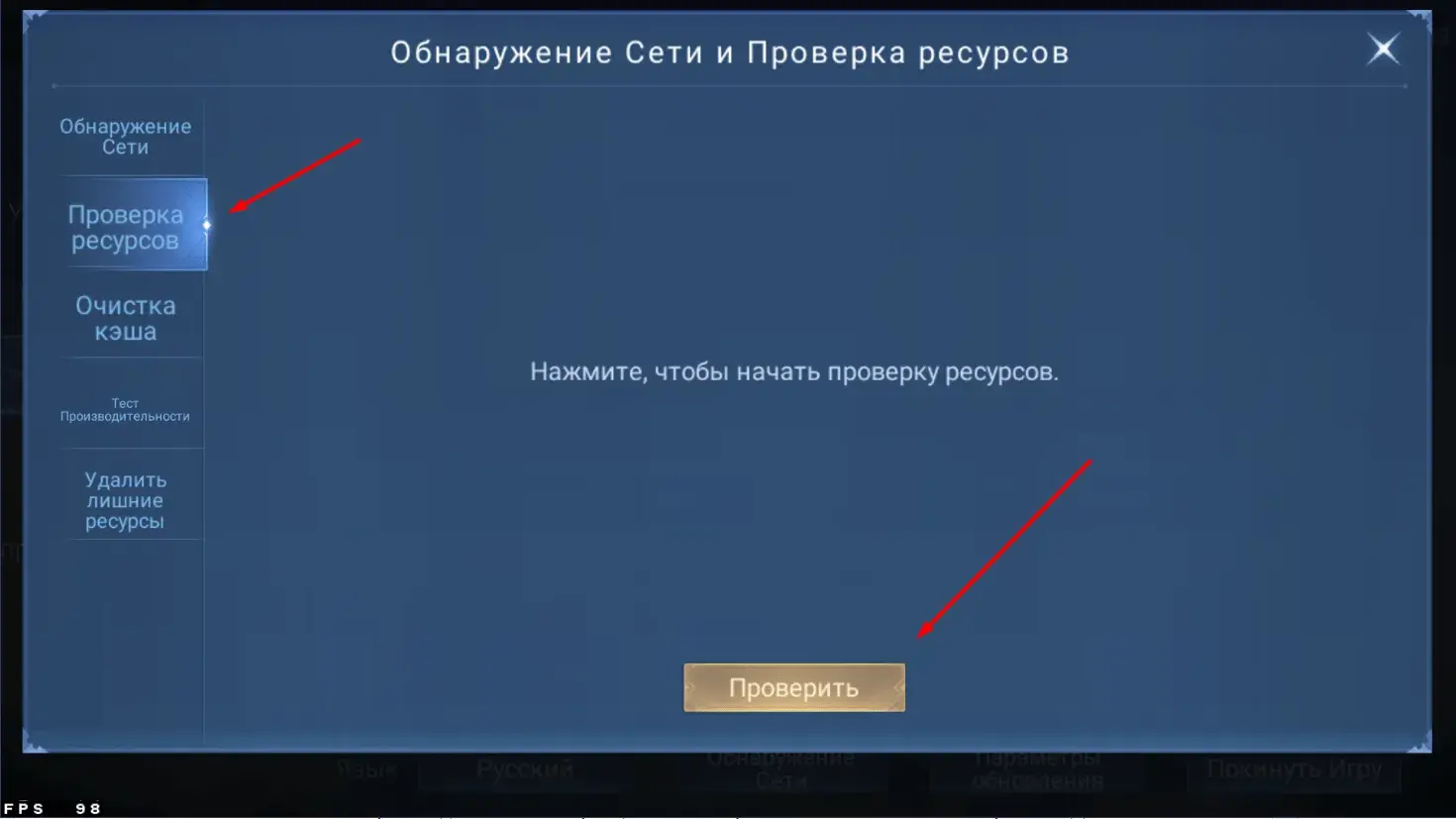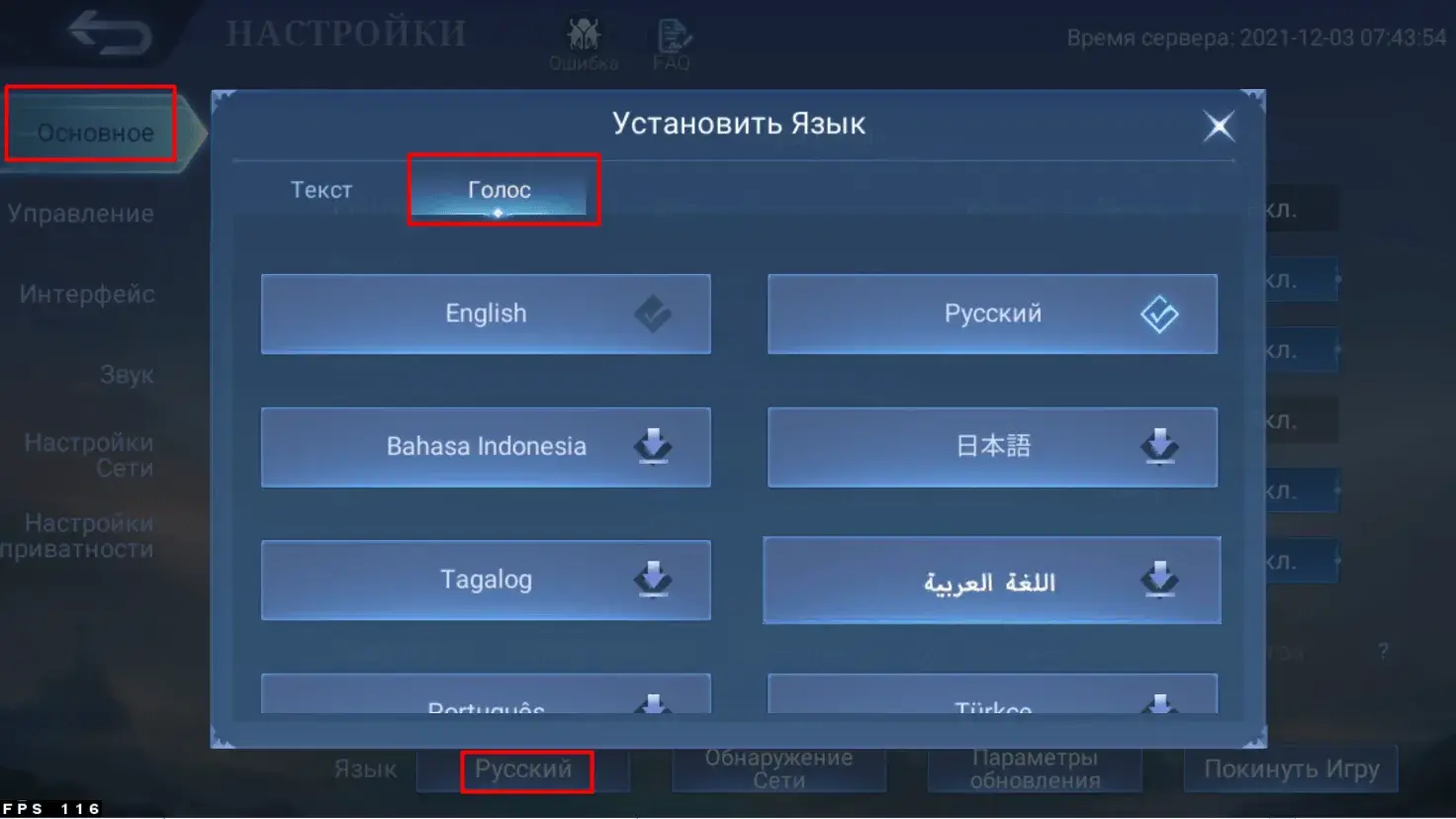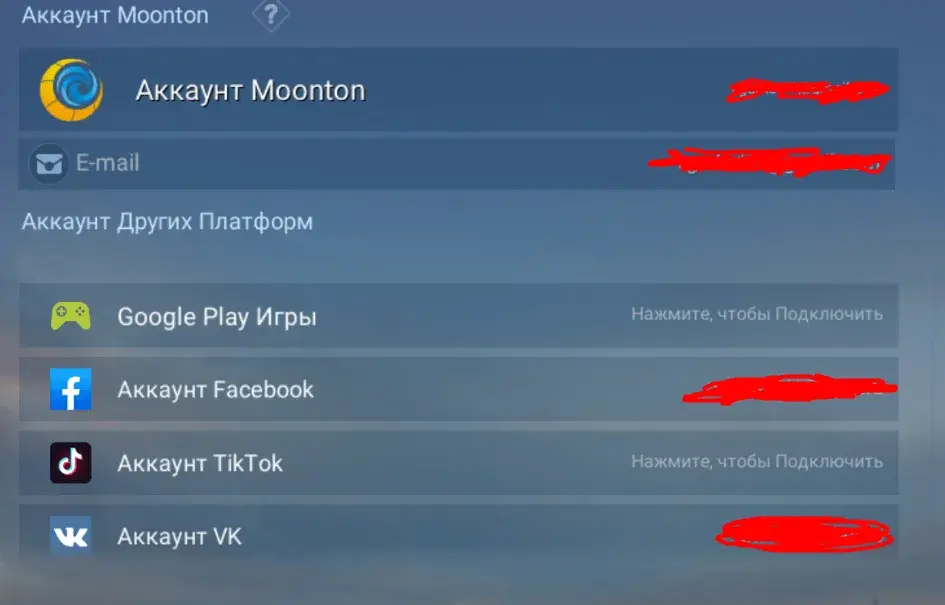Some Mobile Legends players are experiencing an issue where voice chat is not working. The problem can be caused by various reasons, the most common of which is due to the fact that the MLBB update process was not completed correctly. In this article, we will try to understand the error and offer several options for solving the problem.
What is Voiceover SDK
SDK is a special toolkit for developers that allows you to implement and use the communication function between players through voice chat.
If something is configured incorrectly, players may see an error Voice SDK is not ready yet. Please try again later.
How to fix the problem
The bug can also affect the hero voices that users use. The following are solutions to the problem that will allow you to use voice communication during the match.
Clear data
The first way is to delete all Mobile Legends data. It should be noted that when uninstalling, all game files will be cleared, so after restarting everything will start downloading again.
- Open your smartphone settings.
- Select the application management menu.
- Find the game in the list and click on it.
- After that select the function Clear data.

- Restart the game and wait until the data is downloaded again.
Activate voice chat
After the update, it is worth checking the game settings, as they may change. You need to check in the game settings if voice chat is enabled.
- Go to settings.
- Select item "Sound".
- Scroll to Battlefield chat settings.
- Turn on Voice chat.

- Once enabled, you will see a microphone and speaker icon next to the map while playing.
Clear in-game cache
In the game settings there is a function to clear the cache. If the previous methods did not help, follow these steps.
- Open Setting.
- Select item Network discovery.
- Go to item Clearing the cache.

- Perform a cleanup, after which the game will automatically restart.
Resource check
Right in the game, you can check all files, which will help identify problems and download missing files.
- Go to Settings.
- Select item Network discovery.
- Go to Resource check.

- After the scan is complete, restart Mobile Legends.
Wait for all files to download
After updating or launching the game for the first time, it will automatically start downloading the missing files. If you enter the battle at this time, the resources responsible for the voice acting of the SDK may simply not be loaded.
The download progress can be monitored using the icon in the lower right corner of the screen, which will appear in the main menu.
Change the language of the hero's voice
If, in addition to voice chat, the voices of the heroes are not played, you can try changing the language of their remarks. To do this, follow these steps.
- Open Setting.
- At the bottom, select Language.
- Go to the tab Vote and change the voice language of the characters.

- If it is not already active, activate this feature by selecting the desired language.
- Restart the application.
Reinstall the game
If all the above methods still did not fix the SDK error and the voice chat did not start working, you should completely reinstall the game. When you reinstall all the data will be updated, so the problem with voice acting and voice chat should be gone.
Remember to link your account to social networks so as not to lose your account.
If none of the methods worked, try contact technical support games and get help from developers. We hope that this information was useful and helped to solve the problem with the voice acting of the SDK. Go to section "Main questions"to find solutions to other problems related to the game.