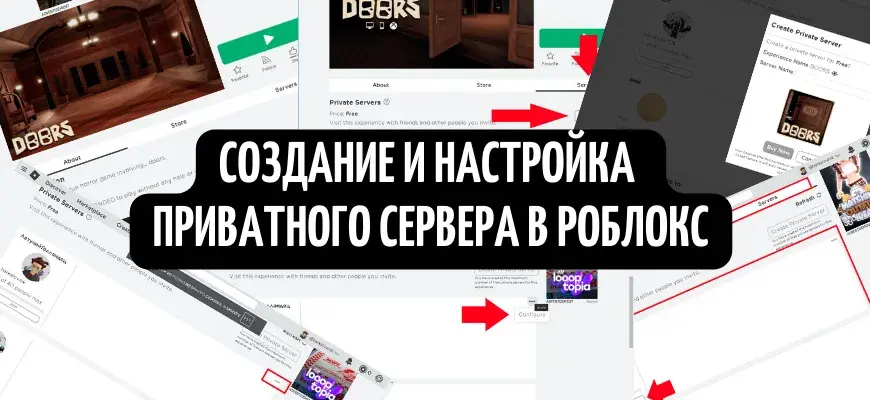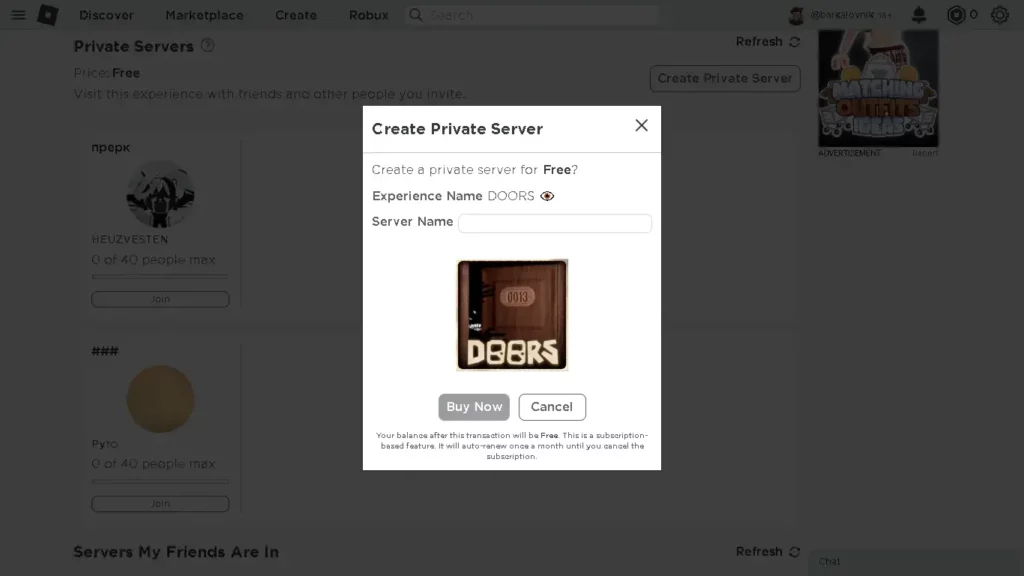Do you want to play alone or with friends? In this article, we will tell you everything about private servers in Roblox. Let's figure out what they are for, how to create them, delete them, and what problems may arise.
Why do you need a private server in Roblox
Sometimes you can see the name "VIP server". This is a feature that allows you to customize who you will play with - invite certain players, or even go through the place in splendid isolation. This is useful if:
- You are a blogger and want to record a video so that no one bothers you (for example, a tutorial).
- You want to get together with a large group of friends and play together, but there is always not enough space in public.
- You are afk-farming resources and do not want to attract the attention of other players or moderators.
How to create a vip server
To create a private server, you need to perform a number of actions:
- Go to the page of the desired game (in our case it is Doors).

- Click on the tab Servers. Then - "Create Private Server".

- Next, you need to give a name to the server, and then click Buy Now.

Ready! In our example, everything is free, but most developers require a monthly fee in the range of 100-300 robux to open it.
Creating a server on the phone is exactly the same. The Internet is full of tutorials on how to create a private through a browser, since the supposedly official application does not have such functionality. Since the recent update, this has not been the case, and now the process is no different from the computer version!
How to connect to a private server
To connect to a session, do the following:
How to set up a vip server
It’s not enough to open a private, you also need to determine who can connect to it, except for you:
Next, let's briefly talk about what the settings are responsible for:
- Allow Joining – if disabled, no one will be able to connect, not even you! Useful if you don't want someone to play in your absence.
- Friends Allowed - all friends will be able to come here.
- Server Members - a list of players who will be able to enter private besides you (it does not have to be a friend). You can add players by clicking "Add players" and entering a nickname.
- Private Server Link - a link that any player who has it can connect to. The field is initially empty. To create such a link, click "Generate".
How to delete a private server
By deleting the server, you will no longer have to pay for it, but the previously deducted robux will not be returned to you. To do this is simple:
- Go to settings as described above.
- If the server is free, you cannot remove it completely. You can only deactivate the setting Allow joining. You will be able to see it in the tab Servers, but instead of a button "Join" will be written "Inactive". It will be invisible to other players.
- If you paid for it, turn off the slider to the right of Subscription status.

Places with free private
To attract attention and comfortable playing, some developers make this feature free. Here are some places where you don't have to pay for a VIP server:
- Doors is a sensational horror game where you have to go through a huge mansion full of monsters.
- Prison Tycoon 2 Players is a XNUMX-player tycoon simulator in which you have to build your own prison.
- Pet Show - role-playing game about a beauty contest for animals.
- Islands - a place about survival on the island.
- Super Strike League - football simulator.
- A Block in Time - platformer with the possibility of battles 1 on 1.
If you have any questions or know where else you can play in private for free, be sure to write to us!