Roblox is a large-scale platform where each player can create their own game or play modes from other users. The Roblox Studio program allows you to make almost any game no worse than on professional game engines. Many features and frequent updates have provided Roblox with wide popularity.
On roblox.com, each player has their own account. For some reason, users sometimes want to remove them. For those who have encountered difficulties in deactivating a profile, this material has been created.
How to delete a Roblox account
Usually, on any platform, it is fairly easy to deactivate an account with just a few clicks. Roblox doesn't have that option. There are a few ways to delete a profile, which are listed below.
Contact support
Support can be contacted via this link. www.roblox.com/support. There is a form to fill out on the page. The main thing is to specify your email, select the category of appeal and one of the devices on which the game is installed. As a category, you can choose Presentation, Technical Support or Data Privacy Request.
The appeal is best written in English to increase the chance of moderators checking the message. Before sending a message, you should also cancel the premium subscription, if it is connected.
Account deactivation and inactivity
On the roblox.com many users register every day. Their accounts must be stored on servers. To free up space, the developers began to delete old accounts that players do not log into.
If you don’t need to delete your account urgently, just stop logging into it. Exactly through 365 days of inactivity, the profile will be automatically deleted.
In order not to accidentally enter your profile, it is recommended to log out of it in advance on all devices.
Contacting the official email
To speed up the moderation response or not create a message through the questionnaire on a special page, you can write directly to the developers' official mail. To do this, go to your mail and indicate the recipient info@roblox.com.
As in the case of the other method, the message is best written in English so that the moderators pay attention to it. It is worth attaching to the letter data from the account and screenshots confirming ownership of it.
Deleting an account for violating the rules
Of course, this is the most annoying way. Harming other players and breaking the rules is bad, so this method is not recommended. However, in extreme cases, when you should deactivate the page as soon as possible, it is worth breaking the rules, after which the account will be deleted.
Some break the rules and insult another player or some group of people. In order not to spoil the day for other users, it is better to install cheats and go to any place where you can get an advantage thanks to them. A few complaints from users will be enough to get banned for cheats.
If you have any questions, or know other ways to delete your account, you can leave your comment below the post!


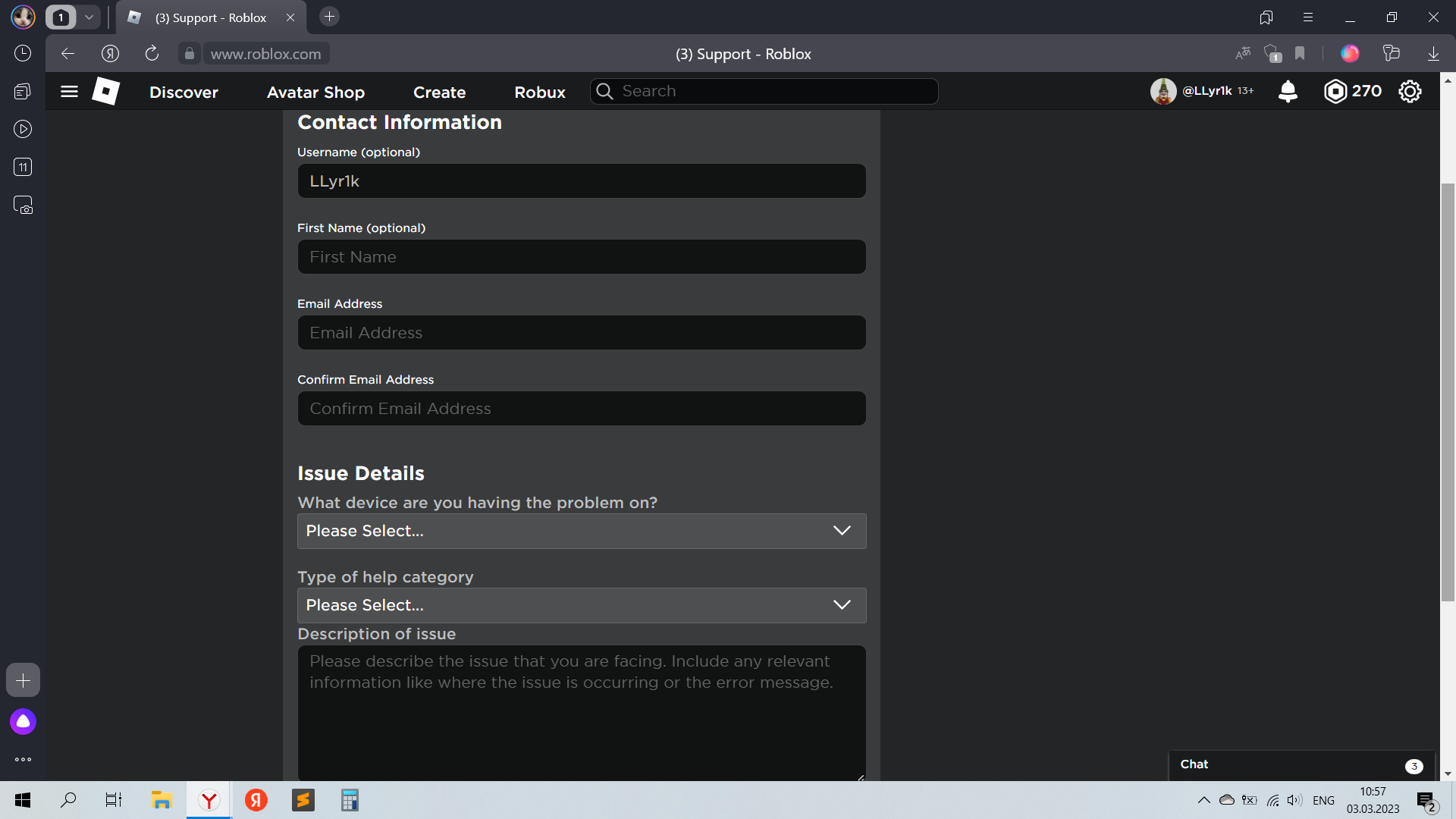
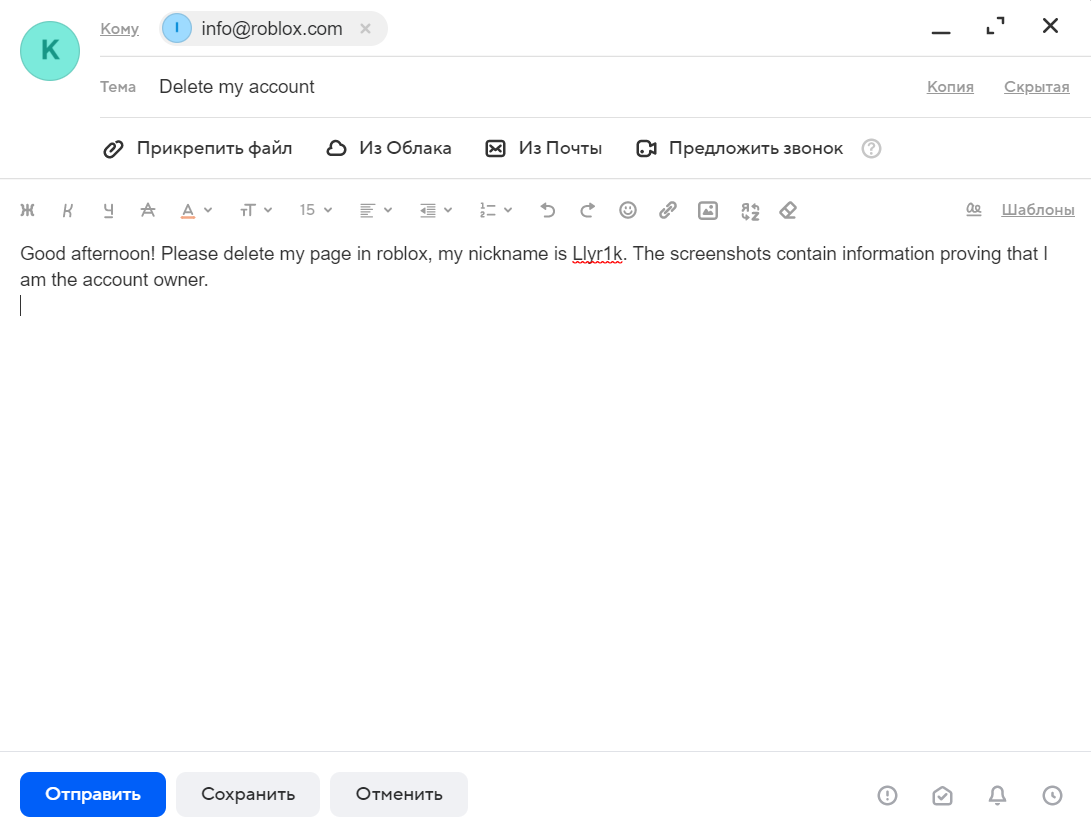








In general, the account is not deleted after 365 days
As always, I get error 277 because the Internet is bad