While playing Roblox, you may encounter various errors. Some of them appear randomly and go away on their own. Some problems bring a lot of trouble. One of the errors encountered is number 264. This material will list its causes and solutions.
Causes of error 264
This problem appears when you try to enter the mode. At the same time, a message is displayed stating that this account has already launched the project from another device. It is also suggested to re-enter the project to use the desired device.
The main reason for the occurrence of error 264 is − the game is actually running on another device. In some cases, clearing the cache helps users.
Ways to solve error 264
Consider the main ways that will solve this problem and play the desired mode.
Restart the game
First, you should try to re-enter the selected place. Roblox may randomly issue a problem code and you should not pay attention to it.
You can also try Sign out of your Roblox account on all devices. In some cases, this is what causes the problem.
Change Password
Code 264 may appear if the account has been hacked and attackers are playing on it. If you suspect that your account may have been lost, you should change your password immediately. For this you need:
- Go to project settings. In the desktop version, this is a gear in the upper right corner of the site. In the application - an icon in the form of three dots.
- Go to the “Account Information».
- Press the button "Change Password».
- Enter the current password and enter the new password twice.
After these steps, the password will be changed and you can not worry about the security of your account.
Clearing the Game Cache
Sometimes Roblox temporary files cause various problems. To clear the game cache, you need to:
- Press Win + R and enter in the window that opens "%temp% Roblox».
- A folder will open containing all the project's temporary files. They should be removed. For convenience, you can use the combination Ctrl + A to select the entire contents of the folder.
Checking game servers
Finally, Roblox servers can slow down. When the user left the game, they continue to think that he is in the place. On the site status.roblox.com you can check the status of the servers. It is problems with them that can cause error 264.
If you know other ways to solve this problem, please share them in the comments below!

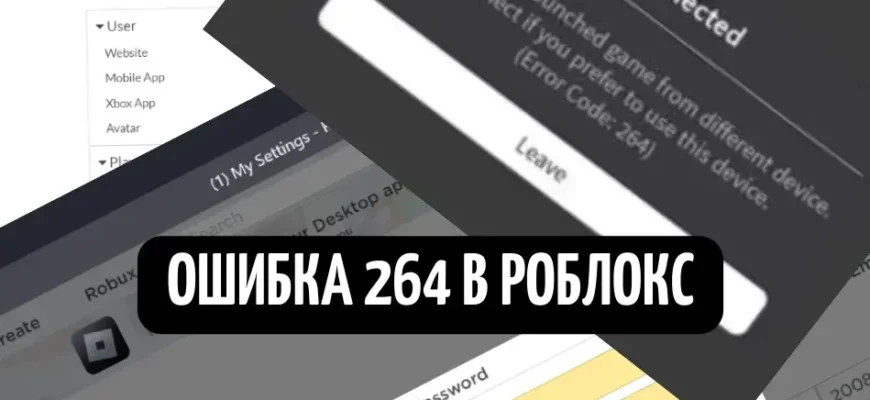
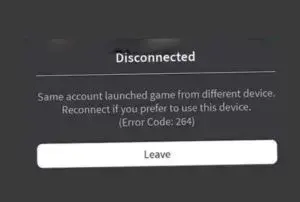
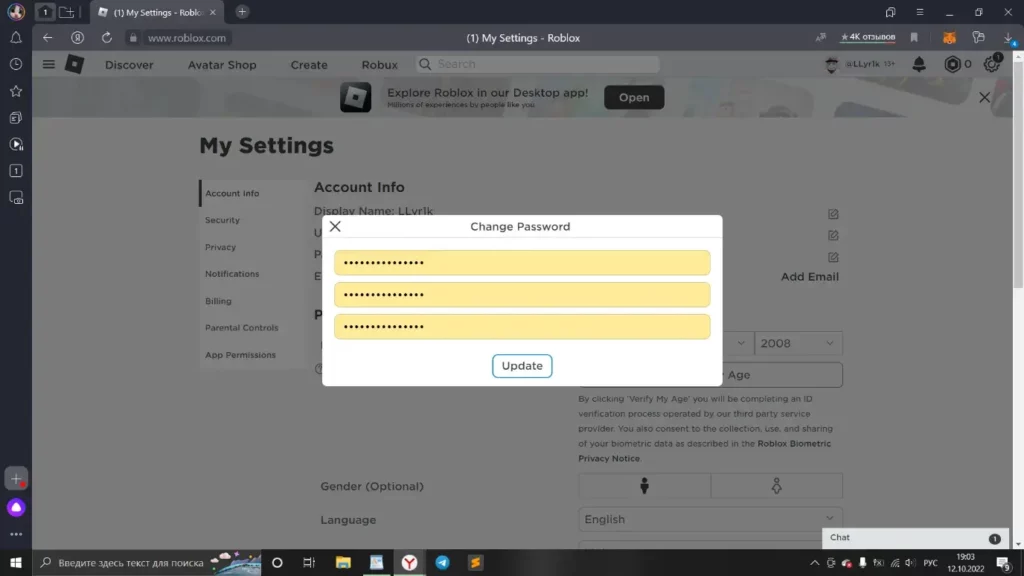
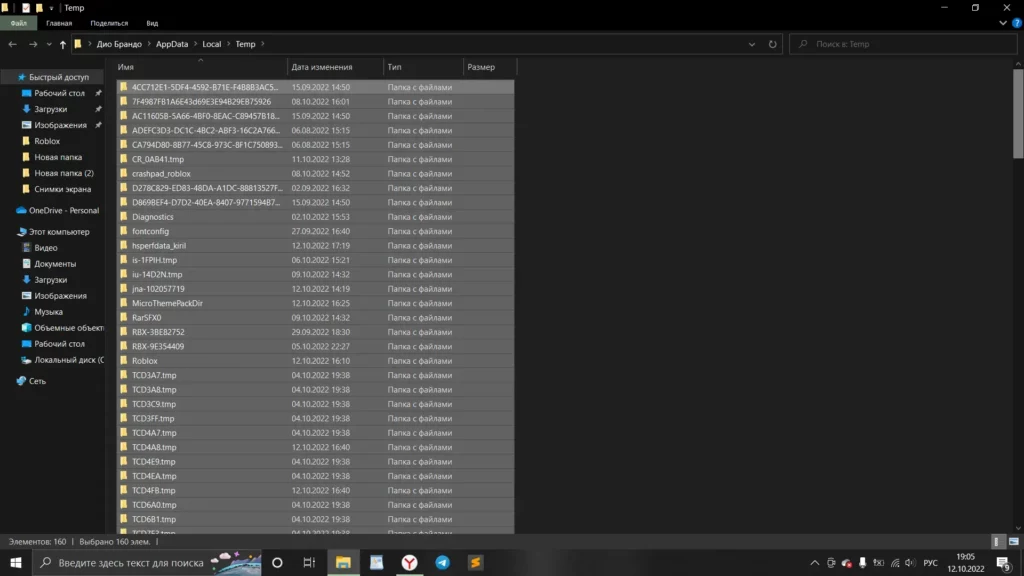
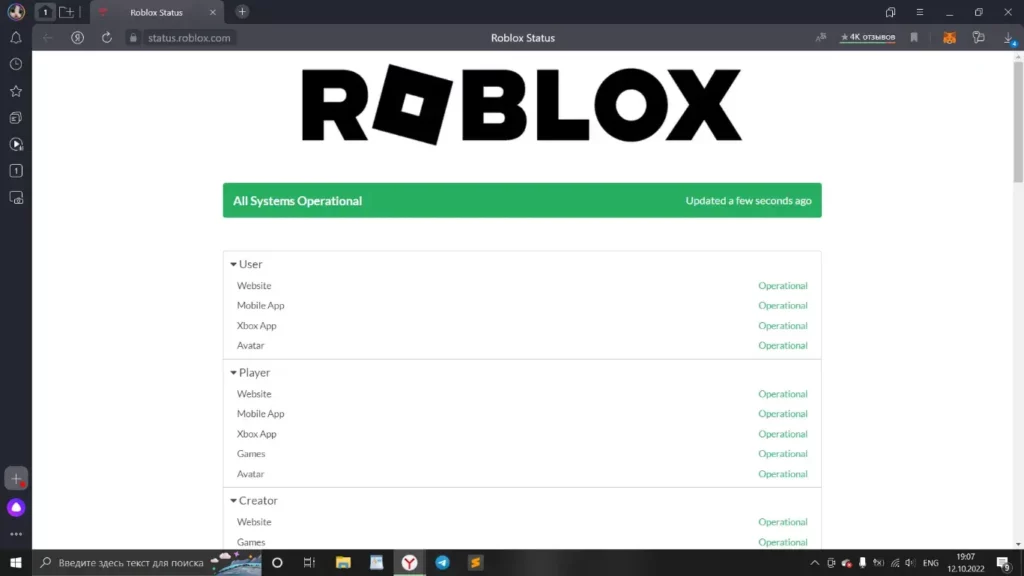








And if during the game everything freezes at one moment, then error 277 is displayed, and then when you restart, error 264 is displayed?
Good man, You need to clear the cache or storage, that’s the first thing. Secondly, this chance of errors is 0.0001%
ApHPHPHPHPH Kick you are rzhachny, this error may appear by mistake. On my account, which no one knows about, but the donation is huge, this error occurred. It may crash when downloading the game, everything is written in detail where it comes from
I changed the password, but for now it just takes a long time to load, but at first I was very scared ((I invested almost 2000 thousand there😭💋
I got knocked out today, I'm afraid my account is already being sold..
אני עכשיו קיבלתי את זה😭😭😭
ואני לא זוכר/ת את הסיסמאאא😭😭😭😭
I got this error today, what should I do I’m afraid 😥
You can simply delete and download but enter another one, it works for me :)
Unfortunately, I still didn’t understand how to clear the cache:_(possibly because I always play from my phone), but I just changed the password, and after that I logged in, it crashed, and then this error again, in short, I’ll then wait :/
How, I have an error in the form of a ban for griefing, how can I remove it, how can I get my account back?
I was playing with a friend and I got error 264. I was afraid to change my password because when I changed it on my previous account I lost it...
But I was infuriated by the fact that I was flying out and still decided. But after about 30 minutes I had to figure out the password again. I'm shocked! Thanks for the info.
Thanks a lot)! you helped because I was scared 😭
What to do if c
I have the same error, but the systr accidentally logged out of the account, and when I try to log into the account, it says: the password is not correct *?
Reset your password if your account is linked to email.
như đầu buồi
I managed to change my password 🔑 scary and I was almost hacked
Sợ quá bay ơi😨😨😨
I don't understand but it's scary
agree