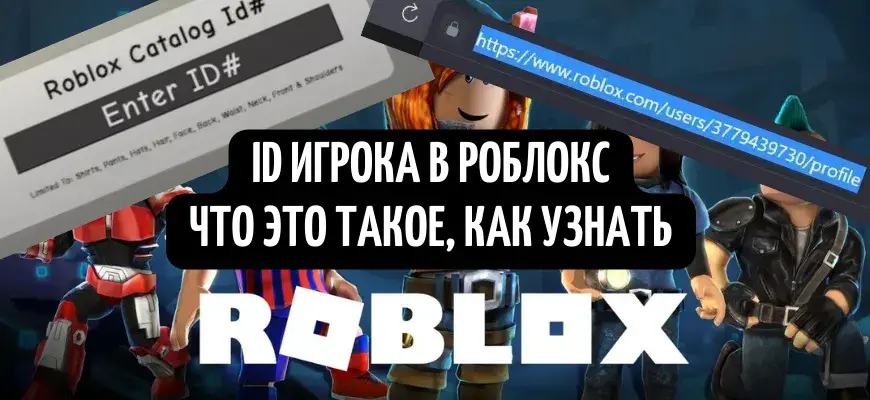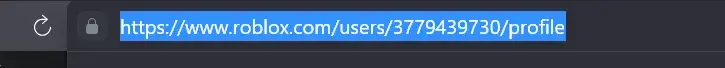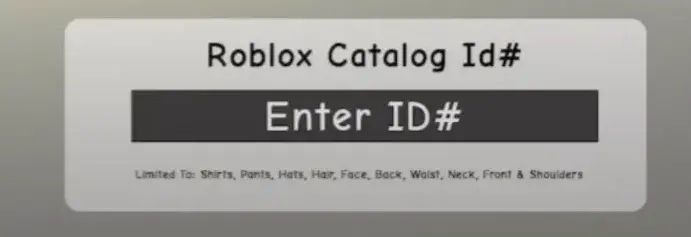Roblox is a gaming platform with many developers working on it and an audience of millions of active players. Roblox is regularly updated, new mechanics are added and old mechanics are improved. Some of them are quite rarely used, but can still be useful. One of these is the ID system, which we will discuss in this article.
What is ID in Roblox
Idi is short for identifier (ID - IDdentifier). Each item, player, music, group, etc. has its own serial number. Sometimes knowing and using them can be quite handy. To begin with, consider the most common type of id - used to count players.
Each player is assigned a number. It can be used to find a user's profile even if they change their nickname.
How to find out the ID of any user
ID is not confidential or hidden information. It's pretty easy to find out.
- On the computer, you need to go to the official Roblox website in the browser.
- Next, you need to go to the profile of any player (or your own).
- At the top of the page is a search box that you need to click on. A profile link will appear.

- The main thing in the found link - list of numbers. This is the user ID. If necessary, it can be copied or recorded. In the screenshot above, this is the sequence 3779439730.
On the phone, the algorithm of actions is the same. Having found the desired page on the site, you should open the page address and find the ID in it. If the site offers to go to the application, you should refuse and continue in the browser.
ID is convenient to use to contact supportwhile complaining about other players. Users can change nicknames, making them difficult to find, but the ID will remain the same forever.
Other types of id in Roblox
As mentioned earlier, not only players have identifiers, but also objects, music, groups, and even places. Many web pages in Roblox have their own unique ID, which is easy to find in the link.
Quite often, users use codes for songs and clothing searches. For example, in Brookhaven RP there are many things that can be put on a character using an ID, and in a large number of modes, IDs are used to turn on music.
Codes for music of various genres can be found on our website. We also have a lot of codes for clothes and skins for Brookhaven PR!