Roblox more than 15 years of existence has gathered a huge audience. Users create their own items to decorate avatars, develop projects or play places created by others. There are many genres, many of which use Shift lock. A lot of people might find it useful to know how to use it.
Shift Lock - camera mode, in which the direction of view changes when you turn the mouse. When the function is disabled, you must first press the right mouse button, without which the camera will not rotate. The standard view of the gaze is often inconvenient to pass obbi.
How to enable Shift Lock in Roblox
First you need to go into any mode. In the game you need to press the key I and go to Settings. The top option is Shift Lock Switch. It is he who is responsible for Shift Lock. Gotta choose On, after which you can close the settings. The camera view will change after pressing the key Shift on keyboard.
How to enable Shift Lock on your phone
On mobile devices, the function is also easily enabled. You need to go to any place you want. On the bottom right there will be a small icon with a pattern in the form of a lock. Just clicking on it will turn on Shift lock. If there is no icon, the developer simply did not add such an opportunity for the place.
What to do if the function does not work
There are a number of reasons why Shift Lock won't turn on. All of them are listed below.
Feature disabled by developers
In some places, developers specifically disable this feature. This is done to properly implement gameplay in the mode. In that case, instead of On or off in the settings it will say Set by Developer (selected by the developer).
There's no way to fix this. The only true method is to get used to the gameplay, as the creator intended it.
Wrong motion or camera mode
If you select camera mode or travel mode (Camera Mode и movement mode respectively) incorrectly, they may not work correctly when the fixed camera is turned on. Both settings should be set to Default. This may help resolve the issue.
Changing display scaling settings on Windows
Problems may be due to incorrect display scale settings. If the previous methods did not help, you should resort to this.
First you need to click on any free space on the desktop right click. In the pop-up window, go to Display Settings.
The display settings will open. Scrolling down a little, you should find the parameters Scale and layout... Parameter Change the size of text, applications, and other elements worth putting on 100%. If it was, then change it to 125% or 150%, depending on which value was written next to “Recommended".
You can always ask your questions on the topic of the article in the comments below!


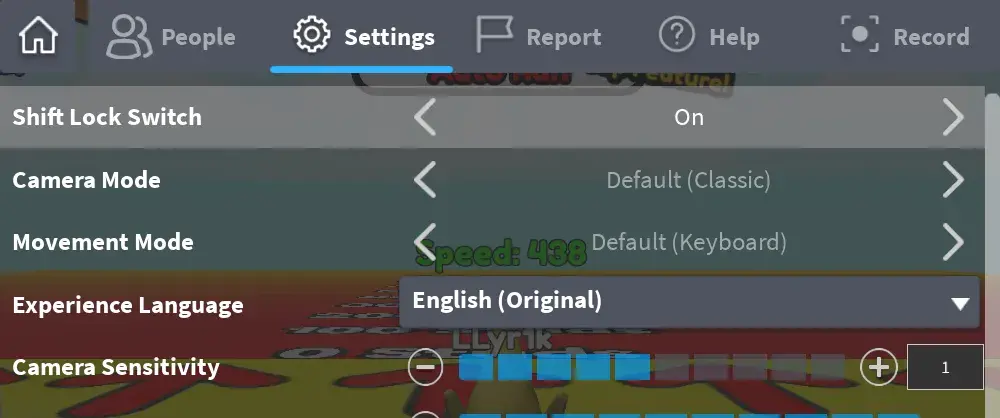

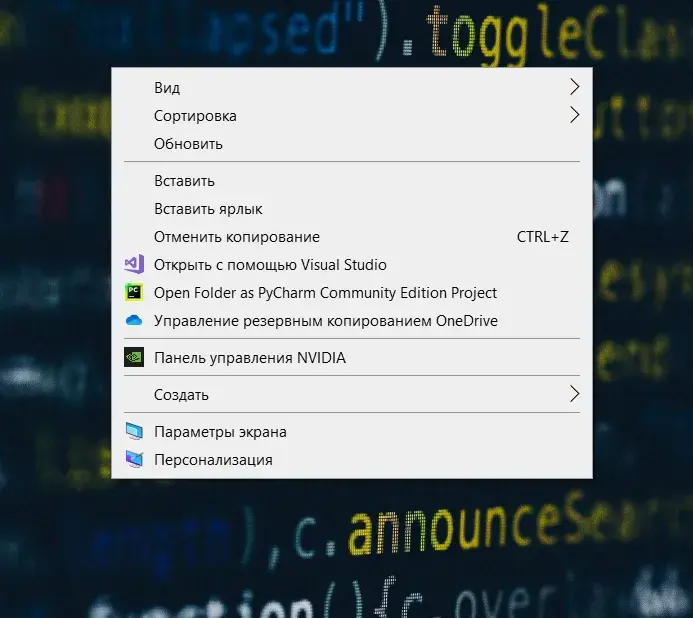
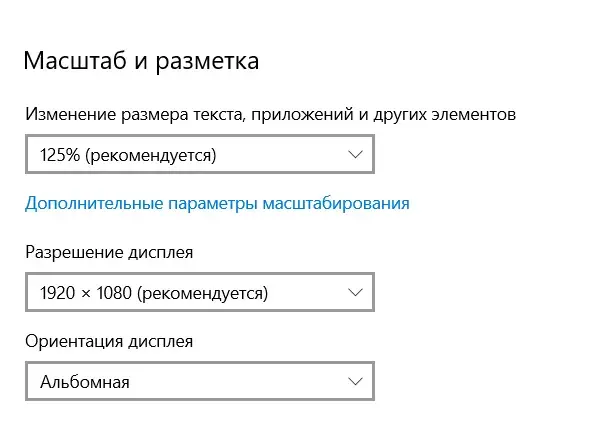








It doesn’t work for me, after updating the game the settings were lost. but shift doesn't work (PC)
This shiftlock works but does not work in mm2
It was written that in all modes and in mm2 how ah?
But in Marder Mystery it didn’t help
This method does not work in all modes, this is indicated in the article.
Thanks, I needed this
I don't know about everyone but it doesn't work for me.