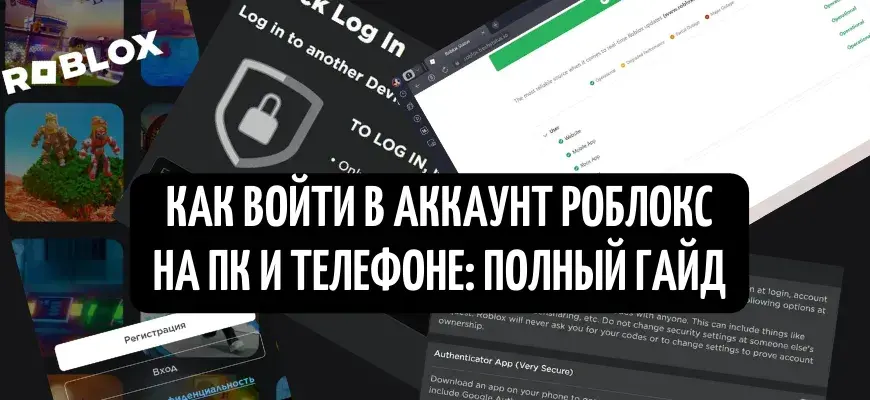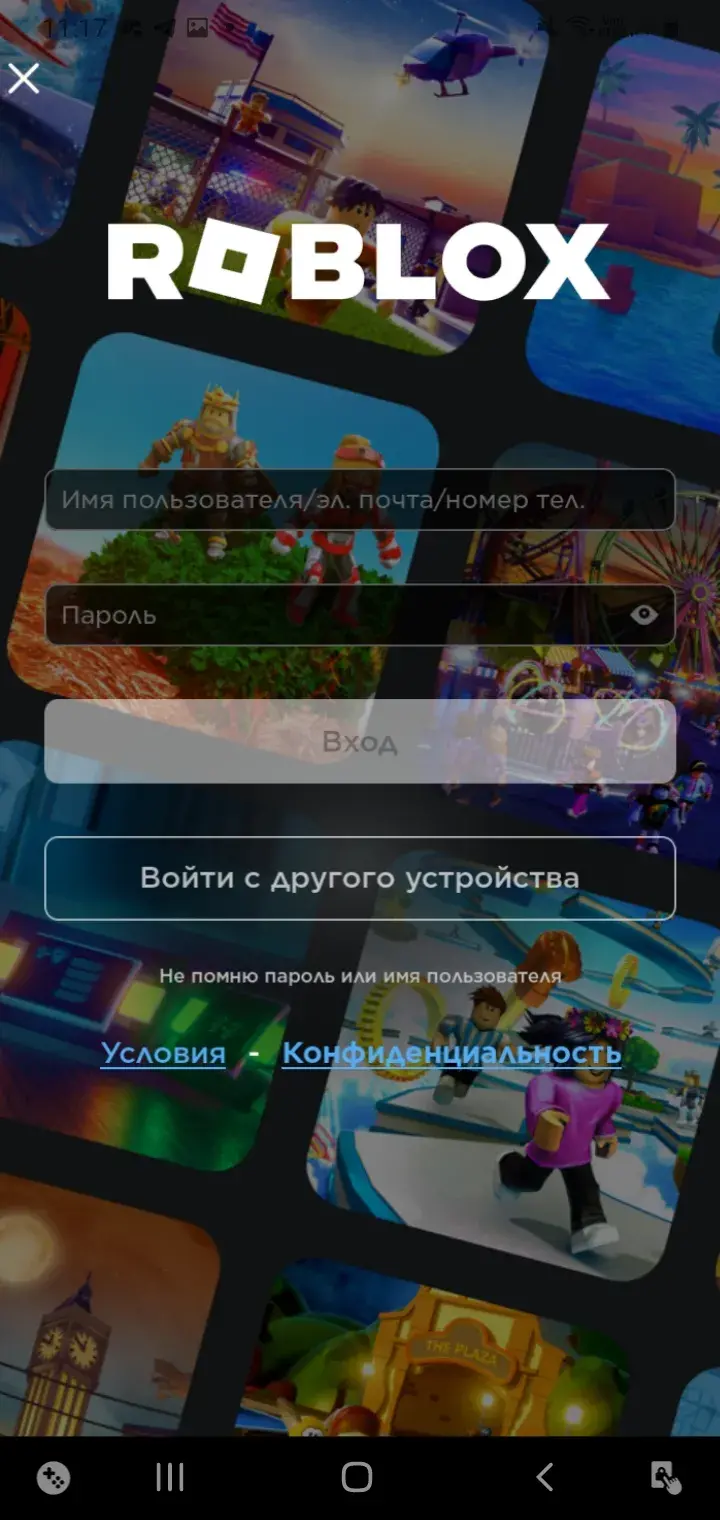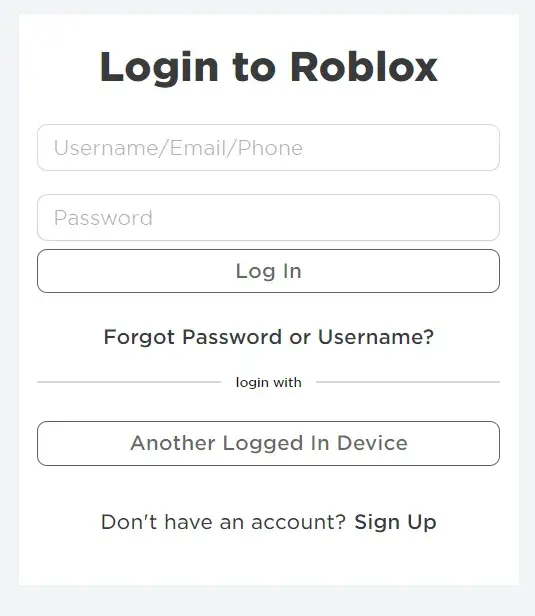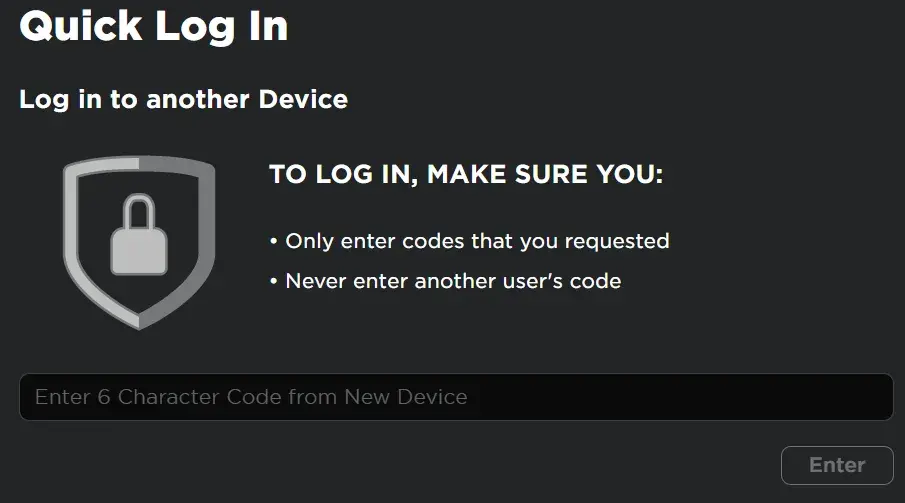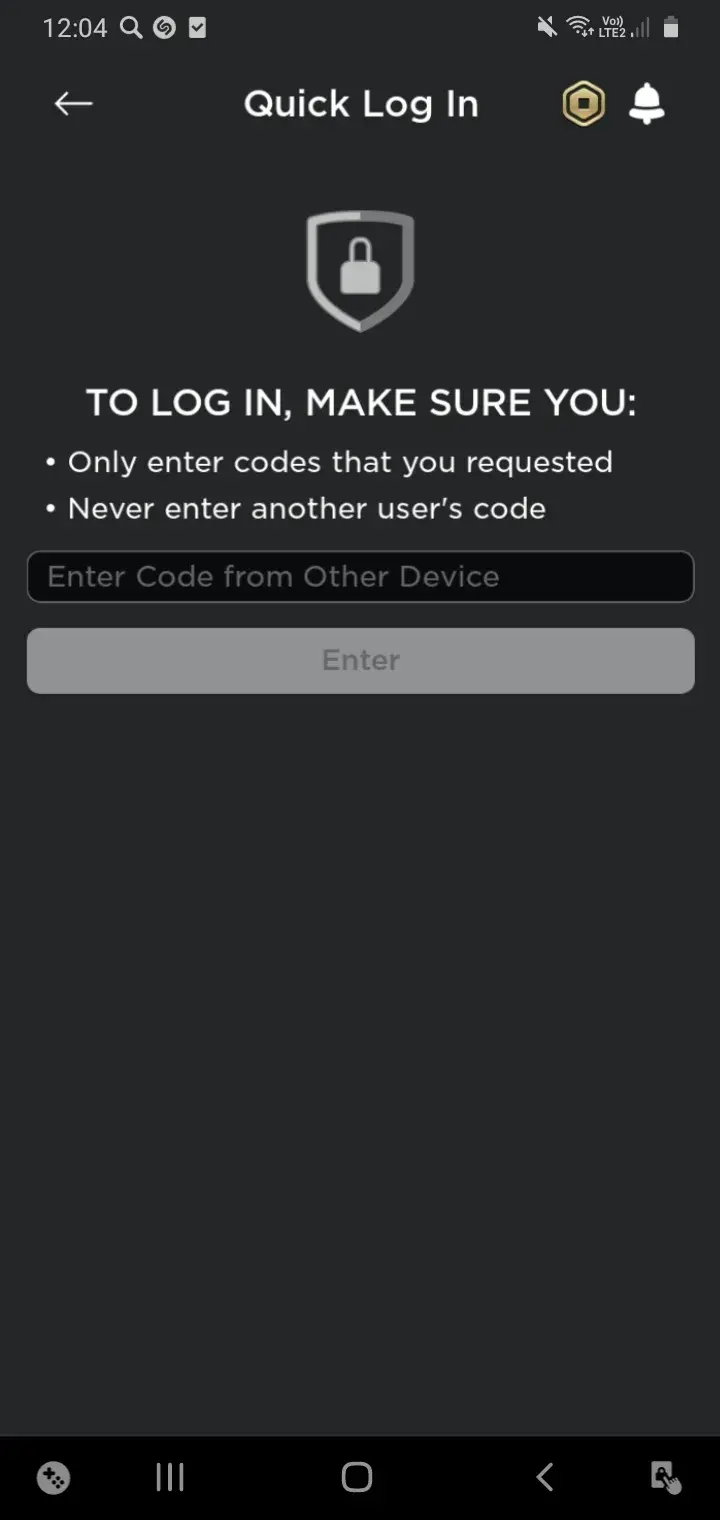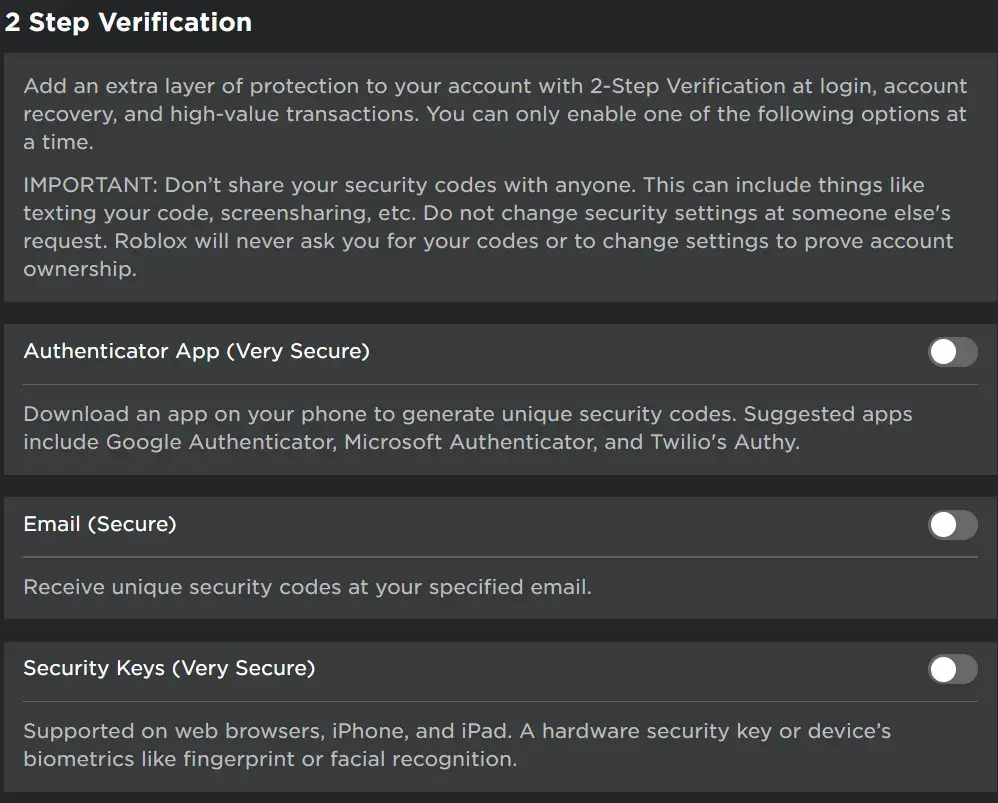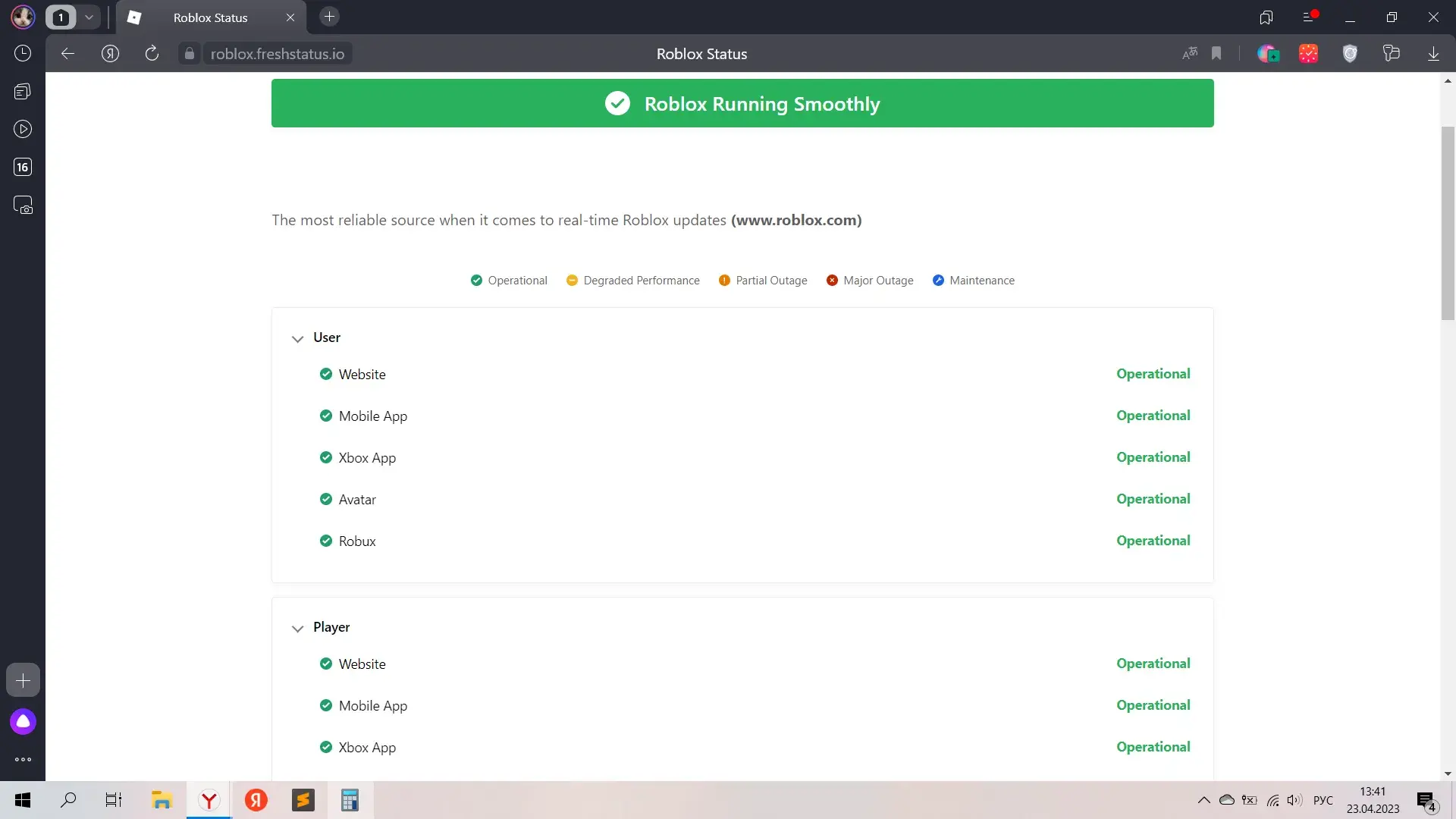Roblox is a game popular all over the world, released in 2006 and loved by many players since then. Such popularity is explained by the fact that everyone can create their own game and play projects from other users. The platform is frequently updated, getting better and more convenient to use.
Despite the maximum simplification of many processes: registration, account login, game, etc., some players, usually beginners, face problems. For example - when entering the gamewhich is what this article is about.
How to login to Roblox account
The following will describe two methods for logging into your account. We will analyze the options for the computer version and the phone.
Phone login
On mobile devices, this is done through the application, unlike the PC version, where you can log in through the browser. When logging into Roblox, there will be two buttons - Register и Sign In. If you have previously created an account, you need a second one. If not, you must first create an account on the platform.
Next, you need to enter a username, email or phone number, and a password. When creating an account, all the necessary information had to be remembered or written down. You can click on "I don't remember my password or username"so that the program can help you recover your data.
There is a way to get in faster. To do this, click on "Sign in from another device". A window will appear with a QR code and a regular code of several letters. If you signed in to your account on some other device, you can scan or write a code from it and sign in faster.
PC login
In the case of a computer, you need to go to official site. There will be a button on the top right Log In. You have to click on it. A page will open in which you need to enter your nickname, mail or phone number and password, just like in the application.
Similarly, you can go to "Login with Another Logged In Device"to log in through another device.
How to make a quick login
Roblox offers one official option - QR Code and regular code to enter. Having found them, on another device you need to open a scanner or a line to fill.
Logging in from the computer, you need to click on the gear in the upper right corner. In the pop-up window select "Quick Log In". A page will open with a six-digit code received on another device.
In the case of a phone, you need to go to the application and click on the button with three dots, it is located at the bottom. Scroll down and find Quick Log In. There also enter the code from another device.
Most modern phones and browsers have password managers. If, after logging into your account, you are prompted to save the data, you should agree. However, when logging in on another person's device, you should not accept this offer.
Ways to secure your account
Of course, remembering difficult and long passwords is difficult, and also inconvenient, because it is not always possible to carry a note with data with you. At the same time, you should not make a password that is too simple, because then it will be very easy to guess it.
In section Security Settings should enable two-factor authentication. This means that when you sign in, there will be several steps to enter your account. It may be more difficult to log in, but the account will remain secure.
Authenticator app offers to download an application that will generate random codes that will need to be entered every time you log in. For example - Google Authenticator, Microsoft Authenticator or Twilio's Authy.
A simpler function is e-mail codes, which will also come when you try to authorize.
One of the most convenient features is Security keys. Works for iPhone, iPad and browsers. You will have to use a physical key or enter through a fingerprint and face scan.
The most reliable ways to secure your account are described above. There are also more obvious ones - do not share data with other users, log out of the profile on other people's devices, etc.
What to do if you can't log in
The simplest option is to press a button that helps you remember your password. An email will be sent to you with a link to restore. Follow the instructions to create a new password.
Another way is to write to support. It is possible that technical support staff, if there is evidence of account ownership, will help you log in.
Do not forget that sometimes problems arise due to technical problems on the part of Roblox. Worth going to special site, where you can see information about the status of the servers. If it turns out that they are experiencing any problems, this may be the reason.
There are also two more ways that are described on the official Roblox website:
- Add arkoselabs.com и funcaptcha.com to the browser's exclusion list. If it blocks these pages, authorization problems may occur.
- Check the time on your phone or computer. If the clock is even a few minutes behind, this can lead to problems, so you should pay attention to them and set the correct time.