One of the common errors in Roblox is number 524. You can see it when you try to enter the server with VIP status. The player sees a gray window with an error code and the message "Not authorized to join this game". At the same time, the causes of the problem are completely unclear, which will be corrected in this article.
Reasons for this error
- The problem with the servers of the game itself, their shutdown, bugs or technical work that caused the lack of connection to the Roblox servers.
- No access to VIP servers due to account privacy settings.
- Connection problem.
- Corruption of application-related Windows partitions caused by failure during update UWP versions of Roblox, which resulted in damage to registry keys.
- Account blocking due to violation of community rules, use of third-party programs, offensive chat messages, etc.
Error 524 fix
In order to fix this error, you must use one of the methods presented below.
Permission to receive invitations
The problem may lie in the privacy settings, which lead to problems.
To allow sending invitations, you need to go to the section "privacy" (English - privacy, privacy settings) and scrolling to "Who can invite me to private servers?» (Who can invite me to private servers?), tag friends or all players.
Checking the game servers
On a site specially created for this status.roblox.com You can find out about the status of the Roblox servers. If it turned out that technical work is underway or the servers are in a problematic state, you should wait until their work stabilizes.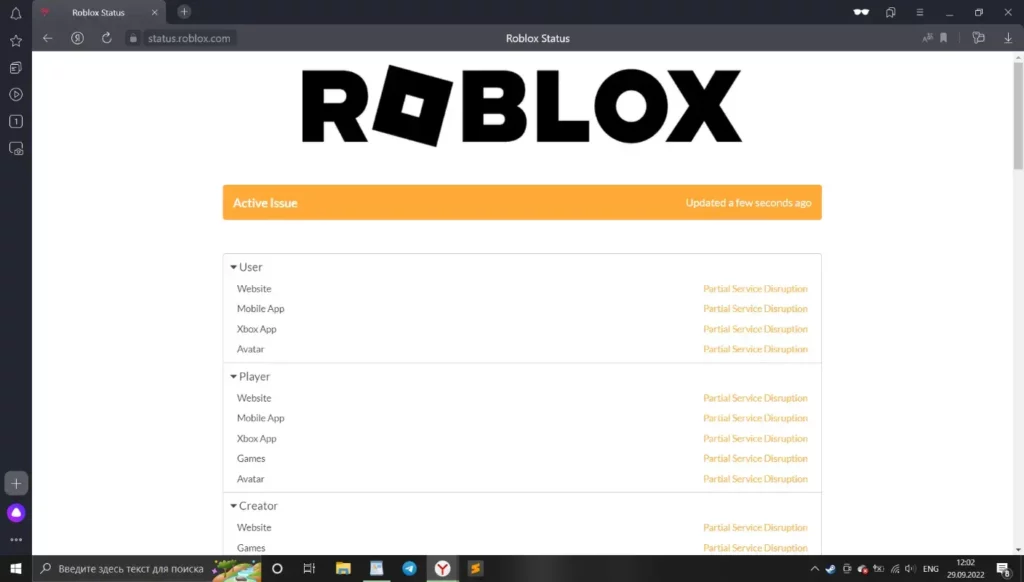
Login to the game with a VPN
Some players who encountered this problem note that it was resolved after logging into the game using VPN programs. In cases with third-level providers that do not support stable ping well, this method may be relevant.
Installing the UWP version or reinstalling the game
One of the most banal, but sometimes helpful ways - reinstall the game. On Windows devices, Roblox can be uninstalled by going to the "Removing applications» in the Control Panel. Mac users can uninstall a game by dragging its icon from the Applications folder to the Trash.
Installation may also help. UWP versions of Roblox. You can download it from the Microsoft Store. You should enter it through the "Start" panel, enter "Roblox" in the search engine and click "Get", after which the desired version will be installed.
Reinstall or change browser
The error can be caused by glitches in the search engine. To solve error 524, you can try updating your browser to the latest version or downloading another one.
Waiting for unlock
If your account was banned due to violation of community rules, offensive language, use of cheats, etc., you should simply wait until it is unblocked or create a new account.
We hope that one of the presented methods helped to get rid of the problem. If you know other ways to get rid of error 524 in Roblox, share them in the comments below!

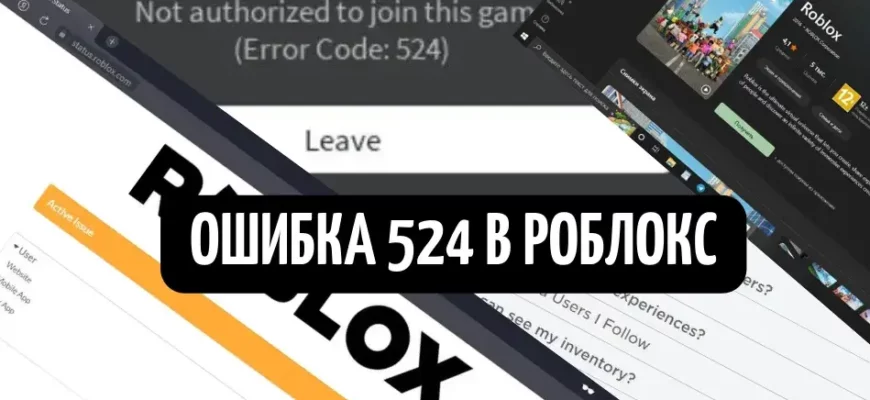
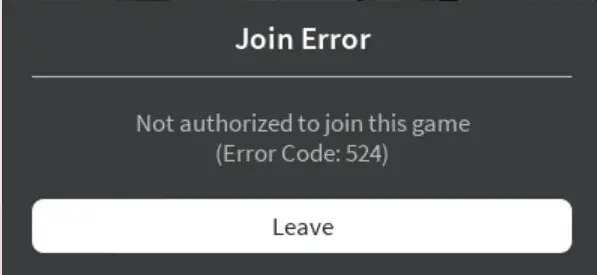










I was blocked in MM2, I don’t know what it is and this error always appears now, what should I do?
最後がわからないです
そうしても治らないんですよね
But I have a phone and it got out when I went into marder mystory 2…..
Tui bị nút cấm vào ko hiểu bị sao
It's very strange, but error 524 is when, for example, you go to a hard mod in doors, then error 524 means that your account type does not match the age of this server
Yes, it’s strange for me too, so in translation it means that I didn’t allow me to enter the game or VIP, please tell me how to fix it, I tried but it didn’t work out 😢