Roblox, like other large and popular games, constantly releases updates. Developers are trying to improve old and add new mechanics. Also, the creators pay attention to various failures and try to deal with them.
Unfortunately, it is impossible to eliminate all possible problems, and sometimes they occur through no fault of the players or developers. One of these cases is error number 529. Next, we will describe this problem in more detail.
Causes of Error 529
This glitch occurs when a player tries to log into the game but is unable to do so due to an unforeseen problem. Basically, this problem has several possible causes - failures of the Roblox servers and a poor Internet connection.
Ways to solve the problem
Next, we will tell you how you can fix this problem and go to your favorite place. Try all the presented methods to get rid of the error for sure.
Checking Roblox Servers
As stated earlier, the issue is with the servers − main reason for this error. special site, status.roblox.com was created so that all players can find out about the status of the game's servers. By going to the page, you can find out if there are any problems with the game at the moment.
Waiting for self-decision
If it turns out that there really are problems with the servers, you can wait a while and restart the game.
Connection check
The user can see error 529 even if there are no problems with the Roblox servers. Just in case, you should check your Internet connection, as well as its speed. This may be the cause of the trouble.
You can also try restarting your device.
Re-authorization
The player can see that he is authorized on the site, when in fact he is not. If you log out of your account and log back in, the issue can be resolved.
Reinstalling the client
Some bugs in the code can lead to major crashes. It is possible that the reason for the issue being resolved lies precisely in a random error in the project. It is recommended to try reinstalling the game client if other methods do not help.
Using the Roblox client
Most players are accustomed to using the Roblox website to enter different modes. Pressing the green button on the place page automatically opens the app, which is quite simple. In addition, you can enter the game through the client. To do this, you just need enter roblox via shortcut. Logging in through the client can help solve the problem.
If you know of other causes and solutions to the presented error, be sure to let us know in the comments below!


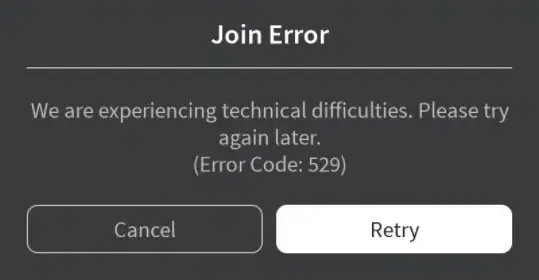
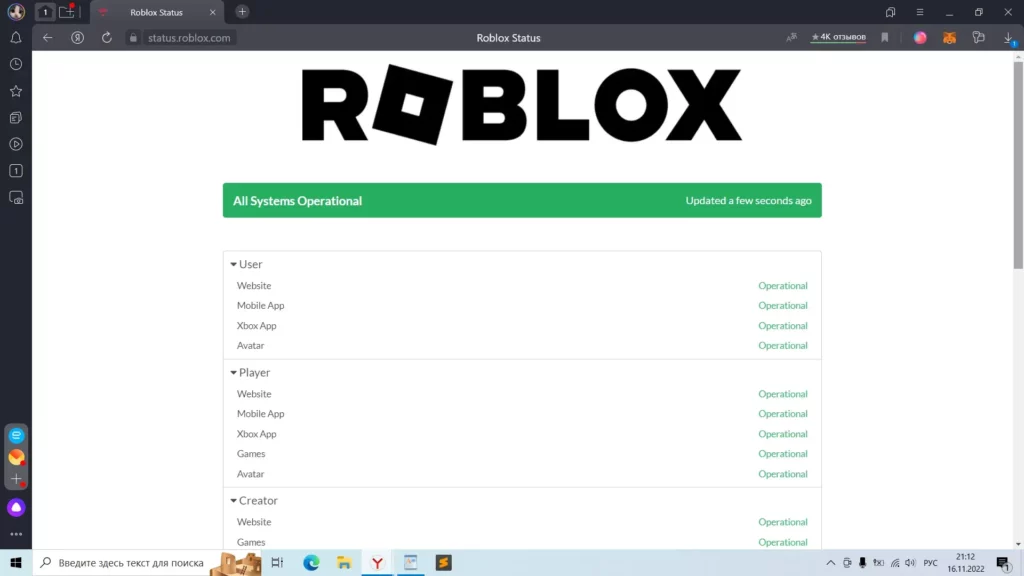
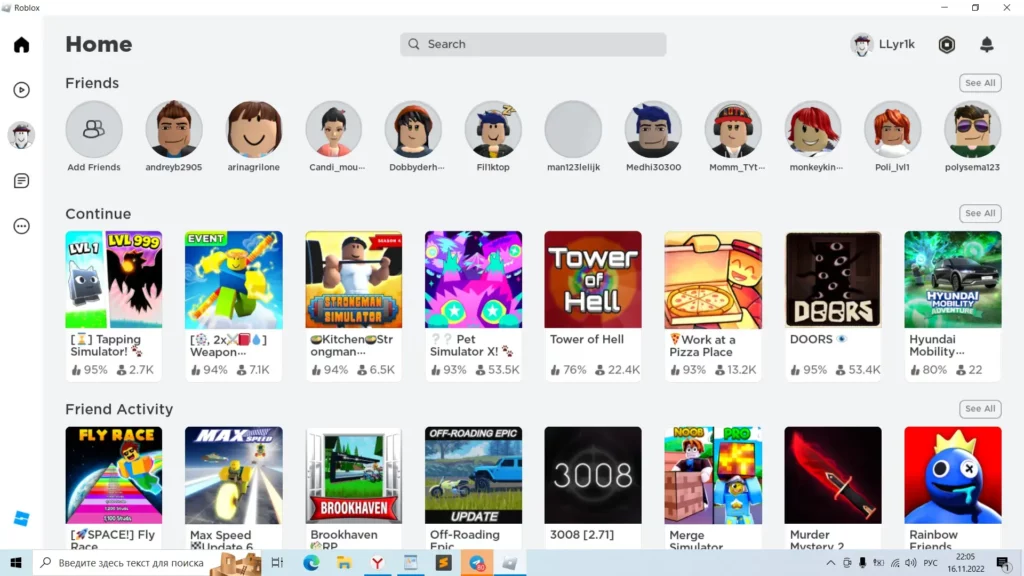








How nice!
how to fix this???
no way, these are roblox problems
server crashes
But it didn’t help me, I did this and that, but still not there, not here
5R
Thanks a lot, I just got it.
Thanks very much helped