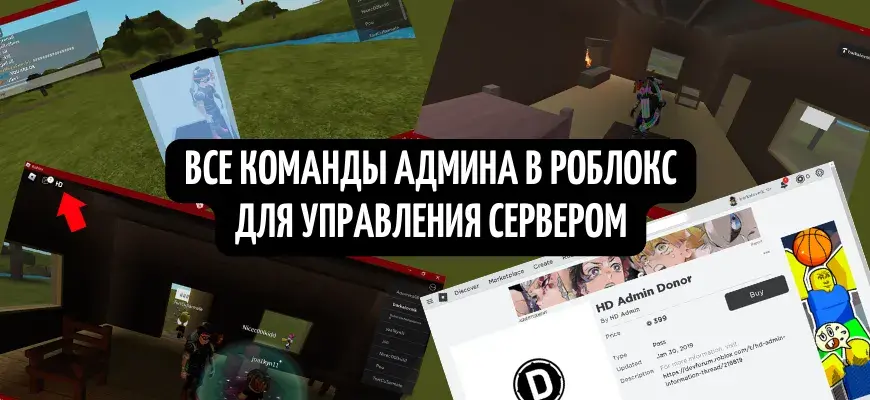Playing Roblox is always fun, but this is only possible if all players behave as expected and follow the server rules. If you are an administrator, or just want to try out admin commands and have some fun, this article is for you. Below we will describe all the commands for admins, tell you how to use them and where you can apply them.
What are admin commands
Administrator commands allow you to restrict access to the server of other players, influence the game location: time of day, objects, etc. - play unusual special effects, grant yourself or others the right to fly, and much more.
They may not work on all servers as they depend on HDAdmin – a module that each developer connects to their game at will. Most often there are 7 standard ranks, each with its own level of access: from an ordinary player to a server owner. However, the author can add new ranks to his game and enter his own commands for them. In this case, you need to contact the development team or the place description.
How to use admin commands
To use administrator commands, go to the chat by clicking on the chat icon or the letter “T" Enter the command (most often they begin with a slash sign - “/" or ";", depending on the server prefix, and the donor commands - with an exclamation mark - "!") and send it to the chat using the "Send" on the screen or "Enter" on keyboard.
If you have a status above private, you can click on the "HD" at the top of the screen. It will open a panel where you can see all the teams and ranks of the server.
Player IDs
If you need to mention a person on the team, enter their nickname or profile ID. But what if you don’t know the name, or want to address all people at once? There are identifiers for this.
- me - you yourself.
- others – all users, excluding you.
- ALL - all people, including you.
- admins – administrators.
- nonadmins – people without administrator status.
- friends - Friends.
- nonfriends - everyone except friends.
- Premium – all Roblox Premium subscribers.
- R6 – users with avatar type R6.
- R15 – people with avatar type R15.
- rthro – those who have any rthro item.
- nonrthro – people without rthro items.
- @rank – users with the rank specified below.
- %team – users of the following command.
Looping commands
By adding the word "loop” and at the end of the number, you will make it execute several times. If the number is not entered, the command will be executed endlessly. For example: "/loopkill others- will forever kill everyone except you.
How to use admin commands for free
Some commands are available everywhere and for everyone. If you want to try higher-level commands, you can do this on special servers with free admin. Here are some of them:
- [FREE ADMIN].
- FREE OWNER ADMIN [Ban, kick, Btools].
- FREE ADMIN ARENA.
List of admin commands
Some commands are available only to a certain category of players. Below we will describe them all, dividing them by statuses that are necessary to use them.
For all players
Some of these commands may be hidden at the discretion of the playground owner. Most often, they are available to everyone.
- /ping <nickname> – returns ping in milliseconds.
- /commands <name> or /cmds <nickname> – shows the commands available to a person.
- /morphs <player> – shows available transformations (morphs).
- /donor <nickname> – shows game passes purchased by the user.
- /serverRanks or /admins – shows a list of admins.
- /ranks – shows what ranks are on the server.
- /banland <name> or /banlist <player> – shows a person a list of blocked users.
- /info <player> – shows basic information to the specified person.
- /credits <nickname> – shows the captions to the specified person.
- /updates <name> – shows the user a list of updates.
- /settings <nickname> – shows the settings to the selected person.
- /prefix – returns the server prefix – the character that is written before the command.
- /clear <user> or /clr <nickname> – removes all open windows from the screen.
- /radio <nickname> – writes “COMING SOON” to the chat.
- /getSound <name> – returns the ID of the music that the person played on the boombox.
For donors
Get status Donor you can by purchasing a special gamepass from HD Admin for 399 robux.
The following commands are available to such users:
- !lasereyes <nickname> <color> – a special effect of lasers from the eyes, applied to the specified user. You can remove it with the command “!unlasereyes».
- !thanos <player> – turns a person into Thanos.
- !headsnap <nickname> <degrees> – turns the person’s head by the inscribed degrees.
- !fart <name> – causes a person to make uncivilized sounds.
- !boing <nickname> – stretches a person’s head.
For VIP
- /cmdbar <player> – issues a special command line with which you can execute commands without showing it in the chat.
- /refresh <nickname> – removes all special effects from a person.
- /respawn <user> – respawns the user.
- /shirt <nickname> – puts a T-shirt on a person according to the specified ID.
- /pants <player> – puts on a person pants with the specified ID.
- /hat <nickname> – puts on a hat according to the entered ID.
- /clearHats <name> – removes all accessories worn by the user.
- /face <name> – sets the person with the selected ID.
- /invisible <nickname> - shows invisibility.
- /visible <user> – removes invisibility.
- /paint <nickname> – paints a person in the chosen shade.
- /material <player> <material> – paints the gamer in the texture of the selected material.
- /reflectance <nick> <strength> – Sets how much light the user reflects.
- /transparency <player> <strength> – establishes human transparency.
- /glass <nickname> – makes the gamer glassy.
- /neon <user> – gives a neon glow.
- /shine <nickname> – gives a solar glow.
- /ghost <name> – makes a person look like a ghost.
- /gold <nickname> – makes a person golden.
- /jump <player> – makes a person jump.
- /set <user> - makes a person sit down.
- /bigHead <nickname> – enlarges a person’s head by 2 times. Cancel - "/unBigHead <player>».
- /smallHead <name> – reduces the user’s head by 2 times. Cancel - "/unSmallHead <player>».
- /potatoHead <nickname> - turns a person's head into a potato. Cancel - "/unPotatoHead <player>».
- /spin <name> <speed> – causes the user to spin at a specified speed. Reverse command - "/unSpin <player>».
- /rainbowFart <player> – makes a person sit on the toilet and release rainbow bubbles.
- /warp <nickname> – instantly increases and decreases the field of view.
- /blur <player> <strength> – blurs the user's screen with the specified strength.
- /hideGuis <nickname> – removes all interface elements from the screen.
- /showGuis <name> – returns all interface elements to the screen.
- /ice <user> – freezes a person in an ice cube. You can cancel with the command "/unIce <player>" or "/thaw <player>».
- /freeze <nickname> or /anchor <name> – makes a person freeze in one place. You can cancel with the command "/unfreeze <player>».
- /jail <player> – chains a person in a cage from which it is impossible to escape. Cancel - "/unJail <name>».
- /forcefield <nickname> – produces a force field effect.
- /fire <name> – produces a fire effect.
- /smoke <nickname> – produces a smoke effect.
- /sparkles <player> – produces a sparkling effect.
- /name <name> <text> – gives the user a fake name. Cancelled "/unName <player>».
- /hideName <name> - hides the name.
- /showName <nickname> - shows the name.
- /r15 <player> – sets the avatar type to R15.
- /r6 <nickname> – sets the avatar type to R6.
- /nightVision <player> – gives night vision.
- /dwarf <user> – makes a person very short. Works only with R15.
- /giant <nickname> – makes the player very tall. Works only with R6.
- /size <name> <size> – changes the overall size of the user. Cancel - "/unSize <player>».
- /bodyTypeScale <name> <number> – changes body type. Can be canceled with the command "/unBodyTypeScale <player>».
- /depth <nickname> <size> – sets the person’s z-index.
- /headSize <user> <size> – sets the head size.
- /height <nickname> <size> – sets the user’s height. You can return the standard height with the command “/unHeight <name>" Works only with R15.
- /hipHeight <name> <size> – sets the size of the hips. Reverse command - "/unHipHeight <name>».
- /squash <nickname> - makes a person small. Only works for users with avatar type R15. Reverse command - "/unSquash <name>».
- /proportion <name> <number> – sets the proportions of the gamer. Reverse command - "/unProportion <name>».
- /width <nickname> <number> – sets the width of the avatar.
- /fat <player> – makes the user fat. Reverse command - "/unFat <name>».
- /thin <nickname> – makes the gamer very thin. Reverse command - "/unThin <player>».
- /char <name> – turns a person’s avatar into the skin of another user by ID. Reverse command - "/unChar <name>».
- /morph <nickname> <transformation> – turns the user into one of the morphs previously added to the menu.
- /view <name> – attaches the camera to the selected person.
- /bundle <nickname> – turns the user into the selected assembly.
- /dino <user> – turns a person into a T-Rex skeleton.
- /follow <nickname> – moves you to the server where the selected person is located.
For moderators
- /logs <player> – displays a window with all commands entered by the specified user on the server.
- /chatLogs <nickname> – shows a window with chat history.
- /h <text> – message with the specified text.
- /hr <text> – a red message with the specified text.
- /ho <text> – an orange message with the specified text.
- /hy <text> – a yellow message with the specified text.
- /hg <text> – a green message with the specified text.
- /hdg <text> – a dark green message with the specified text.
- /hp <text> – a purple message with the specified text.
- /hpk <text> – a pink message with the specified text.
- /hbk <text> – a black message with the specified text.
- /hb <text> – a blue message with the specified text.
- /hdb <text> – a dark blue message with the specified text.
- /fly <name> <speed> и /fly2 <name> <speed> – enables flight for the user at a certain speed. You can disable it with the command "/noFly <player>».
- /noclip <nickname> <speed> – makes you invisible and allows the gamer to fly and pass through walls.
- /noclip2 <name> <speed> – allows you to fly and pass through walls.
- /clip <user> – disables flight and noclip.
- /speed <player> <speed> – gives the specified speed.
- /jumpPower <nickname> <speed> – produces the specified jump force.
- /health <user> <number> – sets the amount of health.
- /heal <nickname> <number> – heals for the specified number of health points.
- /god <user> – gives infinite health. You can cancel with the command "/unGod <name>».
- /damage <name> – deals the specified amount of damage.
- /kill <nickname> <number> – kills the player.
- /teleport <name> <name> or /bring <name> <player> or /to <player> <name> – teleports one player to another. You can list multiple users. You can teleport yourself and to yourself.
- /apparate <nickname> <steps> – teleports the specified number of steps forward.
- /talk <player> <text> - makes you say the specified text. This message will not appear in chat.
- /bubbleChat <name> – gives the user a window with which he can speak for other players without using commands.
- /control <nickname> – gives full control over the entered player.
- /handTo <player> – gives your equipment to another player.
- /give <name> <item> – issues the specified tool.
- /sword <nickname> – gives the specified player a sword.
- /gear <user> – issues an item by ID.
- /title <user> <text> – there will always be a title with the specified text before the name. You can remove it with the command “/untitled <player>».
- /titler <nickname> – the title is red.
- /titleb <name> – blue title.
- /titleo <nickname> – orange title.
- /titley <user> – yellow title.
- /titleg <nickname> – green title.
- /titledg <name> – the title is dark green.
- /titledb <nickname> – the title is dark blue.
- /titlep <name> – the title is purple.
- /titlepk <nickname> – pink header.
- /titlebk <user> – header in black.
- /fling <nickname> – knocks the user over at high speed in a sitting position.
- /clone <name> – creates a clone of the selected person.
For administrators
- /cmdbar2 <player> – displays a window with a console in which you can execute commands without showing it in the chat.
- / clear – deletes all clones and items created by teams.
- /insert – places a model or item from the catalog by ID.
- /m <text> – sends a message with the specified text to the entire server.
- /mr <text> - Red.
- /mo <text> - orange.
- /my <text> - yellow color.
- /mg <text> - Green colour.
- /mdg <text> - dark green.
- /mb <text> - of blue color.
- /mdb <text> - dark blue.
- /mp <text> – violet.
- /mpk <text> - Pink colour.
- /mbk <text> - black color.
- /serverMessage <text> – sends a message to the entire server, but does not show who sent the message.
- /serverHint <text> – creates a message on the map that is visible on all servers, but does not show who left it.
- /countdown <number> – creates a message with a countdown to a certain number.
- /countdown2 <number> – shows everyone a countdown to a certain number.
- /notice <player> <text> – sends a notification with the selected text to the specified user.
- /privateMessage <name> <text> – similar to the previous command, but the person can send a response message through the field below.
- /alert <nickname> <text> – sends a warning with the selected text to the specified person.
- /tempRank <name> <text> – temporarily issues a rank (up to admin) until the user leaves the game.
- /rank <name> – gives a rank (up to admin), but only on the server where the person is located.
- /unRank <name> – demotes a person’s rank to private.
- /music – includes a composition by ID.
- /pitch <speed> – changes the speed of the music being played.
- /volume <volume> – changes the volume of the music being played.
- /buildingTools <name> – gives the F3X person a tool for construction.
- /chatColor <nickname> <color> – changes the color of the messages the player sends.
- /sellGamepass <nickname> – offers to buy a gamepass by ID.
- /sellAsset <user> – offers to buy an item by ID.
- /team <user> <color> – changes the team the person is on if the game is divided into 2 teams.
- /change <player> <statistics> <number> – changes the gamer’s characteristics on the honor board to the specified number or text.
- /add <nick> <characteristic> <number> – adds a person’s characteristic to the honor board with the selected value.
- /subtract <name> <characteristic> <number> – removes a characteristic from the honor board.
- /resetStats <nickname> <characteristic> <number> – resets the characteristic on the honor board to 0.
- /time <number> – changes the time on the server, affects the time of day.
- /mute <player> – disables chat for a specific person. You can enable the command "/unMute <player>».
- /kick <nickname> <reason> – kicks a person from the server for the specified reason.
- /place <name> – invites the gamer to switch to another game.
- /punish <nickname> – kicks the user from the server for no reason.
- /disco – begins to randomly change the time of day and the color of the light sources until the command “is entered”/unDisco».
- /fogEnd <number> – changes the extent of fog on the server.
- /fogStart <number> – indicates where the fog starts on the server.
- /fogColor <color> – changes the color of the fog.
- /vote <player> <answer options> <question> – invites a person to vote in a poll.
For main admins
- /lockPlayer <player> – blocks all changes on the map made by the user. You can cancel "/unLockPlayer».
- /lockMap – prohibits everyone from editing the map in any way.
- /saveMap – creates a copy of the map and saves it to the computer.
- /loadMap – allows you to select and load a copy of the map saved via “saveMap».
- /createTeam <color> <name> – creates a new team with a specific color and name. Works if the game divides users into teams.
- /removeTeam <name> – deletes an existing command.
- /permRank <name> <rank> – gives a person a rank forever and on all place servers. Up to the chief admin.
- /crash <nickname> – causes the game to lag for the selected user.
- /forcePlace <player> – teleports a person to the specified location without warning.
- / shutdown – closes the server.
- /serverLock <rank> – prohibits players below the specified rank from entering the server. The ban can be removed with the command “/unServerLock».
- /ban <user> <reason> – bans the user, showing the reason. The ban can be removed with the command “/unBan <player>».
- /directBan <name> <reason> – bans a gamer without showing him the reason. You can remove it with the command "/unDirectBan <name>».
- /timeBan <name> <time> <reason> – bans the user for a specified time. Time is written in the format "<minutes>m<hours>h<days>d" You can unblock ahead of time with the command “/unTimeBan <name>».
- /globalAnnouncement <text> – sends a message that will be visible to all servers.
- /globalVote <nickname> <answers> <question> – invites all gamers of all servers to participate in the survey.
- /globalAlert <text> – issues a warning with the specified text to everyone on all servers.
For owners
- /permBan <name> <reason> – bans the user forever. Only the owner himself can unblock a person using the command “/unPermBan <nickname>».
- /globalPlace – installs a global server place with a designated ID, to which all users of all servers will be asked to switch.
We hope that we have answered all your questions about admin commands in Roblox and their use. If new teams appear, the material will be updated. Be sure to share your impressions in the comments and rate!