An account in the game is the most important thing a player has. If you lose access to your account, then all your progress will be deleted. In this article, we will talk about how to create a new account, how to restore access to it, and so on.
How to create an account on Pubg Mobile
To create an account, you will need to register with the social network. Facebook, Twitter, Google Play, VK and QQ are suitable. The social network will also be used to restore access. After that, launch the game. The license agreement window will open, click "Accept».
Next, you will have the choice of a social network for registration. By default, only FB and Twitter are available. To see other options, click "More" Select what you will use to register and click on the appropriate icon. After this, the download will begin. It may take 10–20 minutes. At the end of the process, select the server and your country.
How to log out or change your account in Pubg Mobile
To sign out of your account, launch Pubg Mobile and go to “Settings” – “General”. Next, click on the button "Log off" and after that choose "OK". Then we wait until the game loads.
To change the account, we act according to the same algorithm that is presented above. It is enough to log out of the previous account to enter the data of the new one and download it to the device.
How to restore account access
It’s easy to restore access if you have linked at least one social network or email. To do this, go to this broker, enter your email and wait for a response. The letter will contain instructions on how to restore access.
If you did not have an email linked, then create a new character through the social network with which the lost account is associated. Next go to “Settings” – “General” – “Support” and click the message icon and pattern in the upper right corner.
In a message to technical support, write your nickname and ID, if you know it. Also describe the problem that you lost access to the game and created a new account. Be sure to indicate that the new profile is linked to the same social network as the old one. All that remains is to wait for an answer.
How to delete an account in PUBG Mobile
Residents of the CIS cannot delete their Pubg Mobile account; they can only log out of it and create a new one. If you specified an EU country during registration, write a letter to technical support asking to delete your profile. There is a possibility that support specialists will delete the profile within a month after the request.



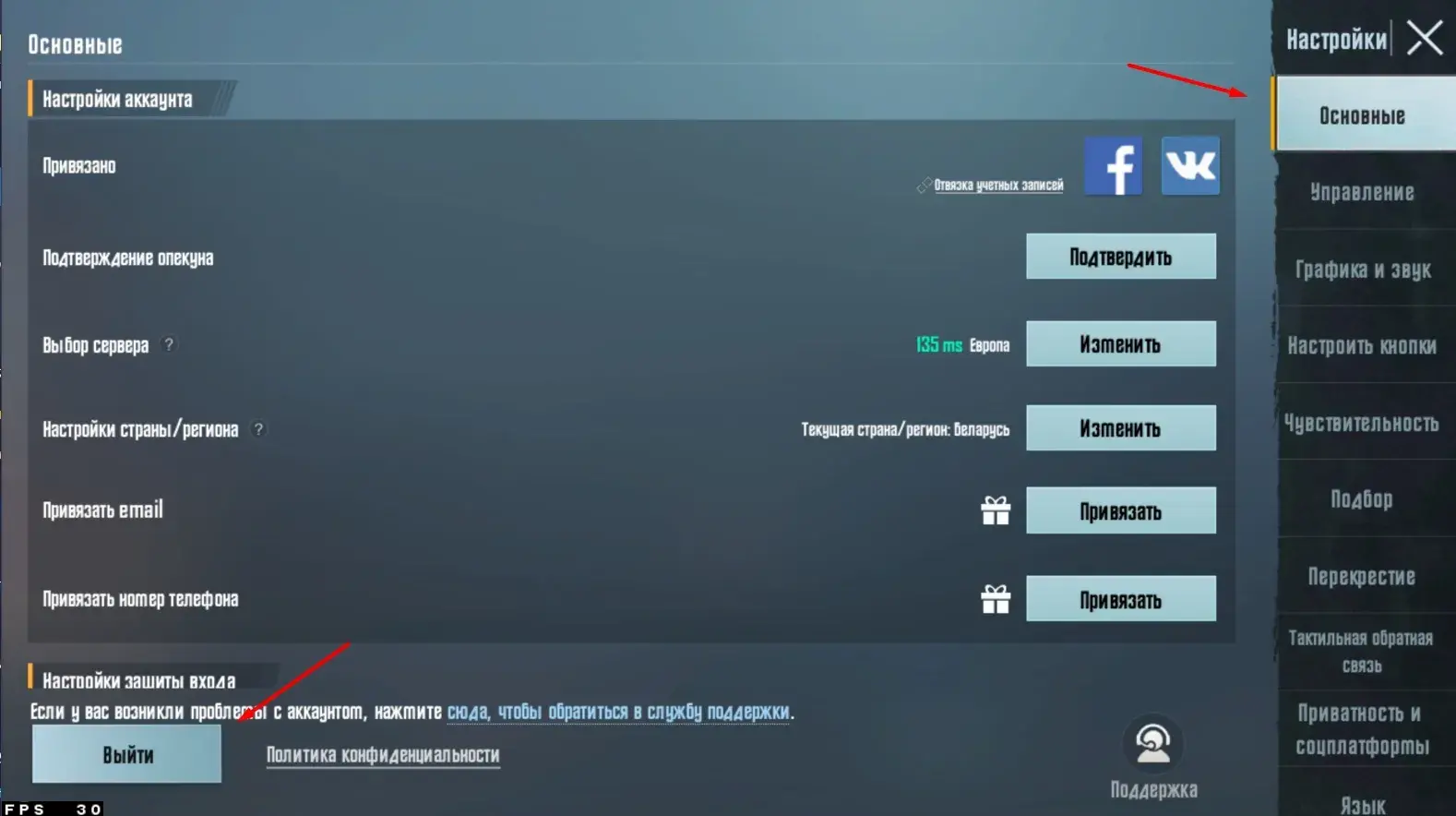
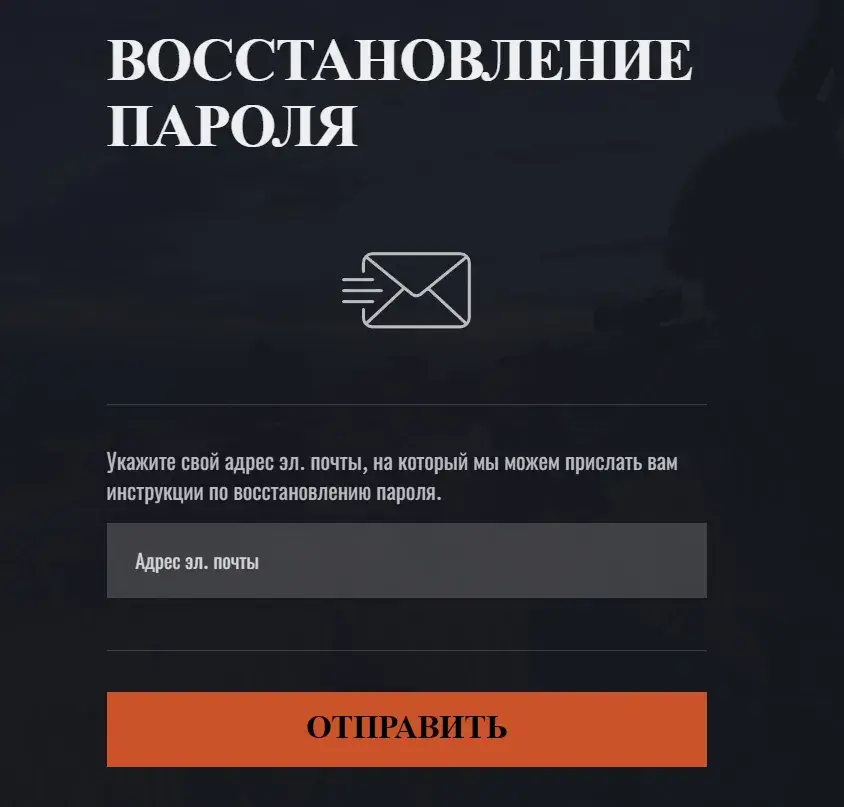
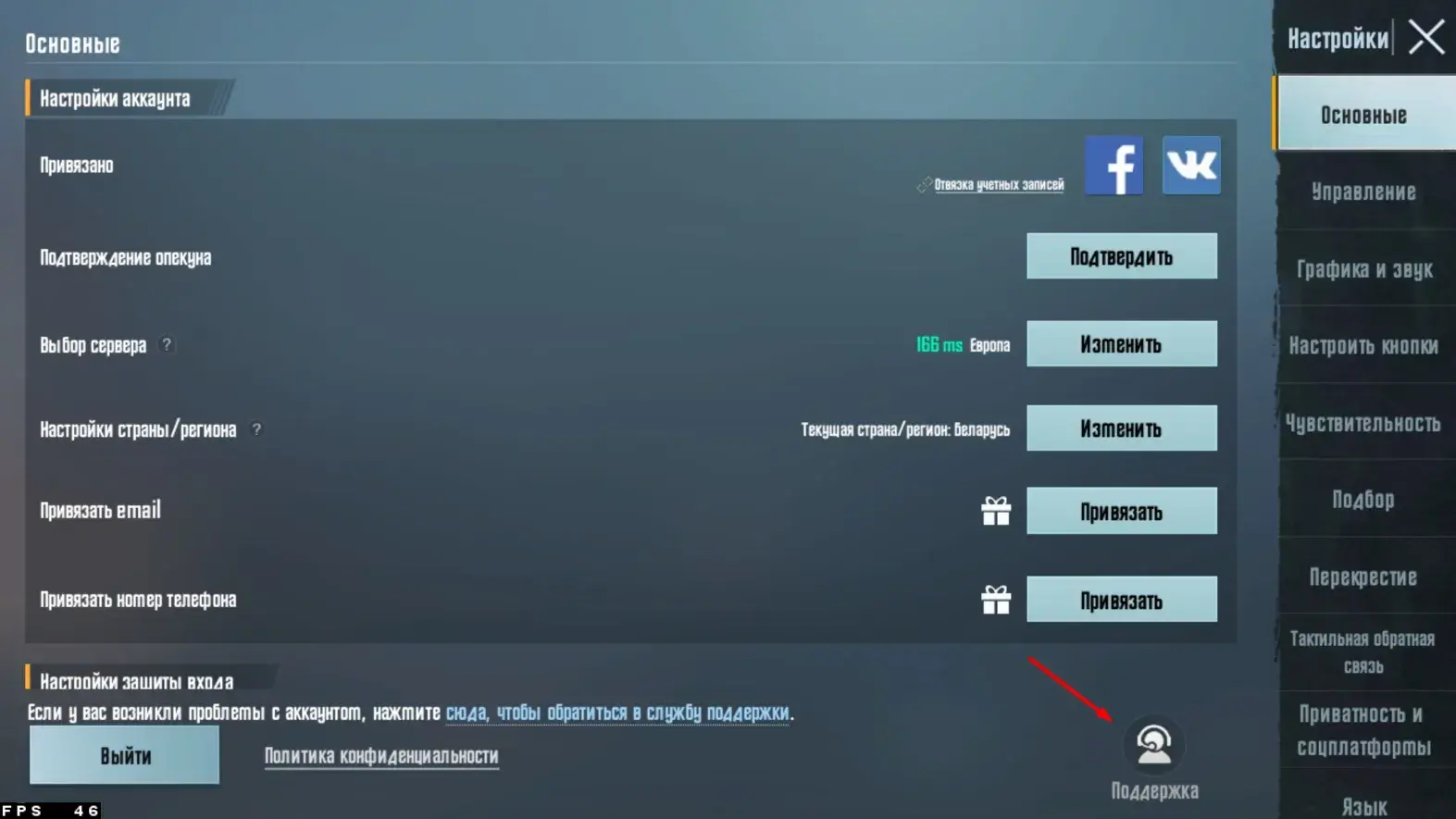
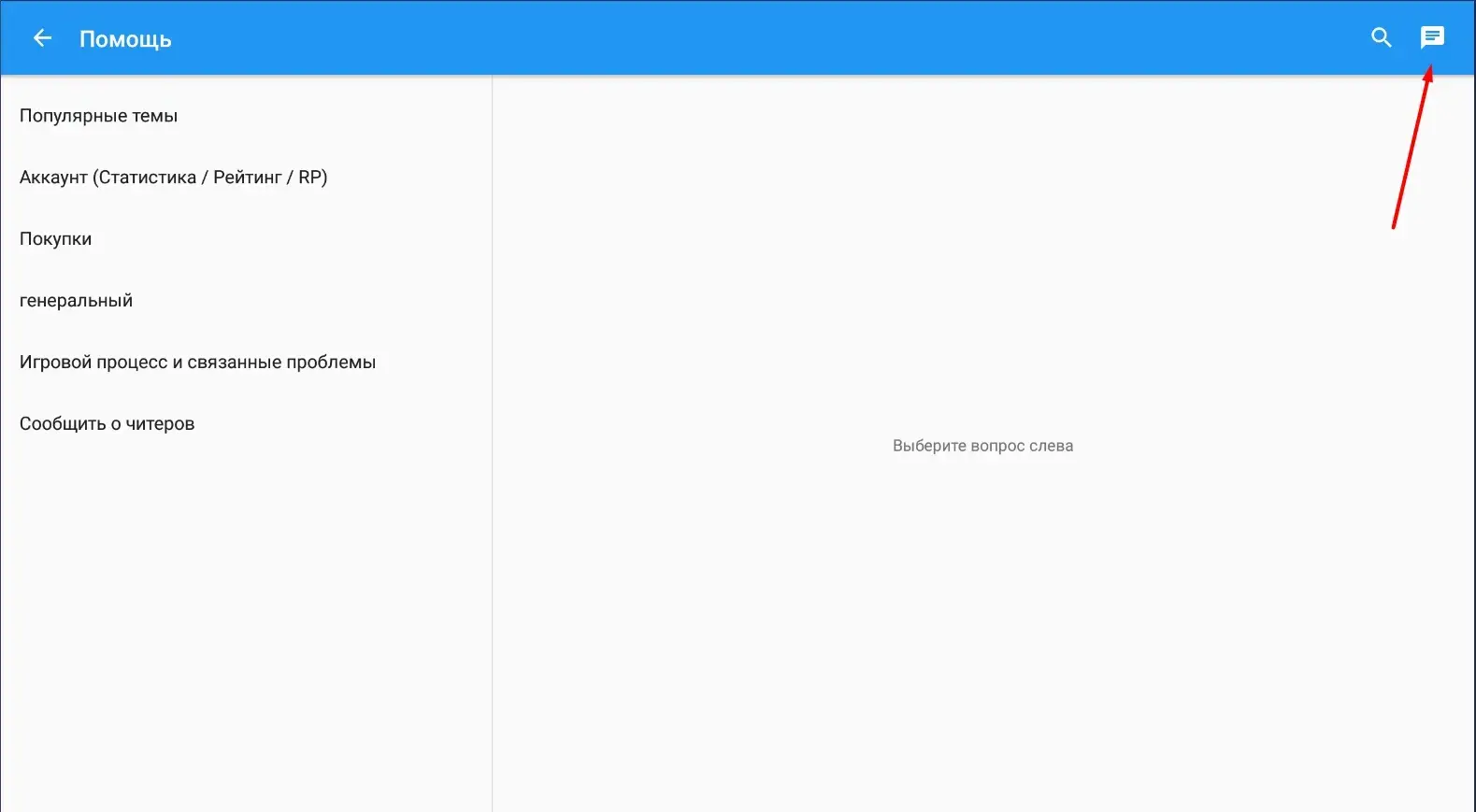








Como criar apenas com email ou numero ?
What should I do if I log in using a Google account, it logs into another account that is banned, I re-login, it logs in again
Delete the mail and that's it
pubg account
what to do if pubg does not send the code to e-mail