You can play PUBG Mobile with your friends. You can create a one-on-one match or join forces on a common map. In this article we will tell you the main ways in which you can invite a friend to your lobby.
How to play Pubg Mobile with a friend
The game has three main modes: single player, duo and squad. Co-op play is only allowed in Duo and Squad modes. For co-op in solo, you can get a ban, as this is contrary to the rules of the game.
It is also allowed to join forces with friends in special regimes, for example, "War".
How to Add and Invite a Friend in Pubg Mobile
If the player is on your friends list, then you can invite him to matches, view his profile and communicate in the internal chat. To add a person as a friend, follow these steps:
- Open application main screen.
- On the left side of the screen, select plus block.
- Click on icon with a human figure.

- In the search bar enter username and select Search.
- When you find the right person, click on human figure.
Now it remains to figure out how to invite a friend to a match. To do this, select your friends list and click on the plus next to the desired user. If he accepts the invitation and adds your account to his list, he will appear on the quick access bar in the main menu.
How to accept a friend request in PUBG Mobile
If a friend request was sent by another user, you must independently accept the sent request. Without this, you will not be able to add a player to the general list and switch to joint mode.
- Click on the "+" in the bottom corner of the screen.
- Go to notifications (bell with a number).
- Find the desired user request and add it to your friends list.
How to send a message to a friend in PUBG Mobile
To send a message:
- Go to the main menu of the project and click on the "+" in the lower left corner.
- Select the person to whom you want to send a message and click on "start chat».

- Now you need to enter the required text and send it using a special button.

How to unfriend on pubg mobile
- Go to the friends tab and click on three lines in the upper right corner.
- Select group control.
- Then check the boxes of the friends you want to remove and click the “Delete” button.
- Now the former friend will be removed from the general list.

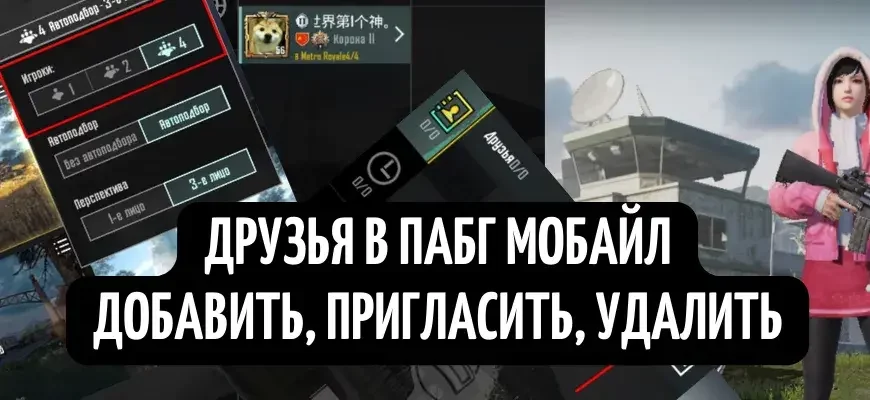
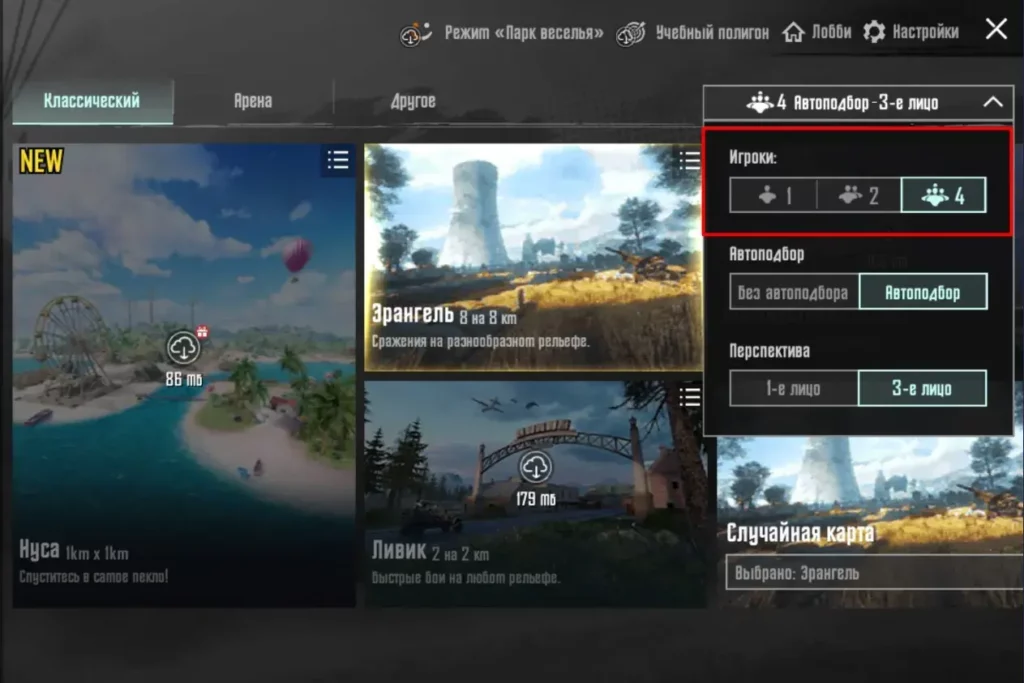
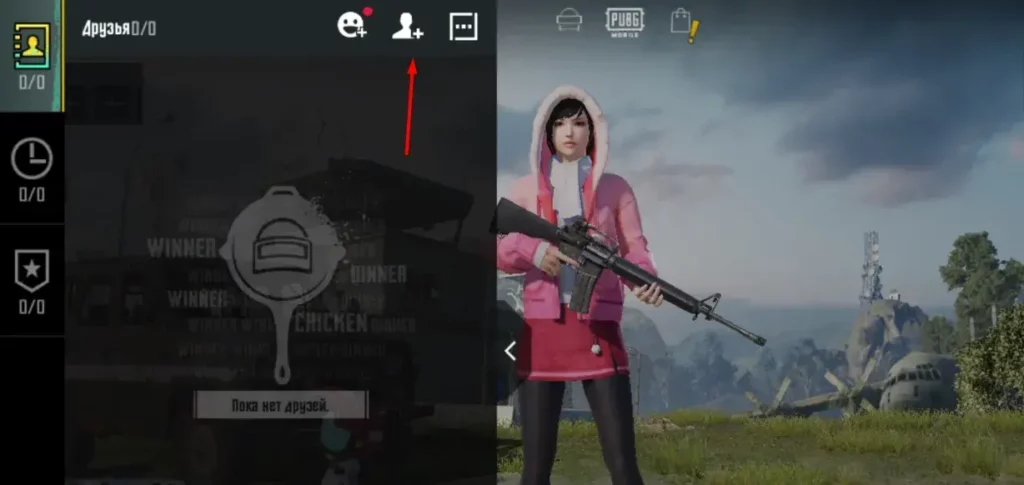










Tuncayabd