The gyroscope helps you aim better while shooting. Some players prefer not to use it. Others, on the contrary, cannot play without it. In this article we will figure out what it is and how to use it.
What is a gyroscope and how to turn it on
This is a physical device that determines the angle of the smartphone. In PUBG Mobile, it is used to control the crosshair. If you tilt the phone to the right, then the weapon will deviate to the right. The same thing happens with other parties.
You can enable this feature in the settings. Go to "Sensitivity" and find the item "Gyroscope"... Put "Always On". You can also turn it off completely or turn it on only in aiming mode.
After that, you should go into the training mode and practice a little. Also in PUBG Mobile there are sight sensitivity settings with the module enabled. Take some time to correct them. This will allow better control recoil.
Adjusting the Gyro Sensitivity
There are no universal sensitivity settings, so it's best to set the desired values yourself in a practice match. However, the most popular are the following values, which are presented in the screenshot.
- 1st and 3rd person without sight: 350%.
- Collimator, 2x and 3x module: 300%.
- 4x and 6x: 160-210%.
- 8 zoom: 70%.
What to do if the gyroscope is not working
Most often, the function does not work due to the fact that Pubg Mobile does not have permission to use the module. Go to phone settings and then "All applications". Find PUBG Mobile. Scroll down and find "Permissions". Turn on the gyroscope.
Another reason is that the device simply does not have a physical module. Check the internet to see if your smartphone supports this feature. It also sometimes turns off due to the power saving mode. Experiment, and if nothing helps, you will have to stop using this function, or purchase a new device.
Also, do not forget that while playing from an emulator (for example, BlueStacks), the gyro module is not available.

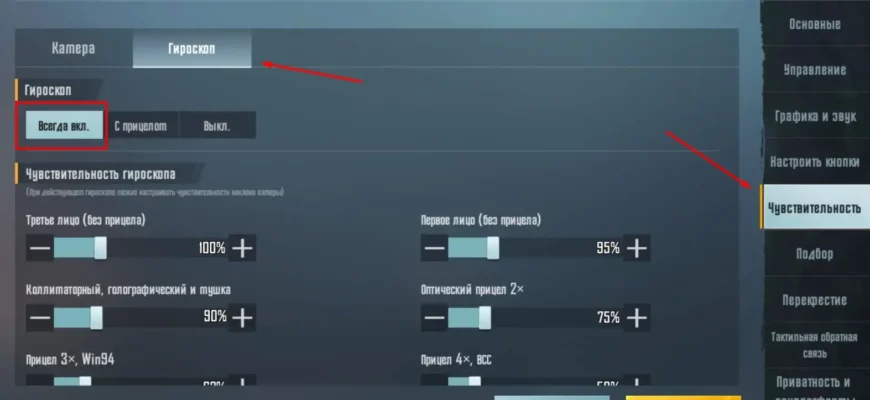
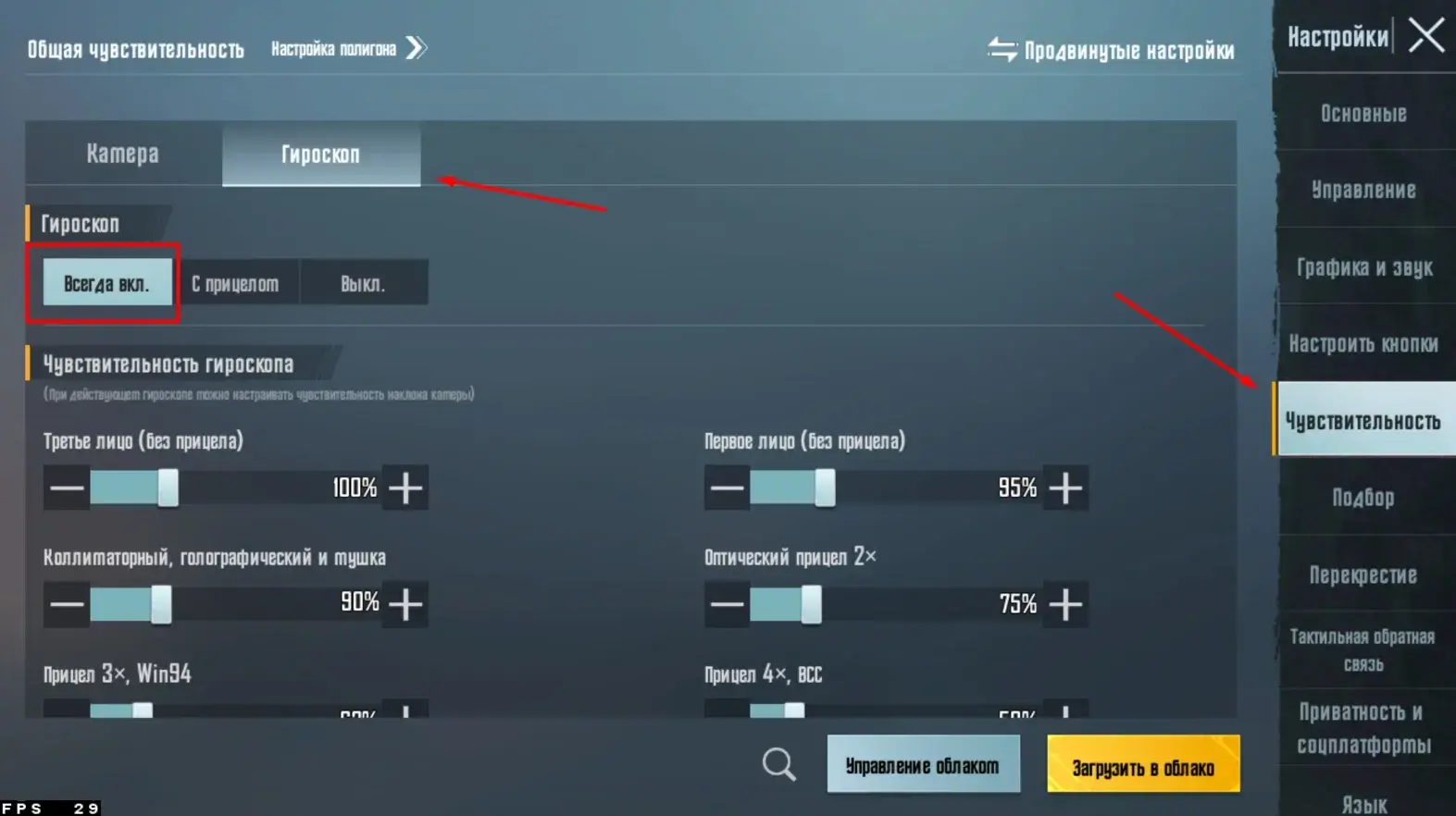
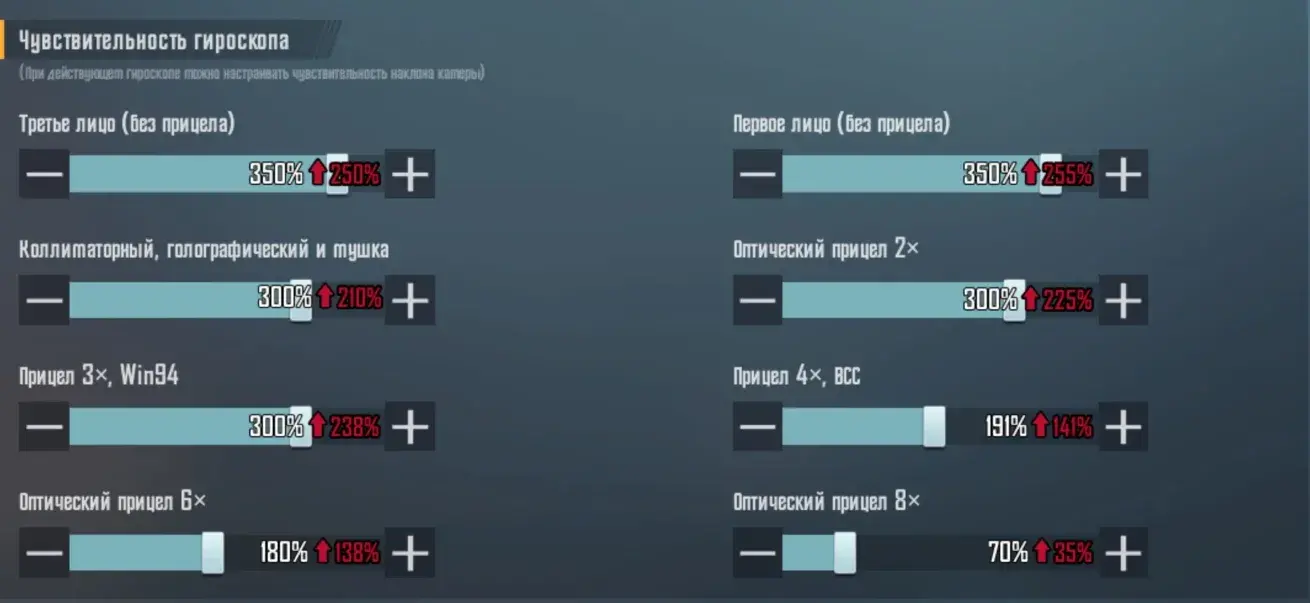









Karimov