Some players are experiencing crashes and issues with Pubg Mobile. There are quite a few reasons. In this article, we will analyze the most basic ones, and also understand why the project may not work and crash on various devices.
Why Pubg Mobile is not working
- The main reason - weak phone. For normal gameplay, the device must have at least two gigabytes of RAM. You must also have a fairly powerful processor that can handle a large flow of data. For Android devices, Snapdragon 625 and more powerful chips are suitable.
- Lack of free memory in RAM does not allow the game to work normally, since during the match the application will write and delete some files in RAM.
- Also the game may not start. due to incorrect installation. If any file is missing from the Pubg Mobile data, then the application will not work normally. This may occur after an update that was installed incorrectly.
- Another obvious reason that some overlook is no internet connection. The game requires a constant connection with online services, so you should take care of an uninterrupted connection to the network.
- To avoid problems with the project, you must provide the application enough memory in the internal memory of the smartphone or on the memory card. Due to lack of space, some important files that are necessary for the correct operation of the project may not be downloaded.
What to do if Pubg Mobile does not start and crashes
The solution depends on the cause. If your phone is too weak, then you should install PUBG Mobile Lite. This is a more simplified version of the game, in which the objects are not as detailed. Installing this application will reduce the load on the smartphone, which will avoid many errors that occur in the main version of the project.
If the application does not launch or crashes at some point after launch, you need to find the problem and fix it. Next, we will talk about the main solutions that will allow you to correctly launch the game and get rid of crashes:
- Reinstalling PUBG Mobile. Perhaps an error occurred while loading some files, and the project cannot work correctly. It is best to install from the official app stores - Play Market and App Store.
- Cleaning the device. You should install an antivirus or use the built-in applications on your smartphone. Cleaning up memory and RAM with the help of special programs that are distributed free of charge can also help.
- Turn off power saving mode. It can prevent the game from starting normally in order to save battery power in the phone. Before starting, you should charge your smartphone and turn off this mode.
- Using VPN. Some providers may restrict access to the project's servers, so Pubg Mobile may crash immediately after launch. In this case, you can use a VPN connection, which will bypass the blocking.

- Reboot smartphone. A normal reboot will clear the RAM and close all running apps and games. This method often helps to solve problems with crashes and incorrect launch of projects.
- Clearing the game cache. In the phone settings, you should find PUBG Mobile, after which you need to clear the application cache. Now you need to restart the game so that it automatically downloads the missing files. After that, the project should start correctly.

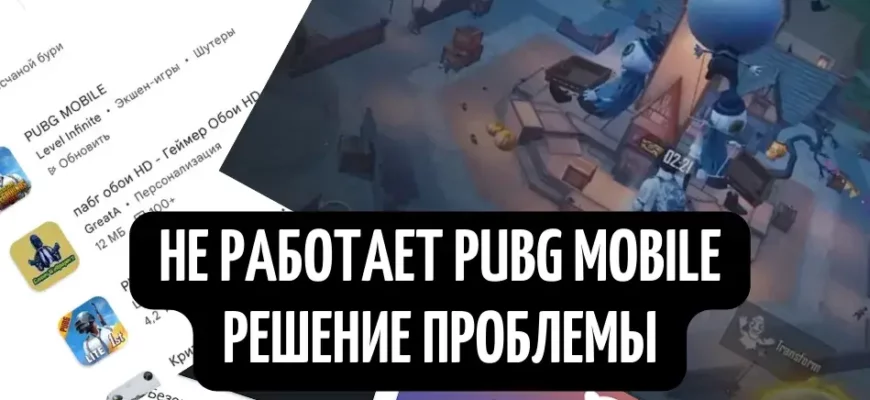
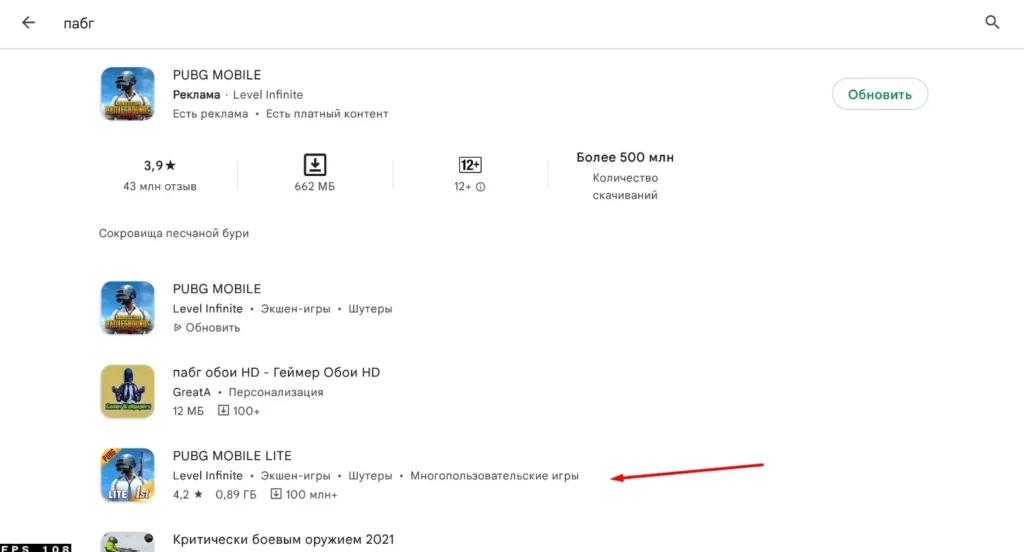
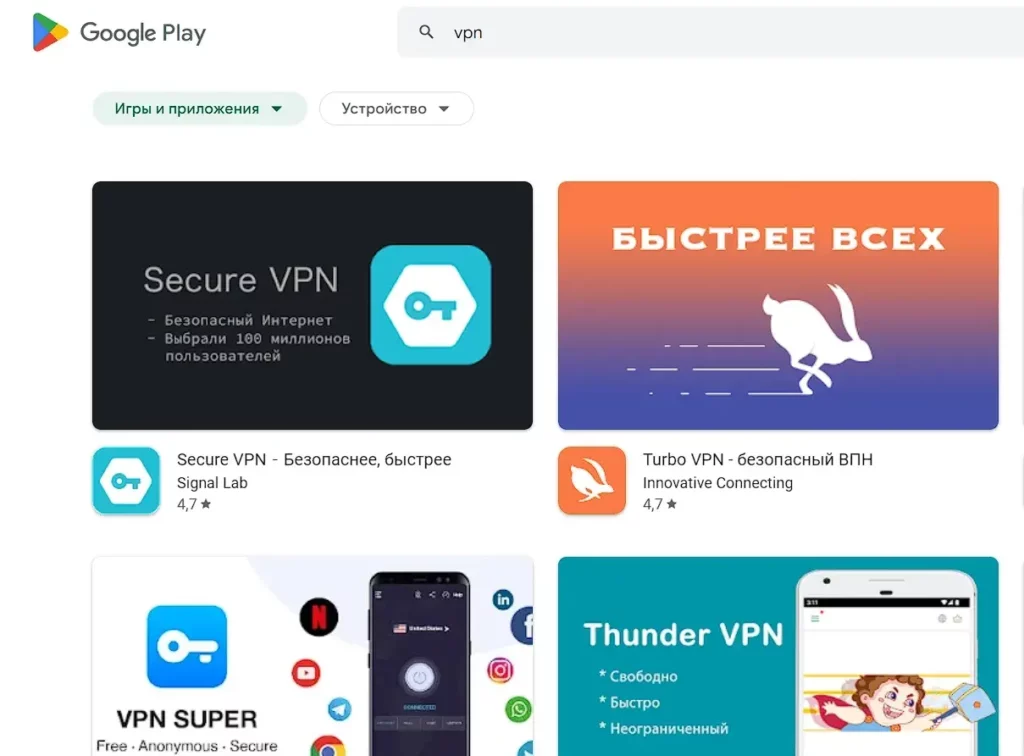








Hello everyone, my game does not start and lags