Roblox has quite a few different elements to develop. They can be used to diversify your own mode or monetize it. One of these elements is game passes, which allow you to earn on the place.
By purchasing a game pass, the player receives some item, weapon, upgrade, access to a closed area, etc. It depends on what the developer will offer for robux. Next, we will tell you how to create your own pass in order to improve your own place or start earning.
Create a gamepass on PC
On PC, creating a pass is quite easy if you follow all the steps below.
- First you need to go to Home Roblox website and go to the tab Create.
- On the page that opens, go to Passes menu. This menu is for gamepasses.

- To create a pass you need make a round icon, which will be shown to the players. By clicking on the button "select a file“You need to upload an image.
- In the field "Pass name» you need to write the name of the pass, and in «Description' is its description.
- When everything is filled, you must click on the green button "Preview". An example of what the finished pass will look like will open.

- After clicking on "Verify Upload» The gamepass will be created.
Gamepass setup
Once the pass has been created, it should be configured. At the bottom of the previously open Pass menu all created passes will appear.
If you click on the gear, on the contrary, the buttons "Configure" and "Advertise". You need to go to the first option, where you can configure the pass.
On the left, there are two tabs. You should go toSales". This is where you can set the price of the pass. It is important to remember that the creator only receives 70% of the price.
A customized gamepass can be connected to Roblox Studio using a script.
Connecting a gamepass to Roblox Studio
It makes no sense to create a pass if it will not be used in the place. For starters, you should sign in roblox studio and go to the place where the item will be sold. To link the created product, you need to:
- Find in the menu on the right StarterGui folder. To the right of it will be a white plus. You need to click on it and select ScreenGui.

- For convenience, you can rename ScreenGui to any other convenient name. There will also be a white plus to the right of ScreenGui. Through it stands make Frame.
- A flat square will be created. It should be expanded to a convenient size and placed in the middle of the screen.

- After that, you need to do it through the same ScreenGui TextButton object. On the bottom right, you can configure various elements of the button and the square, for example: text, color, thickness, etc.
- Through Frame you need create ImageLabel and place in a convenient place on a white square. Through Frame it is also necessary to add one more button. For convenience, you can place it under the ImageLabel.

- In the first created TextButton you need add LocalScript. A text box will open to enter the code. Unfortunately, without programming, it will not work to make a Gamepass or many other elements of the place. To create a simple store, you need the following code:

- You need to make a duplicate of the button, in the code of which instead of "true» write «false» (without quotes) and add the line Script.Parent.Visible = false:

- When the code is ready click on frame in the menu on the right and in the settings on the bottom right remove the Visible parameter, the store will become invisible.
- You should test the place and the created pass so that everything works properly. After pressing, one of the buttons will open a window that is needed to sell the product.
- Next, for convenience make Frame visible again... Need to click on ImageLabel and find a suitable picture in the toolbox on the left. According to the picture you like right click and choose Copy Asset ID. In the ImageLabel at the bottom right, you need to find the line Image and paste the copied id there. Get a picture in the store:

- In the TextButton, inside the Frame you need too make LocalScript. You need the following code:

- You need to open the page with the gamepass in the browser. In the link you can find a number of several digits. It must be copied and pasted into the code after LocalPlayer separated by commas:

When all the steps are done, you can use the created "shop" to sell the pass. Of course, this guide has made the pass as simple as possible, which is sold in a simple shop. However, if you approach this issue correctly and study Roblox Studio, you can make great products for which players will donate.
Is it possible to create a gamepass on a smartphone?
Unfortunately, making a pass on the phone will not work. The application does not have a tab "Create“, and on the site, if you go to this tab, the page will only offer install roblox studio on Windows or Mac.
If you have any other questions related to the creation of a gamepass, be sure to ask them in the comments!

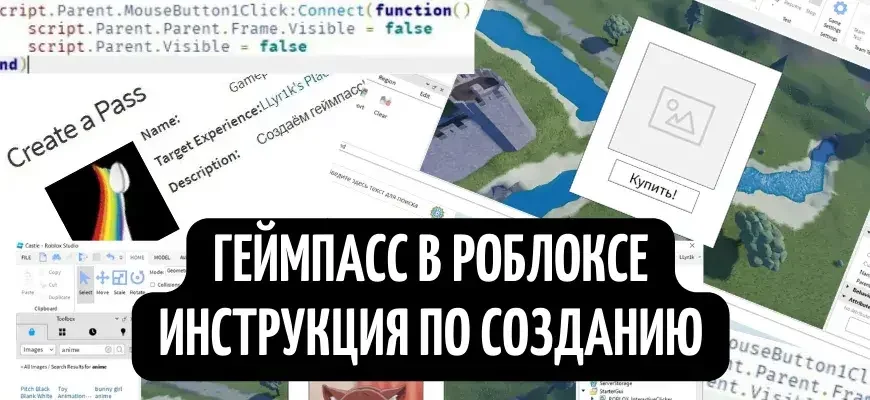
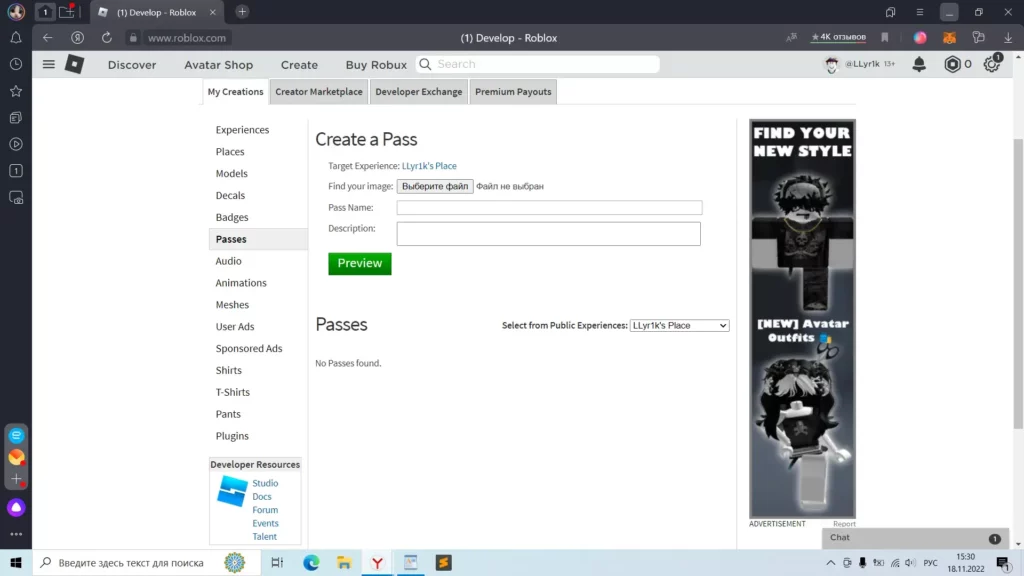
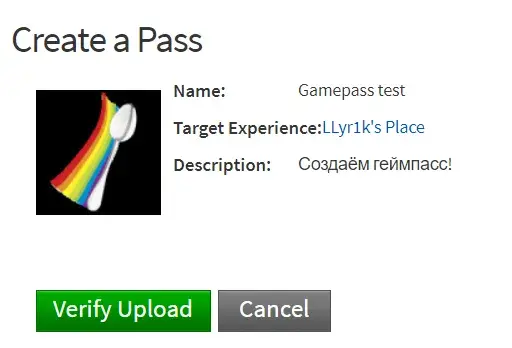
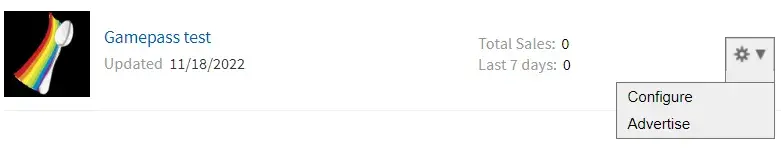
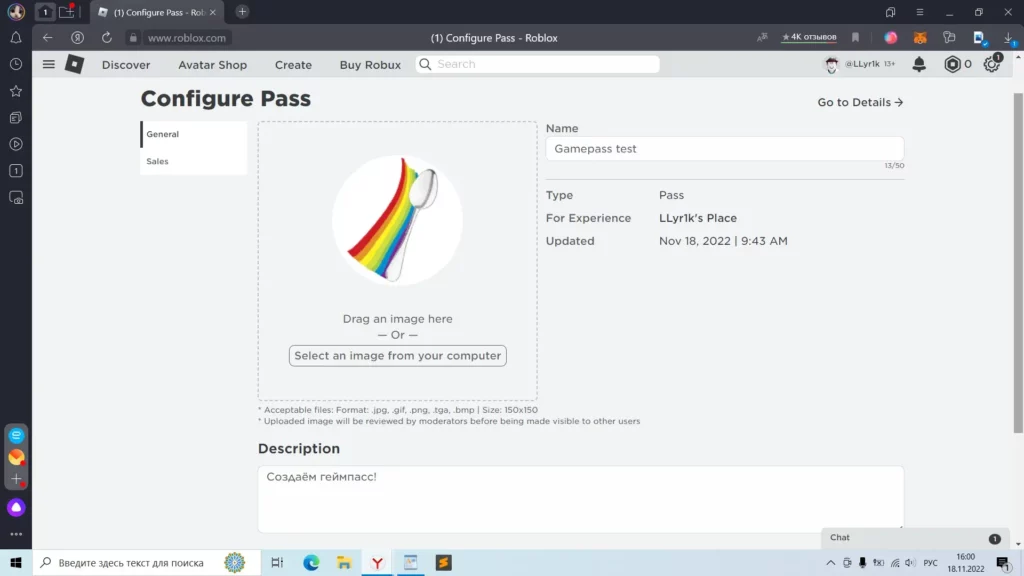
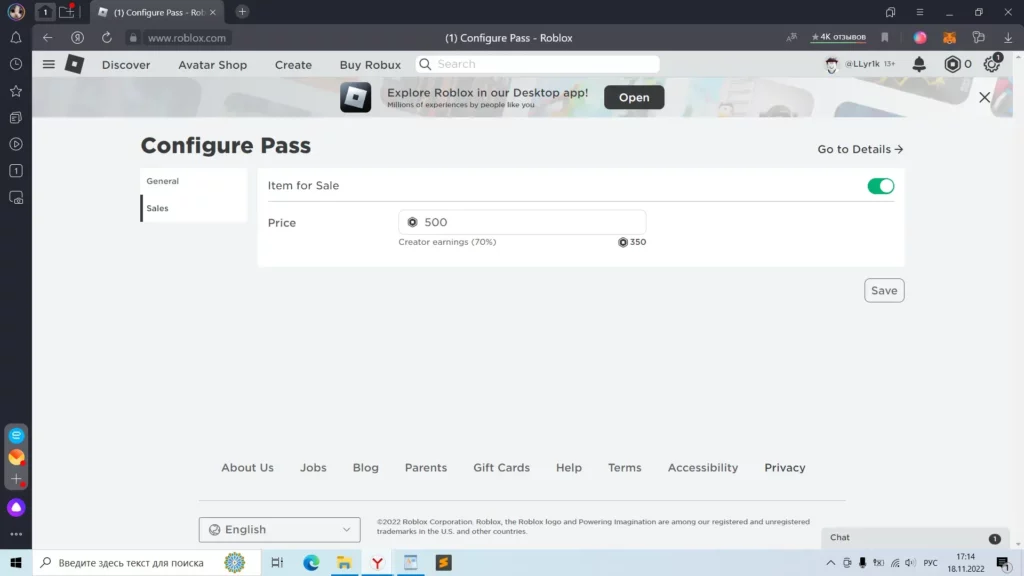
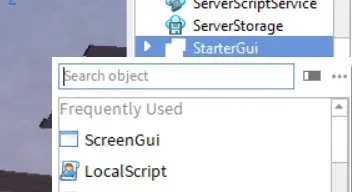
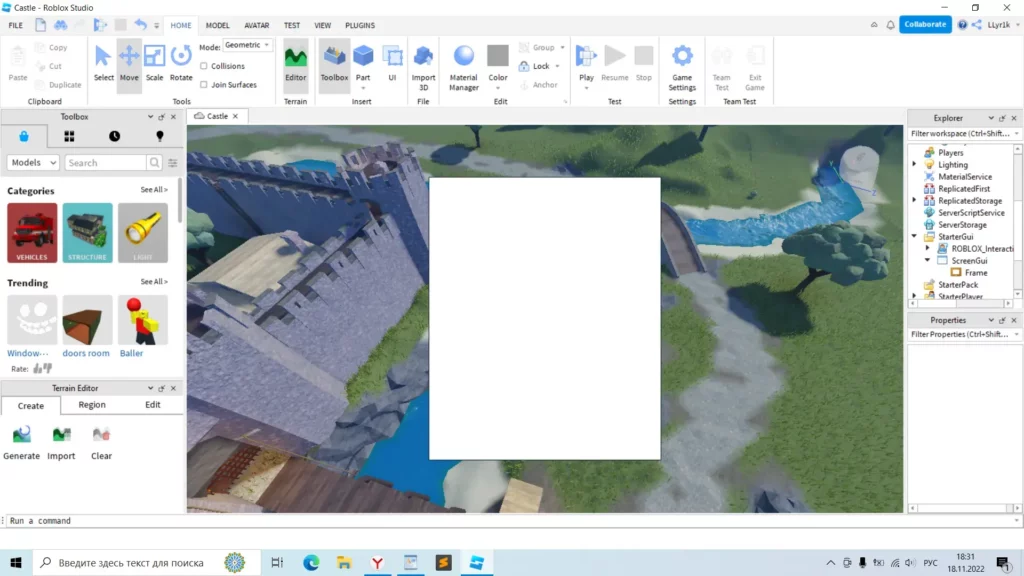
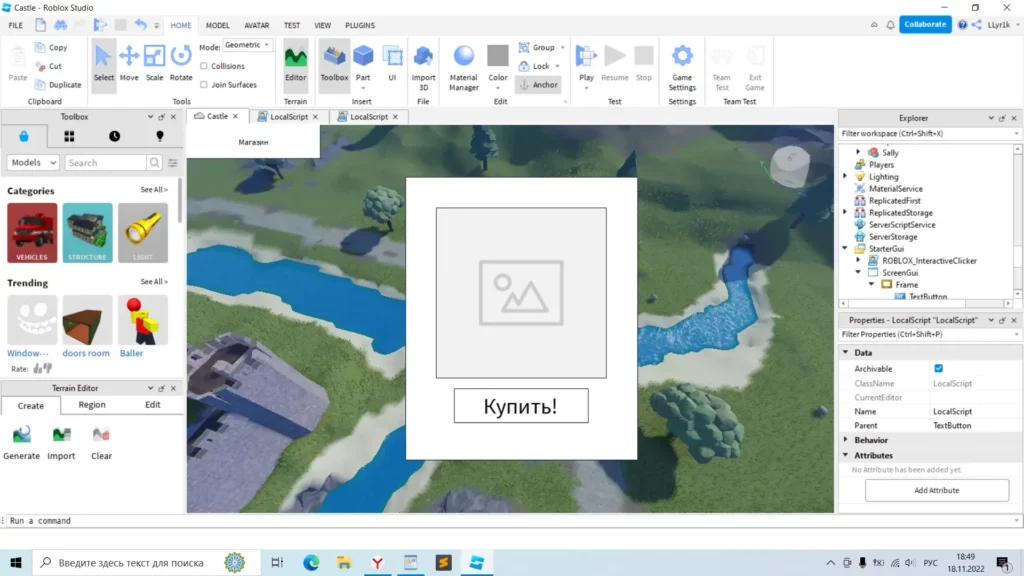
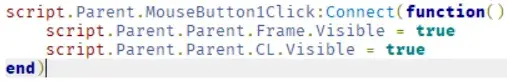
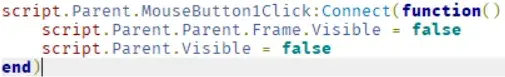
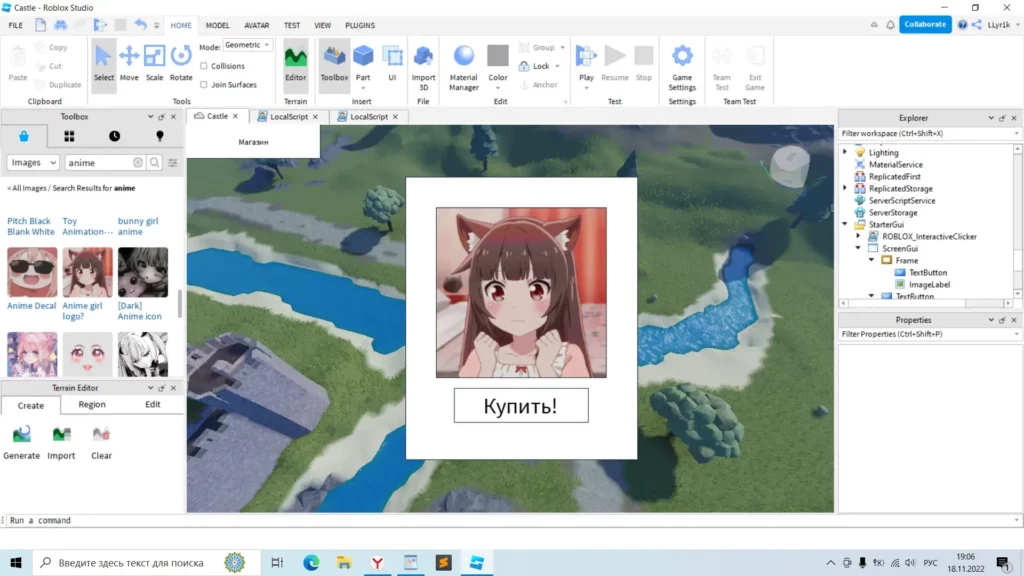
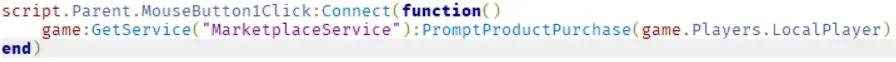








I managed to make a game pass on my phone, I’ll tell anyone who wants it
help me make a gap in pls donya
Je n'ai pas compris la première phrase pour le PC
there's something else on PC!!!!!
Get high
how to create gamepass in pls donat!?
Don't pon
Actually it is possible
i give a like
Really works
The question is how to open the PC version on the phone? 💗
How to earn robux
1) go to plus donat.
2) do your stance.
3) ask someone.
And for this you need a gamepass
You can do it on your phone, so 3★
But as?
you are stupid? you can go to the PC version from your phone🤡
anyway - roblox studio
Man, you can't use your phone, only with cheats. Or an Apple phone, and it can't be done like that anymore.
You just don't understand Roblox 😆
WHAT IF ROBLOX STUDIO OPENS IN A DIFFERENT VIEW
I can’t change the image on the pass, what should I do?
Looks like Roblox has released an update. So everything has changed.
On the Creator dashboard page, select Creations. Then Development items -> Images. On any picture, select three points - Open in new tab. The usual white screen opens. Select Inventory from the menu on the left, then Passes on the right. We choose a picture. Click on the three dots in the window that appears - configure. This is where sales will be.
The inscription The has been migrated to the Creator Dashboard appears at the top. You can use the updated page by clicking here. Click on "here" and get to the black screen.
What if I don't have pictures?
daf
I have a black background
there I get a black background and everyone has a white one and there is not what you need
What to do if the create button opens something different from the one in the photo?
it doesn’t work for me, last time I could do a little game passes, but when I enter there, it doesn’t appear what I need (